Oops, your profile's looking a bit empty! To help us tailor your experience, please fill in key details like your SketchUp version, skill level, operating system, and more. Update and save your info on your profile page today!
🔌 Smart Spline | Fluid way to handle splines for furniture design and complex structures. Download
Tool bar problem
-
Seems i am missing of some images for the toolbar.
Print preview, pdf, images,Save as. etc.
Any idea the reason for it.
Thanks
agrazdi
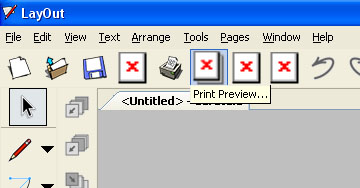
-
Have you tried uninstalling and reinstalling SketchUp?
Did you install it in the ordinary place, or in a different location?
-
C:\Program Files\Google\Google SketchUp 7\LayOut
I guess is the right one, or not ?
-
There are no icons/bitmaps for those commands.
While you're adding the new buttons to the toolbar
right click on them and select "Edit Button Image..."
Advertisement








