LOOP SELECTION PLUGIN?
-
I also wait for tool to make loop selection. In Modo, loop selection is perfect.
-
How about an example of what you mean?
Faces in SketchUp have loops already - one outer loop, and possible inner loops if there are holes in the face. Selecting these loops would be trivial as they can be retrieved using the Ruby API.
-
I guess he's thinking on something similar to what you get in Modo. Right?
-
hmmm....i mean LOOP as LASSO SELECTION - if you select a face (let's say on a RUBIK'S CUBE model) and you hit LOOP, this should select all vertical faces (given that the cube is placed normally on a horizontal plane), and if you would hit LOOP again it should select all the faces in the other direction (without selecting the edges). And it should do the same for when you select a line (it should select all lines - like a lasso - on the line's direction and close back with the same line)



-
This is a much needed plugin for me. It would speed up the process of my modeling a lot. Most major modeling applications have a loop select, or a loop select plugin.
How it usually works is that you select a face or line and then select another face or line in a specific direction. The second selection will tell the tool which way and on which axis to run the loop. The loop continues selecting until it reaches the original selection.
Would this be possible in Sketchup with a ruby??????? PLEASE???
Also, once a loop is selected, it would be nice to be able to grow the selection by means of the up and down arrows.
This would be one of those tools that people wonder how they ever lived without!!
-
LoopSelector
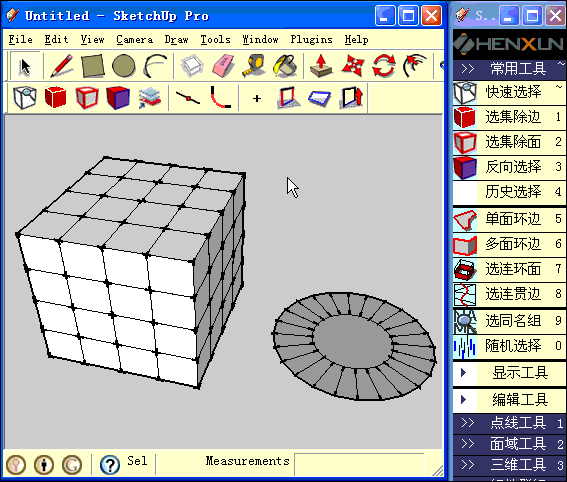
-
Wikii, you mind sharing the ruby? It looks like exactly what we're talking about. Will it select an edge loop as well?
-
Some improvements.
DootLoop:


Loop


Ring


OutLine


Tops

Similar

Step Mode

Select Half

Distance Select

Perspective Grow

Perspective Select

More here
-
Another Improvements:
Please See "features" here:
These two plugins for 3dsmax (orion flame and polyboost) have fantastic tools for modeling, beyond selection.
-
Any word on this? Does anyone know what it is the Wikii is using in his post?
-
indeed, Wikii's "loopselector" looks awesome - exactly what we need
 - please upload
- please upload -
Agree this would be a great plug in to have. PLEASE upload.
Scott
-
Nice one wikii
Does it works with triangulated faces ?
regards
-
FYI, a very basic, and very beta version, of a loop tool can be found here: http://www.sketchucation.com/forums/scf/viewtopic.php?f=180&t=14975&p=114429#p114429
I was just playing around today with some other selection tools. Not sure if I'm doing this selection effectivly though. If any of the more experienced scripts would like to jump on this it'd be great.
-
Wow visit.


Advertisement








