Sketchup 7 Generate report and Help
-
Hi Jean
I agree with you. This problem should be resolved asp. The problem seems to affect machines/OS set up with other languages than English and there seems to be even more to it. I have made the changes in regional and language settings. It seems to work for thomthom and others, but not for me. It could work for Vista and not for XP. It could work for XP SP3 and not for SP2. And it must be locally to SU7 since the program works(not works) differently from platform to platform.
It seems to be a programming issue and should therefore be dealt with/responded by the programming staff.I hope there soon will be a response to this issue from the SU Developing Team. (And I am sure it will!)
-
Hi All,
we are currently investigating this issue. Something useful to track the Generate report failure would be to know what url you are being directed to when you try to generate report and it fails.Another thing to notice is that if you disconnect from the internet, the generate report functionality should work.
Working on it.
thanks for letting us know about it.
Simone.
(Google SketchUp team) -
I don't know how to get the URL of the page it tries to load.
When I get the 404 error, right click and choose properties the URL given is res://ieframe.dll/http_404_webOC.htm
which doesn't help much.I just disconnected my internet connection and tried it. It did work. But I can't get any right click menu to get the properties of the page that loads.
Do you have any ideas of how we can debug the URL?
-
Hey Thomas,
My only idea to get the URL from the Generate Report dialog was to right click and click on Properties.Can you try the following:
open Internet Explorer and type in the following address:
http://sketchup.google.com/3dwarehouse/skpreportThis is the address we send the dialog to when your machine is online. When you open the page directly in IE it will complain about not knowing the skp protocol and then show some errors, but that is fine as long as the page looks like the Generate report dialog.
If that does not take you to a page similar to the generate report one, can you send me the address that it tried to send you too? and also what is displayed by right clicking on the window and selecting properties?
If that works fine, unfortunately we will need to investigate more.
Thanks a lot for your help.
Simone. -
Alright,
I finally was able to duplicate the issue.There is a workaround, which is to open SU7 and click on "Get Models". The dialog that appears is going to have a language setting in the upper left corner. If you change that to English, it will set a cookie for the 3DWH and it will allow you to correctly access the Generate Report functionality when online.
I have filed a bug for it and we will address it hopefully very soon.
let me know if this works for you guys.
Another way to approach this would be to delete the cookies for IE on PC and Safari on Mac and then it should work, but I think the first workaround is preferable if you do not want to delete the cookies.
thanks and let me know if this worked for you guys.
Simone. -
Opening that URL in IE also gave an 404 with the Properties saying: res://ieframe.dll/http_404.htm#http://sketchup.google.com/3dwarehouse/skpreport
Using the Get Model workaround did work though. I had already the language set to English. But I set it to English (UK) then back to English and then the Generate report worked fine.
I'm curious though, why is the Generate Report using an online resource?
-
By the way, you wouldn't know what gives an ActiveX error when trying to access Generate Report? (My computer at work suffers from this.) http://www.sketchucation.com/forums/scf/viewtopic.php?f=11&t=15084
-
The Generate Report is using an online resource because that would allow extensibility without having to create an installer. We can simply change the online version and add functionality without pushing an install to users. This is a forward looking design and I am not sure whether or not it will prove useful. But I think this was the reasoning behind it.
I am glad the workaround is effective, I am hoping that we will have a fix soon available.
thanks.
Simone. -
As far as the ActiveX error, I am not sure. I will ask around a little to see if there is a solution for that.
thanks.
Simone. -
@snicolo said:
The Generate Report is using an online resource because that would allow extensibility without having to create an installer. We can simply change the online version and add functionality without pushing an install to users. This is a forward looking design and I am not sure whether or not it will prove useful. But I think this was the reasoning behind it.
I am glad the workaround is effective, I am hoping that we will have a fix soon available.
thanks.
Simone.I see. But what happens when a user often change between being connected and not connected to the internet? A laptop user that moves around often for instance. When you are connected you get one type of report which is different from when you're offline and there doesn't seem to be any indicator to why, leading to potential confusion.
-
Hi
The workaround doesn't work for me. Even if I change the language setting to English (tried both IE and Firefox)it still can't find the report page. It works off-line and that's one step ahead. Thanks for that info.Dagfinn
PS. Did like Thomas changing to English UK and then back to English and voila! it worked!
Funny, but mysterious. -
Simone,
Thanks for yours and anybody elses help, but the problem isn't solved.
The work-around for "Generate report" works (going from Dutch to English in 'get model'), but only just if I don't close SU. That language-change isn't remembered. If I re-open 'get model' for a second time (without closing SU) I am back in my native language and 'Generate report' is still working.
When I close SU and re-open again: no 'Generate report, I have to do the whole workaround again.
And....... the workaround doesn't effect the non-function of Help-Welcome to SketchUp nor Help-online Help Centre.
I have attached a few screenshots from the messages it get on my Mac. Maybe they will be of any help.By the way, I have SUv6 still available and there everything works as normal.
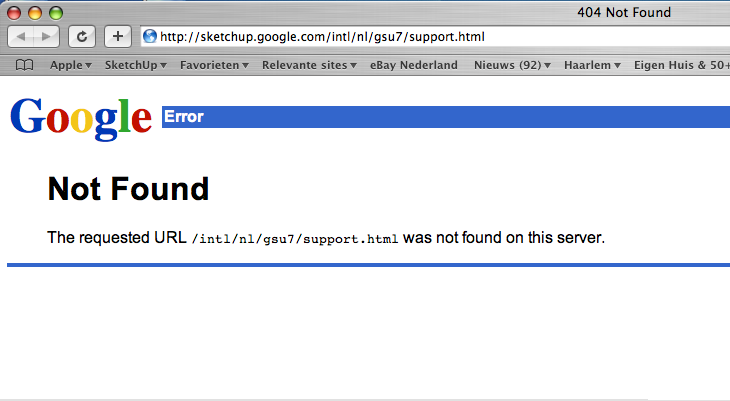
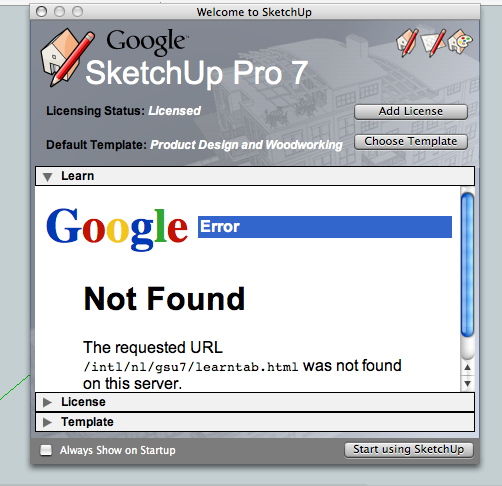
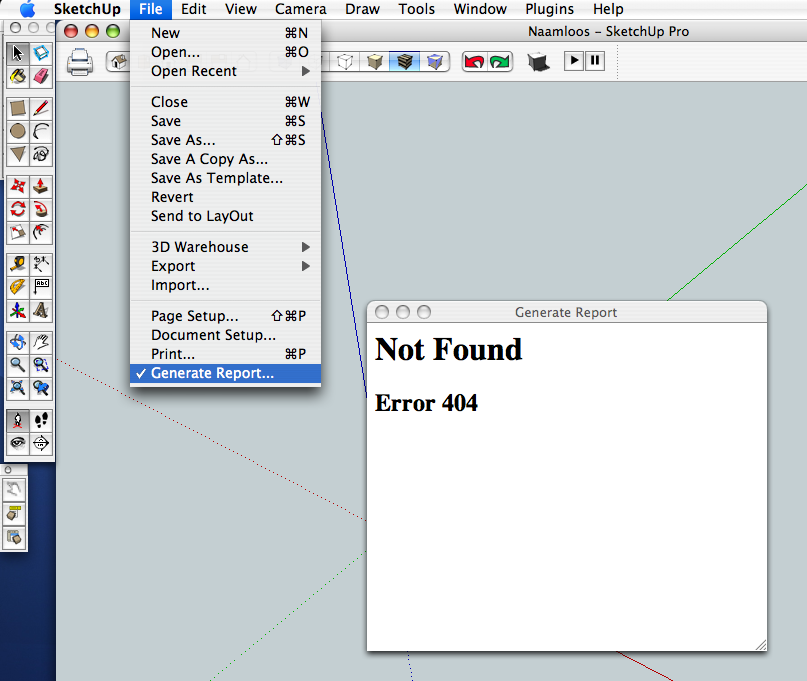
-
Ton
I have the same problem. Everytime I close and open SU I have to do the workaround settings over again.
Dagfinn
-
Hi All,
the help center language bug should be fixed for the maintenance release which will be released hopefully soon.The Generate report 404 error, is something I am pushing hard to be in that release as well, and we might have a temporary fix even before then.
Thomthom asked:
"But what happens when a user often change between being connected and not connected to the internet? A laptop user that moves around often for instance. When you are connected you get one type of report which is different from when you're offline and there doesn't seem to be any indicator to why, leading to potential confusion."
This is an excellent question. The two reports are at this point in time identical so there should be no confusion, if we decide to add functionality to the online one, we will have to make clear to users why the Generate Reports might appear different. And which one they are currently using.Thanks for all your feedback, and rest assured I am working on this and I hope we will have a solution soon.
Simone.
Advertisement







