[Plugin] Boolean--OSCoolean (Dec 2013) for SU 8 up free ver
-
Hi,
Mary X'Mas & Happy New Year !!!
There is a newer version(18, Dec, 2008) out in the first post! (with All 3 types of boolean improved)
And, video in the second post!Any comment are welcome!
Thanks
Oscar
-
There is something with your last version of the 15!

SU 7 Splatch at any time and can't start!
If I erase your plug all works fine
All had working fine with your previous version
Install / uninstall same result! -
@unknownuser said:
Hi,
Mary X'Mas & Happy New Year !!!
There is a newer version(18, Dec, 2008) out in the first post! (with All 3 types of boolean improved)
And, video in the second post!Any comment are welcome!
Thanks
Oscar
With this version, Google SketchUp 7 is not started in general
 , normally works only from the first
, normally works only from the first -
And Now it should work, at least in my computer.

The script is in the first POST. There are old & new version.Please give me more feedback after you try it.

Mary X'Mas & Happy New Year !!!
Thanks
Oscar

-
SU 7 is now starting

Works fine with your test file
Works not when I create myself the 2 boxes! (each box is a group)
(each box is a group)
Must have the Pro version
Edit

Works with my boxes, but I must save my file and reload it before use your plug!
Is that normal?
-
Coplanar box + Cylinder seems little fail

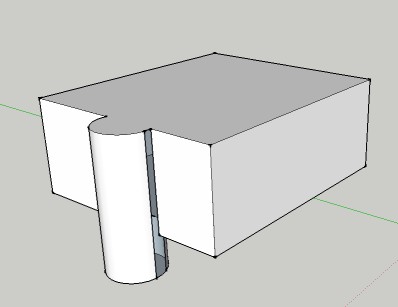
PS Another thing : you must draw something like an "egg timer" because user don't know if computer is calculating the boolean operation!
-
A curious thing!

If the man is living that don't work!
If you kill the man that works!
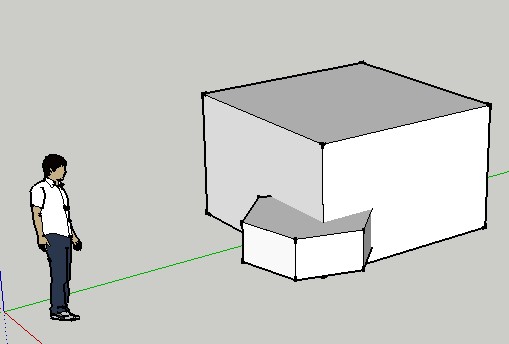
PS Another thing : seems SU 7 works better for your plug than V6, is that normal?
-
Because the man is a component.
If you explode him, than it work.
At this moment, the stability is more important to me. I will include component in the future.
-
@unknownuser said:
SU 7 is now starting

Works fine with your test file
Works not when I create myself the 2 boxes! (each box is a group)
(each box is a group)
Must have the Pro version
Edit

Works with my boxes, but I must save my file and reload it before use your plug!
Is that normal?It is not normal! Anyway, your download skp file is working fine!
I will try to do more testing! -
Hi oscarlok,
i'm looking at this thread and i am thinking that this might me the solution for what i was looking for, but i am not sure (somehow i think it might also be the functionality that i am nót looking for).
Is it somehow possible to merge 2 object, use your tool and get rid of all the parts that are not available in both objects?
I managed to create something with the letters F, R and @ (which in Holland sounds a bit like my name but it costed me a lot of deleting of the parts that i didn't need, i am wondering if this is possible with your creations without all the timeconsuming deleting?)
(http://www.youtube.com/watch?v=D2FEiWoAM6E)Regards from Holland!
Fred.
-
Hi Fred,
Could you please upload your "Ready to Boolean SKP" (before boolean, but have model inside) here. So that I can test it!
I am now holiday in China. And I will be back next year!

Happy New Year
Oscar

-
Hi Oscar,
sounds like a great way to spent newyear!
I am not quite sure how to upload a skp yet, (and at this moment i am typing on another computer than the one on which i make my .skp's)
but maybe i can write down how i did it? Maybe it is easy for you to replay?i create a square,
i pushpull it up until i have a solid block.
on the left side of the block i use the 'A' (write text) tool and just type the letter F,
on the front of the block i write the letter R and i make this the same hight as the F.
Then on top of the block i write down the '@' which i resize so it fits exactly (the hight of the '@' is the same as the width of the F and the (how do you call that in english? from left to right) of the '@' is the same as the (left to right) of the R.
Then i pushpull all the object backwards as much as needed or even more.
At this point (hopefully i have got this version on the other computer) i am ready to intersect and delete all the lines that i do not need, but i hope there is a faster way?I will try to find the skp on the other computer, the few coming days are very busy overhere so maybe a little silence from my part but in the meantime happy days and enjoy your stay in china!
-
Hello
To me the OSCoolean Beta(18-12-2008)is not working at all. It does nothing.
In the ruby console I get the error message which i have attached.
The previous ruby was working. Any clue?Thanks in advance
with best regards
PRSS
-
Hi Oscar,
i have recreated the .skp you were asking for.
At this moment i have created a block 2000x2000x2000, inserted an F on the left side, a R on the front, drawn some help lines to the top and inserted the @ on the top and scaled it to fit between the lines (not exactly the right size but OK).
I have pushpulled everything to the other side and normally now i would do a lot of erasing but maybe you know another way of doing this?Thanks!
Fred.
-
@prss said:
Hello
To me the OSCoolean Beta(18-12-2008)is not working at all. It does nothing.
In the ruby console I get the error message which i have attached.
The previous ruby was working. Any clue?Thanks in advance
with best regards
PRSSIs there any component in your SKP file, please?
My script is ONLY working in group at the moment.Oscar
-
Thank you for your reply Oscar. Yes the default face-me component Sang was there.
Once I removed him, it works now. But it takes two to three times more time to do
the operation than the previous first ruby script. But it is now working.Thanks once again
With best regards
PRSS -
Hi Oscar,
Did you already had an opportunity to look at my .skp?
I can create what i want with it, but that involves a lot of erasing unwanted lines and i am still wondering if this can be done in an easier way (i already have created the 'F/R/@'-image i wanted, but i have some more ideas i want to work out so i am very eager to learn a better/faster way.Thanks again!
Fred.
-
Hi Fred,
Yes, I have tried your skp!
I am now starting to improved my script to avoid the "erasing unwanted lines".
At this moment, my new script(will be released soon / ver 2009) is operate inside group, that means the boolean result is inside a group.
Secondly, the speed is improved.
Now, It is the stable issue need to improved.
Oscar
Happy Chinese New Year!
-
I already love your new 'avoid erasing unwanted lines'-script!
(actually i thought it was already possible but i just was not seeing how,
looking forward for your new one!)
Happy Sketchyear to you too -
Hi Oscar,
Is it true that your tool only works with version 7 of Sketchup? If so, is there a way I can get it to work with the previous version? I have a slew of plugings I would have to migrate if I can't. And just to make sure I'm doing this right, I put the file in the plugins directory, correct?
Thanks for the script.
Advertisement







