Push/Pull all at once?
-
Hey guys.
Is there a way to select more than one face and then push/pull them all at once?
I design a lot of things that require dimensional letters and I find it a little tedious to have to push/pull each letter [img][img][/img][/img]face in order to get them all to the same thickness.
Maybe some one could make a RUBY?
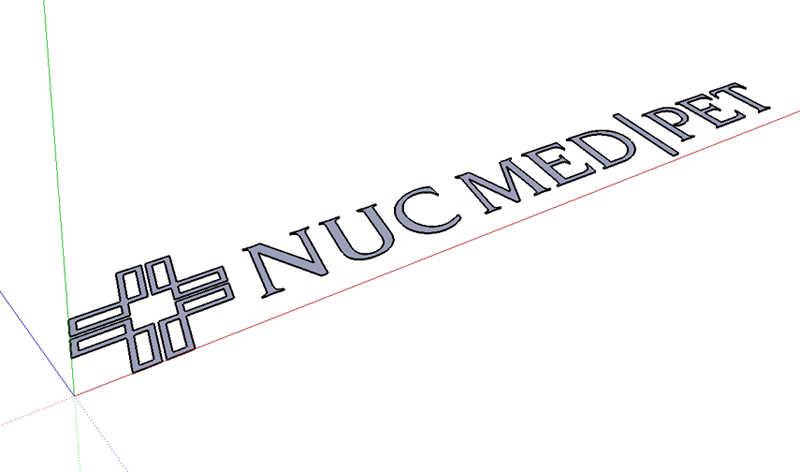
-
-
The ruby will do it just fine but...depending on how many faces you are P/Ping...it's sometimes easier and quicker to just do the first one, then double-click all the others.
-
I'd have to agree w/ Alan. JPP seemed like a miracle worker at first but what I used it for was for windows. I find that it is great if you have a bit of patience and can select a whole region of stuff. However I found myself having to single click all of the faces to JPP them and then I realized that I could just double click each of them and forgoe JPP altogether. The other half of that is that I don't have the patience to wait for JPP to do it's thing. I get trigger happy during the process wondering if it's working or why it's going so slow or whatever and end up splatting bugs.
-Brodie
-
Great. I will give it a try.
Thanks for the quick answers.
-
BTW Alan. How is that SU ver 8 working for you?

-
Whilst it's sometimes quicker just to double click, if the faces you are push-pulling are all painted with the same material, or all on the same layer, you can firstly right click one face and select all faces with same material/layer, then use JPP. It's then only a two step operation and very fast.
Kenny
Advertisement







