Where do the templates go?
-
i have created a few templates for use with SU7. they show up at the opening window and at template preferences but i cannot locate the damned files in my HD.
the attached pict shows the template folder. in it there are just the templates that shipped with SU7, but not the ones i created. the strangest thing is that i cannot find them anywhere through the search feature of mac os!
what happens with templates in SU7? where have my dear templates gone???????
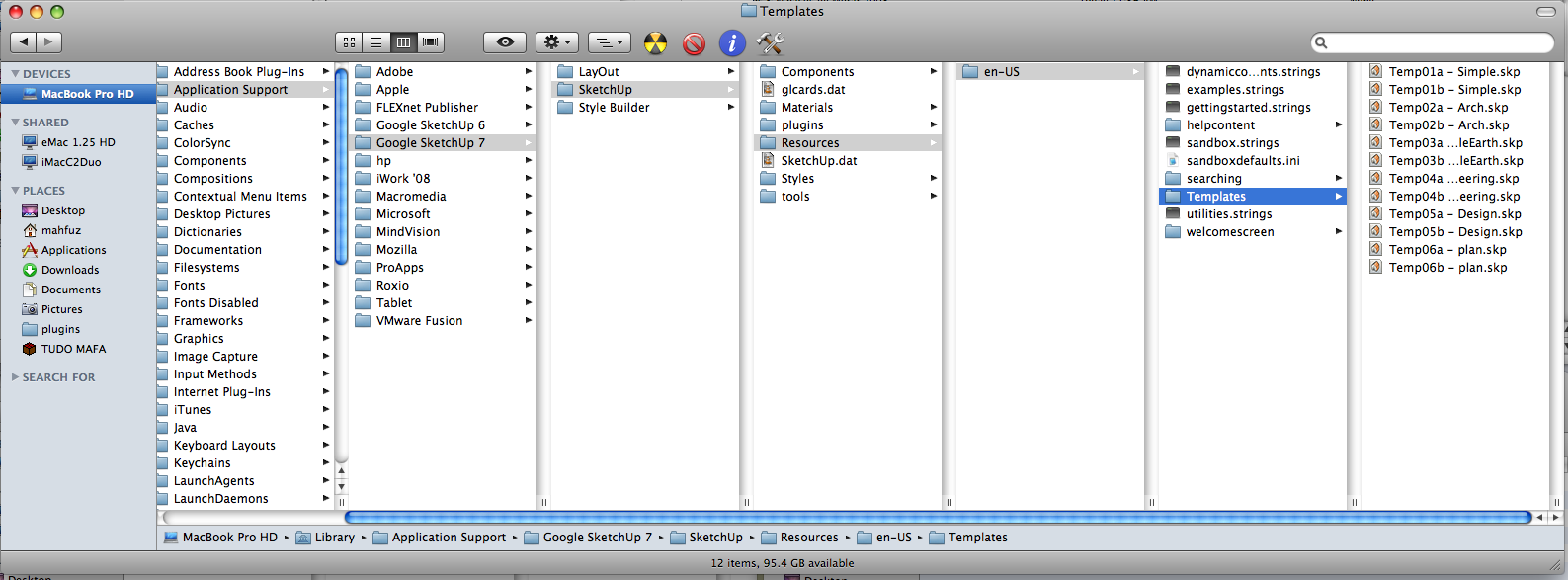
-
Your using SU7

Don't save as a template, use "save as" and save directly to the template location shown in the screen capture you posted. Quit and restart SketchUp. Look under SketchUp> preferences> templates and you should see the file name, select that as default. Quit and restart SU. It worked for me. They changed things in SU7.
Larry -
this worked fine. i thought saving as template would cause the file to appear in the templates folder but they do not.
another question would be: how to get rid of a template created earlier if it does not show up on that folder?
-
Edson,
At the moment I don't have a Mac to test, but if the templates you created can be selected from the Preferences pane, and they are not in the program folder as you showed, I would guess that SU puts them somewhere in your personal folders (perhaps somewhere near the preferences files). Just a stab in the dark. I would guess that on a Mac, users without admin rights would not be allowed to add files into the program folders.
Anssi
-
anssi,
you nailed it!!! the templates are located in user/library/app support/sketchup 7/sketchup/templates. i was looking for them in the program folder. thanks!
one problem solved. now i am left with the problem of how to get the same toolbars to open whenever i start SU7 up.
regards.
Advertisement







