Question about dynamic component
-
Why my component "jumping" little back if i dragging it to right using the scale tool?

What's wrong?RIIUL_710.skp -
Without seeing your component im just guessing really, but im guessing youve set a value for lenx/leny/lenz. If you go in to component attributes and remove these attributes (or at least remove your formula from them) thne it should work.
-
I had a look at your model. You seem to be having the same problem as someone in this thread, although as you are taking positions for the side by adding the widths of the shelf and the other side the whole thing seems to jump back, not just leave a gap.
I would have a look at my answer to that thread and the model I posted and try applying that to your model, it should be fairly straightforward. I can give you a longer explanation more specific to your model if you are still having trouble after that.
-
Hello James!
Sorry!,but right side moving 1,6 to right?
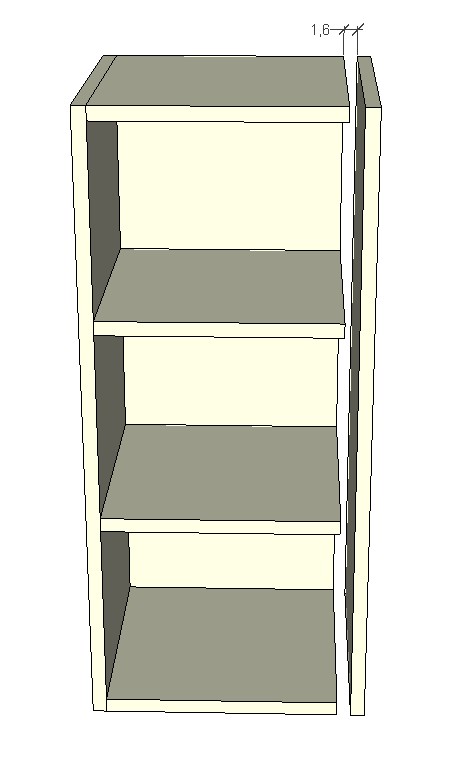
BUDLA
-
Would I be right in guessing that everything now stretches properly, but that the side jumps to the right by its own width? If so then you might want to check that the X for that side is equal to the total width minus its own width.
If it is not something like that then if you post your model again I'll look at it for you and see what is going on.
We'll get it working yet

-
Hello again James!
Please look again! I think it OK!
One question more? I add to component options "depth" and "height" in mm,but how add a "width"? Model=30cm but LenX=28.4cm?
Many thanks
-
Yes, it is looking a lot better now. If you want to specify things like that I think you will need to shift everything on the right 1.6cm to the left (ie the width of the side). This just means changing everywhere that you have -1.6 to -3.2 and changing the X for VK to =copy(parent!lenx -1.6)
It is important to specify it like that, or the other side might move as well.
And that should be it, I think

-
James!
I removing copyed side and made new side.Now it work perfect! If you want look it!Thank you very much for instructions!

BUDLARIIUL.skp
-
That's excellent, glad I could help

-
I wanted to know one thing, can I define my onClick openURL function in DC? Can I define my own functions in DC? if so where do I do it? I don't know whether image URL does the same thing. Can somebody clarify it?
Something like userdefined function.Thanks,
Dhruv -
Dhruv was responded to here:
Please respond there if you have additional comments on his post so we can keep the forum tidy. Thanks!
-
I would like to know how to create a DC completely from scratch using Ruby. In my case I want to create a sphere with a "radius" attribute. I know how to create dc using SU and accessing the component to add custom attributes and I know how to create a sphere component by creating faces but I don't know how to make it a dc. I assume all I have to do is do a bunch of "set_attributes("dynamic_attributes"..." to make the sphere component dynamic but I don't know what attributes I need to set. Does anyone know?
-
Sorry, I don't know off the top of my head. But I do know that somewhere there was a post or a blog entry or something that Scott Lininger started to go into some quick explanation of this.
I'll try to dig around and see if I can find what I am thinking of.
Chris
Advertisement







