Solo Town
-
Couldn't think of a better name

This model is a work in progress, unbelievably this whole model as seen here is only 2189kb.
Anyway, I wanted to give V-ray a chance, I decided to do a clay style rendering not only because I have absolutly no idea how materials work in V-ray, but I like the look.
So far I am very impressed with it, damn fast (but then again if I knew what I was doing I would have bumped up the quality and speed would go down drastically I assume)
Anyone got some links to a beginners guide to V-ray? -
That's very good, will take a long time before i can even build my dreamhouse i allways wanted to model. I guess lots of you know the house i mean hehe, the halliwel manor, you know the house the 3 sisters live in in charmed

-
Nice Pete. I love clay renderings. The utility poles add a great sense of place and realism. 2MBs for that is amazing.

-
Good stuff solo, there is something strangely satisfying in clay renders, especially when theyre of good models

-
Thanks guys.
Another go, still got to learn a lot about the basics in V-ray, but must say I am liking it a lot.
I added some soft focus, which really gives a nice feel.
-
Really nice Pete. Does it depict a real street?
-
Pete
Great model, and you have got a good grasp of the renderings so far.
Applying the textures is easy, just create and apply them with the SU paintbucket. You only need to fiddle with the Vray materials (which in the latest version version 01.05.03, are created automatically) when you want bump, displacement, reflections or emmissive materials, and there are lots of VISMAT available to import for these.
If you want soft shadows, then you can increase the 'sun size multiplier' in the envirnment roll-out.
(The vray forum is a great resource for feedback)
I look forward to seeing this progress - as I said, it is a terrrific model so it should produce a very good render. Quality in - quality out!Regards
David -
Hi Pete,
Really nice images.
Can I ask you a couple of questions?
Have you used one of the default Visopt render settings for this?
If so, which one did you use?
Do you know whether in your setup parameters you used the physical or standard camera setting?
You say the render was fast. How fast?
There are reflections in the windows. Did you use a Vray or SketchUp material?
I mentioned on a previous post of yours that I love the hazy dreamy look you had produced on some images. I assumed this was a setting you used in Vue. Now I'm not so sure. Is it a Photoshop effect applied?
Is there any particular technique you would attibute to your file sizes being so compact?Hmm.. thats more than a couple of questions, sorry.
Regards
Mr S -
pete, well you just came on right time becuase with the new SR1.5, al ot of things are much easier.
-
there are some tutorials here: http://www.spot3d.com/vray/help/150SP1/
and you can dowload a very good user guide from here:
http://asgvis.com/index.php?option=com_content&task=blogcategory&id=65&Itemid=280 (see image)
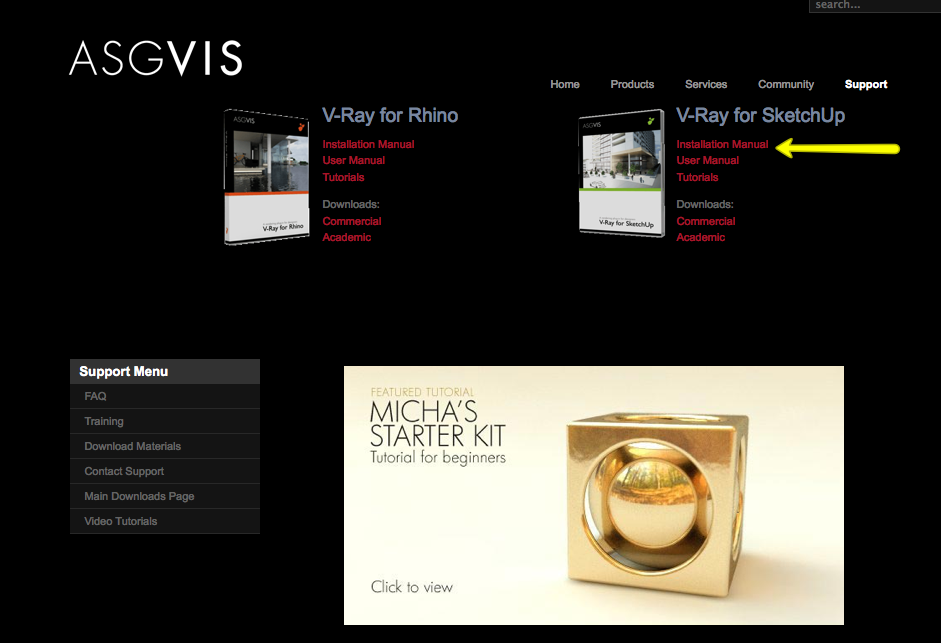
-
Welcome to the club, Pete!

-
Pete,
Take a look at this - http://3dats.com/Images/Tutorials/Critical_VRay_Settings_Part_I.pdf It's based on Vray for Max, but the principals apply across the board. It should help explain the critical settings in Vray. With so many different setting combinations, it's always a matter of speed vs. quality. This always comes down to the number of samples & subdivisions. In Vray, both the AA and the GI engines have min/max rates. Tweaking these can take a render from 2 minutes to 2 hours. I think most of us who use Vray stick to using GI with Irradience Map as the Primary engine and Light Cache as the secondary, with Deterministic Monte Carlo as the AA. I usually keep my min/max for IM around -3,-2 and LC subdivision around 600. I also keep my Hsph Subdivisions between 30 & 50, as this will boost render times, without killing you on quality.
-
Wow! thanks guys, lots of info to ponder over.
Jon, No it's not a real street, just another scene I compiled for my portfolio while things are slow.I have a project that's coming up which may require something similar so I thought I'd take the opertunity to sharpen the skills.
Dcauldwell, Thanks for the compliments and info.
Mr.S, The above are default Visopt's, below is a 'Eye candy' one from Silvershadow.
I used standard camera, The top render took 7 minutes, I used standard SU materials above and below I used vray glass mat.
The dreamy look is achieved with Corel's paintshop pro, there is a 'soft focus' option that does a great job, I suppose 'Bloom' is PS's equivalent.
The file size is a tribute to careful modeling, using components, the lack of photo textures, and purging everything.Adam, I have certainly noticed that there are many options and they can make or break a render very easily, I do need to get a grip of these features in order to master this app, thanks for the links guys.
I hope y'all don't mind me posting variations of the same model as I learn.
The next one is a true 'clay' style, this one comes with compliments from Silvershadow who kindly sent me his Vispot for his 'eye candy' renderings. I love the detail in it.This one was done with Vue 7, I used the new GI engine with a foggy atmosphere, I also made it sharp. To my surprise it rendered in half the time the vray one above did at twice the size.
-
chk tis link...in megaupload...its a vry nice sketchup vray tutorial ...Vray A to Z!!!

-
This is something really nice !
-
once again you spoil us with a beautifully detailed model, Solo. great clay renders with v-ray.
but I am always amazed how complete Vue renders look (with atmosphere and vegetation they always seem to be a scene out of a real world situation). -
fantastical!
-
These are great Pete. The use of a very good model helps also.
Loving the fog effect created in Vue

-
Hey Pete,
They all look great. Now once again my mind has been paused with which render Program to purchase. I assume that Vue is geared towards exterior renderings? I noticed the one you did of the Coke and Pot, it looks very good. Which Vue is the one you use? Thanks for your input.Cheers, Jeff
-
Thanks guys.
Jeff, most of my Vue renders was done with version 6, I currently use Vue 7 infinite.
Okay, these are the last of the Solo-town renders.
This one is another Vue render, what i like is the atmosphere is a dusk one that gives reflected color on the glass and slight color on buildings which are colorless.
Now this is a Podium render, i used the noisey preset and IMO the only true clay rendering of the lot.
There is also more details added.
For larger size: http://www.websitetoolbox.com/tool/post/supodiumforum/vpost?id=3135669&pid=30241964#post30241964
Advertisement










