SKETCHUP DISPLAY PROBLEMS
-
Hi there guys
I have this issue that sometimes occur a lot in our offices, and even my computer is currently doing this. I just want to know if someone can help me
weh ni have hardware acceleration switched on, i sometimes do get this problem ,when i hold down shift, and left click, this happen to my model in my screen shot i provide. Is it a bug? How can it be fixed? I re installed dot net fx, but still the same thing. I just want to know what causes this problem, so i can know in future why it is doing it.
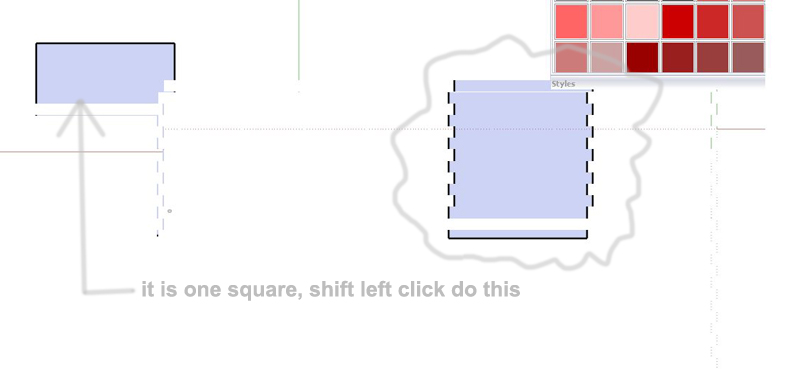
-
Jaques, let me guess you have a Nvidia 8 or 9000 series?
If yes, turn off antialiasing and see if it still happens, if so update your drivers.
another thing that can cause that is if you are using a microsoft intellimouse, if so uninstal the driver and plug it in and let windows use the generic scroll mouse driver.hope this helps.
-
yea got a 8800gtx card, got also an intelli mouse. Yea here in SA is this the most common thing in the shops...so we just grab that. But 90% of the time its fine...then one day just come and it gives you this...kinda funny..never ever happened to me till one day...boom. su 7 do the same thing. Havent check my home pc but office wise it looks like it might be only here, thanx will have a look at that
Advertisement







