Selection Makes Faces Turn Blue
-
When I select a face, it will turn blue instead of blue dots, this is only when I have hardware acceleration on. Very annoying. I have an ATI Radeon X1200 graphics card, is there any settings I could change to fix this, in sketchup or in the ATI catalys control center? Turning on the 'Reverse Picker bla' thing doesnt help (in sketchup options).
EDIT: In fact anything dotted, e.g. the blue green and red axis at the negative side if that makes sense and all things that would normally be dotted are just solid. Pic uploaded.
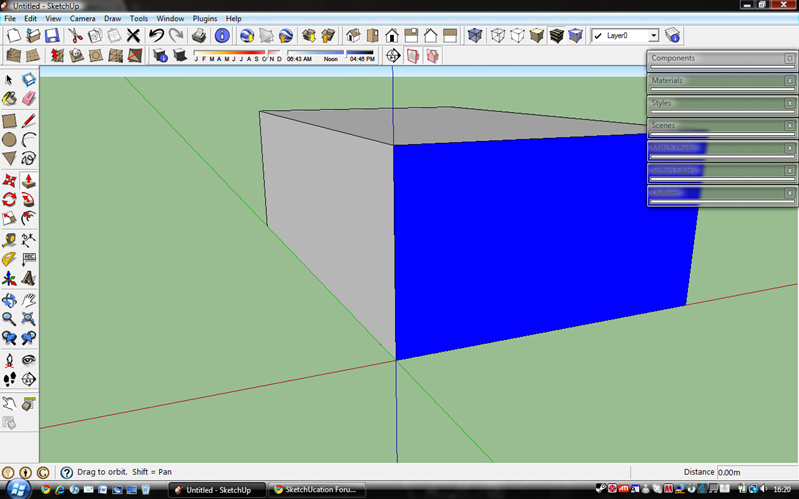
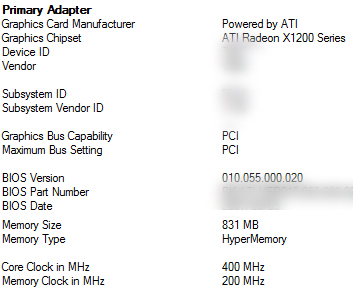
-
I'm guessing this is a problem with the card driver. The first thing to do is go to the ATI website and download the latest driver. If that doesn't work, you'll need to search around for a few older drivers and try and find one that works. Oh, it'd be worth doing a search of google groups and here first to see if anyones found a driver that does work already, could save you a lot of hassle.
-
I wonder if this gives you any more info. I hope someone understands this.
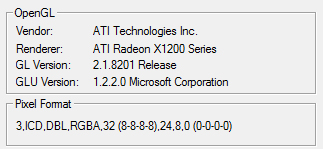
-
Hi all.
A friend has the same problem. He uses a ATI radeon Xpress 200 series (AL1916W). That's an integrated card.
I will search in card options, but I post here if anyone has a solution!
Thank you. -
Yea, this is a graphic card driver issue - not SketchUp bug.
Ensure drivers is up to date. If that doesn't fix it then I'm afraid you're out of luck. Other than disabling hardware acceleration there's not much to do except getting a new card.
ATI cards does often appear here with issues - they seem to have more trouble with OpenGL than nVidia cards. -
Ah, ok. Thank you M. Thomthom!

Advertisement







