Hide the word "front"
-
How hide "Front" when the 3D view is moving and takes the exact position of a front view?

(because I want make a record screen animation)
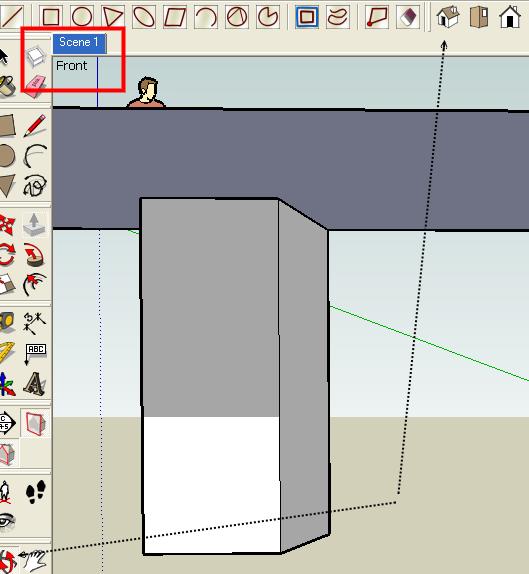
-
You could do a screenshot, edit out the 'front', put the screenshot as a watermark and then have a scene with all the geometry hidden and the screenshot showing.
-
Funny trick!

It's a pity that don't exist something like for Axes (Enable or Disable)
-
Would this be a whole window screen record? If so, you could just leave it there - doesn't bother anyone.
Otherwise, if you can define the screen record area, just leave that tiny stripe out (i.e. crop it).
-
@unknownuser said:
just leave that tiny stripe out (i.e. crop it).
Yes of course

I had believed that maybe a little trick (or hidden menu) were existing
-
"Front" will only appear when you have chosen that view by choosing it from the icon menu. If you slightly rotate the view it will disappear, and the difference in view is hardly noticeable. Sorry you'll have to scroll the second image to see that there isn't much difference between the views( for some reason it is just uploading bigger).
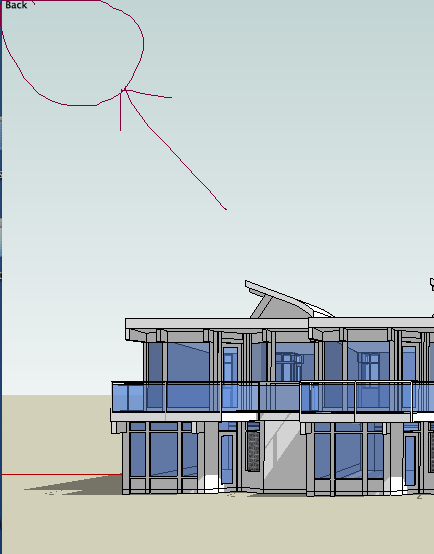
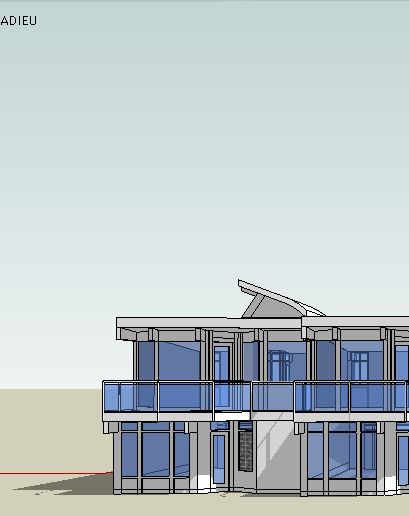
-
@unknownuser said:
Front" will only appear when you have chosen that view by choosing it from the icon menu.
NO !
It's appear in the 3D view ! When rotating the view is exactly face to the observer !
-
The only way I see is to rotate your whole model slightly, and then use "align view" in the context menu of a face to place your views.
Anssi
-
I knew I saw that somewhere...
Sketchup.active_model.rendering_options["ShowViewName"] = false -
Thats a pretty useful little trick.
-
That must be write inside the ruby console?

-
Yeah, just copy and paste it in.
-
Thx for all!

-
@jim said:
I knew I saw that somewhere...
> Sketchup.active_model.rendering_options["ShowViewName"] = false >I should already have got(ten) used to not saying "it is not posible"!



-
Can you post it pilou? sounds like an interesting project (this crazy animation business
 )
) -
I make a "record screen" because the SU export Animation don't work with
Animation scene + Proper animation by Morisdov in the same time
A terrific plug!

-
Hahaha, thats a pretty cool little tut.
-
I have no special animation...
but you can load that and see the cube moving inside sketchup
...but not if you export the animation!
Of course you must have the Proper Animation by Morisdov Installed!
If yes for see animation inside Su Press Menu Plugins/ Start Animation observer
Then launch Play animation as usual
Some minimalist indeed
and the Splash skp if you know swim
Else a little tut (note the "in each scene" is false : you can address all the positions (1,2,3) from the scene 1 if you want!
: you can address all the positions (1,2,3) from the scene 1 if you want!
But not address more positions than the number of scenes!
-
A little trick!

As all objects must be a group or a component
For erase a position just explode the group or component then group it or make component again
Advertisement







