Connect two open shapes together ?
-
HELLO
does somebody know how to connect two lines or curves in order to make a closed path? I'm not talking about weld.rb or skin.rb (ruby script). Does it exist a sort of pen tool to connect two open shapes together ?
Tjhank you so much, friends !
-
Are you talking about joining 2 cures (or something similar) to form a face?
If so theres a few ways to do it. The first, and easiest, is to push pull out a closed version of one of the shapes and then try and make the other shape in to the shape you want. You can then delete the rest of the stuff you dont need.
the second way is using the curve stitcher ruby form smustard. http://www.smustard.com/script/CurveStitcher The only problem with this is that it can be a bit picky about how the shapes were drawn.
The third and final method (i can think of) is to use the SU pencil to stitch the 2 curves together. See the tut for more info.
-
-
That only works in a few situations though, if you rotate your example through 90 degrees (for example) it will not work, whereas the methods i suggested should work in most situations.
-
Thank you all for the answers. The problem I have is to connect this two arcs to make a closed
3D outlined (wire) and then use the script "Soap Skin & Bubble". Does someone know how can I make it to make a closed 3D outline ?Thank you all of you !
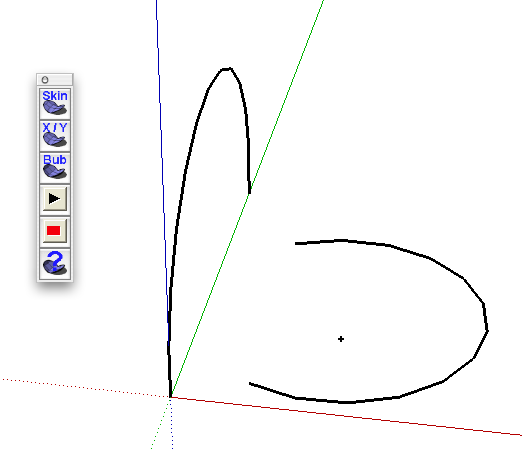
-
muralt,
I am sorry but I do not understand exactly what you want to achieve, could you try explain a little more maybe show an example of what you need and upload the .skp for us to play with once you have explained.
-
Solo,
The soap skin & bubble script allow me to make shape like you can see here :
http://www.tensile-structures.de/help.htmlBut first how can I make a closed 3D from two arcs and then generate the script?
Thank you for your kindness.
-
I now understand, I am sorry however but I cannot help as no matter how many times I tried to remove my old version of 'soap bubble' and replace it with the new one it still tells me my time limit is up, so I do not use that tool anymore.
-
Whats stopping you form just drawing a line in?
-
Hi Muralt, hi folks.
You must specify the path that is to be used when going fom one shape to the other.
Is it linear or curved. If curved, what type of curve ?
Just ideas.
Jean (Johnny) Lemire from Richelieu, Quebec, Canada.
-
-
@remus said:
Whats stopping you form just drawing a line in?
...or two, connecting, smaller arcs if you want it a bit smoother?
-
Hello Solo,hello all,
i'm new with SU, could you explain me more about the sub-divide tool in order to achieve the same result you send me.
Thank you.
Advertisement









