Shadow glitch surprise...
-
I added the bluffs beyond (everything above my little rectangular site at the bottom) to this model without changing anything else:
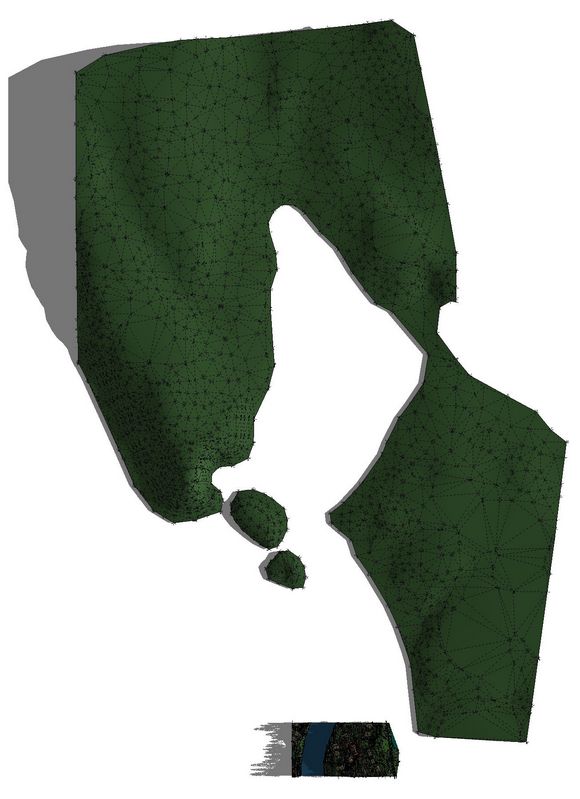
in order to show the extent of views from the deck of the new house:
and the shadows (hard fought to get right with all those trees) of several my pages changed from this:
to this:
Aaarrrrrrrrgh! I moved the bluffs over into the upper left quadrant to see if it would fix: didn't. (Didn't want to change all my camera locations anyway. :`) Can't seem to get it fixed fussing with date and time either...woe is me. What to do? What to do?
-
bit of a guess, but the bluffs might be casting a shadow on the camera triggering the shadow bug.
Perhaps just add a background in PS?
-
Remus, thanks but no way the bluffs are casting a shadow there.
Further info:
Deleted the bluffs...no change.
Reverted back the other house design component...no change.
Deleted the house component...no change.
Also noticed shadows from the tree component twig edges went WIDE.What the hell did I do...? (Really, I didn't do anything to this model...all the work was in separate models only inserted into this one.) At least half of my page views went wonky...?
-
help...?
-
have you tried copy and pasting everything in to a new model?
-
Some of the shadows look OK, the large dark areas seem to cast on the ground and building only (not other trees in front) as though they are on a transparent plane (but not to the shadow) in front of the camera. Can you selectively remove the tree in left foreground? Anything else in that location?
-
Thanks guys, I will move on to fix the problem...starting with individual trees, then to something more global if I have too loose my camera locations. I was just hoping someone might have run into this before and had also found a solution (or at least what caused it so I won't do it again :~(
-
tom- this looks like the shadow reverse glitch that makes animations flicker when you walk through a forest... just make sure the camera is not positioned in a shadow volume. If you don't want to change the view, just nudge the tree over, or turn off its individual shadow in the "entity info"
very annoying in your case obviously, and it ruins a lot of shots and animations. not very professional...
-
Yeah, that's what I figured, thanks...what I don't understand is how adding some poly to the model should change good views (sans shadow glitch) to bad views (with shadow reverse)? Really, I can fix...just hoping there was something to know so this didn't happen to me again...?
-
I've had this before where a perfectly good looking view is subsequently rendered buggy by the addition of geometry to the model that should otherwise not cause shadow problems. Have you tried cutting a section plane in front the visible objects but behind the "camera" to essentially eliminate anything behind the camera casting a shadow on the camera.
Advertisement







