Mind Blowing
-
I have been looking at this site for some time now. Watching what others have managed to accomplish, thinking to myself, wow... I would love to introduce myself and put pics of renders so amazing it would blow your mind.
Unfortunately for all, mostly to me, rendering is more difficult than I have come to expect.
I have though decided to upload my feeble attempt at rendering one of my favorite SU models.
So here, for all to see...
My Droideka
All pics were rendered in V-Ray with a HDRI as enviroment and background.
I tried to use the materials and played around with them in v-ray, but it doesn't look vevry good.Please, feel free to give any critisisms as I am here to learn.
By they way. You guys on this forum are all awesome and I would love to be as good as you in any field, but I guess I must keep my chin up and keep on trying.


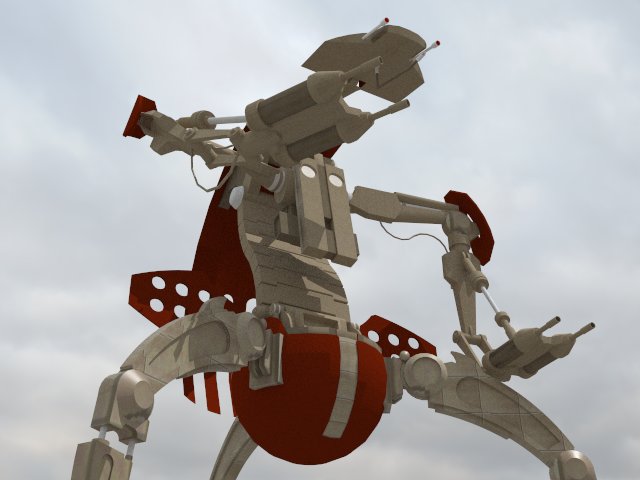
-
Welcome to the Forums, Your work isnt bad at all .As You said just keep on trying
and posting Your work and You will become an expert in no time. -
Welcome! Don't be disappointed, it's a hard long road to the perfect rendering, but not impossible. Most important thing, is to post as much as you can, and don't be shy to ask.
Regarding your renders, using hdri, it's a great thing to do. But you will get more effect, if you have shiny materials in the scene. You have some tile's over your robot, and I don't think the best material for that. You can find some basic materials, and you should use them( vray materials\scene materials\import new material). Put some metal, some paint, and you will see the difference!
Good Luck! -
It was about time Lyall to post something around here, and good work on the renders
-
Good work!
I really cant get the hang of rendering myself, ill have a few more trys before I post anything,
your work looks really good. -
That looks really good so far, I'd also say what the others said, try to improve your use of materials. Like on the Hydraulic pieces on it's arms and on the eyestalks, try adding a shiny silver material. Even small things like that can make a big difference.
-
your model of the Droideka is marvellous!
listen to the others; simply add some reflectivity to the materials, render it again - and don't forget to post the results here!

-
Thanks mateo soletic for the encouragement.
@stefanq said:
Regarding your renders, using hdri, it's a great thing to do. But you will get more effect, if you have shiny materials in the scene. You have some tile's over your robot, and I don't think the best material for that. You can find some basic materials, and you should use them( vray materials\scene materials\import new material). Put some metal, some paint, and you will see the difference!
Thanks stefanq, I have taken your advice... I have added some shiny material. I have also removed the tiled effect. I have worked out how to do that now, and I have used some of the basic materials, mainly the red body is now a paint import and the dark parts like on the blasters are an aluminium with the reflective layer removed (as I wanted a charcoal effect)
@geh4evr said:
...try to improve your use of materials. Like on the Hydraulic pieces on it's arms and on the eyestalks, try adding a shiny silver material. Even small things like that can make a big difference.
geh4evr, I have changed the hydraulic pieces to chrome. I have left the stalks white though, cause that's how I wanted them, but have instead extended the laser-eyes effect. I have extruded the eyes out 1 metre and made the material red with an emissive layer with intesity of 100. I have then made the diffuse layer about 95% transparent. It isn't quite the effect I wanted, I thought the light would not come out so speckled.
And Marian, if my renders looked half as good as yours, I would have put them on ages ago

Also... can anyone tell me how to save the render without the alpha channel saving too?
@plot-paris said:
...listen to the others; simply add some reflectivity to the materials, render it again - and don't forget to post the results here!

Here's the update.
Thanks all, I appreciate the suggestions.

-
looking much better.
I would use more metallic textures and/or some dirt maps to give it a more rugged look.
If you want to share the model I would give it a go using another render engine and see how I could rough it up.
-
@solo said:
looking much better.
I would use more metallic textures and/or some dirt maps to give it a more rugged look.
If you want to share the model I would give it a go using another render engine and see how I could rough it up.
Cheers solo. I have attached a zipped copy of the file. or else I have the URL on the SU warehouse, the warehouse one has the shield. (bare in mind that I constructed this model some 9 months ago)
-
-
Wow, that does look so much better
-
@solo
What program did you use you render the model? -
I used Vue 6 xstream.
-
is it easy to apply dirtmaps as an overlay in Vue? this looks truely great.
making my model look used is something I definitely have to learn -
-
nice image Adam.
the motion blur of the background makes the image more dramatic, as if taken out of an action film sequence (allthough it makes me feel slightly weary )
)great copper-like coloures on the Droideca. is it the reflection of the HDRI map or did you actually use a reddish metal?
-
Well, I've played around a bit, and I think I've improved a bit.
I've added more reflection and some bumpmapping.
I still don't think it looks half as good as Solos though. I think it may be something to do with his choice of textures.
@ Earthmover
The render looks great, especially with the setting. -
Would you mind if I had a shot at rendering the wonderful Droideka? I'll have a go at it in Hypershot, and then give you all the necessary info on how to try it yourself. Plus a might do a tiny bit of Post-Rendering work in a photo-editor.
-
I make my models for all to use, feel free to use it as you wish.
If you give credit then others will know where to find more of my models on the warehouse.
Advertisement











