[Plugin] follow me rotate
-
-
nice plugin

by the way,what is SUTOOL 2009? it is new plugin ?, i saw the toolbar at the video by bianhai, i search in google, i found it , i know that site but i can understand chinese languange,
-
@wikii said:
It is still in developing, here is the current version.
Hello, I'm a newcomer. That's a pretty interesting things. I've already download your product to my computer, thank you so much. But I don't know use it to my sketchup how, can U show me the way to attack it to Sketchup software and how to control it

-
This plugin would be perfect for modelling some of the geometric figures of the church of the "Sagrada Familia" of Gaudí, in Barcelona... If I could live for 200 years I would start to think about making some parts in sketchup...

-
I think thats a proper challenge for silvershadow's eye candy III

-
Its for win only? A can`t see menu command for this on mac
-
@rufy said:
nice plugin

by the way,what is SUTOOL 2009? it is new plugin ?, i saw the toolbar at the video by bianhai, i search in google, i found it , i know that site but i can understand chinese languange,
see here:
sutool v0.38
http://www.sketchucation.com/forums/scf/viewtopic.php?f=180&t=10248&p=67084&hilit=+wikii#p67084[Plugin] SUTool: a new way to manager your RB script
http://www.sketchucation.com/forums/scf/viewtopic.php?f=180&t=5946&st=0&sk=t&sd=a&hilit=wikii
Add a RB script to:
Drop down menu? difficult to use~
Toolbar? cost a lot screen area to display~
Context menu? it is already too long~SUTool organises RB scripts in a AutoCAD_screen_menu_like sidemenu ,as the Gif show.
SUTool v0.06 has ability to add in a new RB script automatically,as the Gif show.
and:
New chinese version released is SUTOOL2009.
-
thanks bianhai

-
Trying to get this plug in to work for me. I am on a mac 10.4.11, Sketchup Pro. Works well if I push/pull a face where the path is connected to it. It will not follow for a path that is not curved though. However, what I am trying to accomplish is a coil that follows a circular path (winds around the path). I have removed all of the plug-ins and restated with no results, trashed the .plist, but no joy yet.
This example is on the thread[url]viewtopic.php?f=180&t=13014&start=0&st=0&sk=t&sd=a[/url]
what exactly is a "construction point" cause this is just what I needed to do.
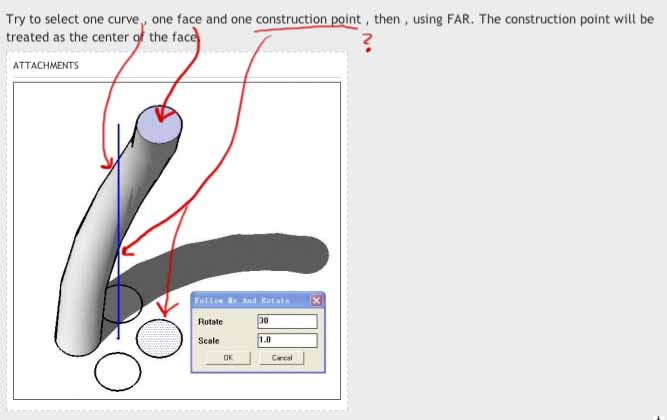
-
Maybe this can help you

For weld a curve used the plug linked
The Plug Weld 3.0 by RickW (free) at Smustard.com

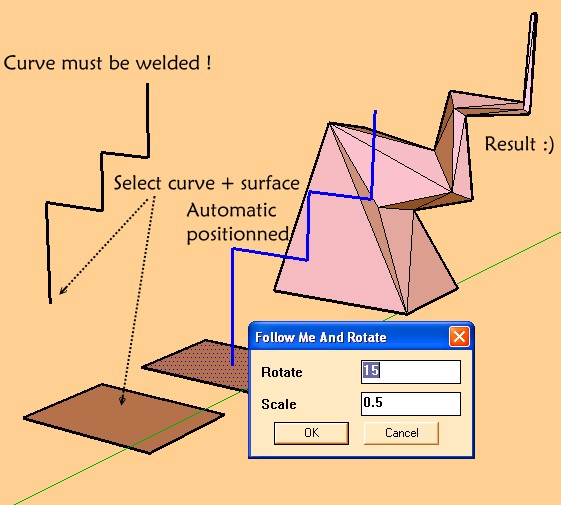
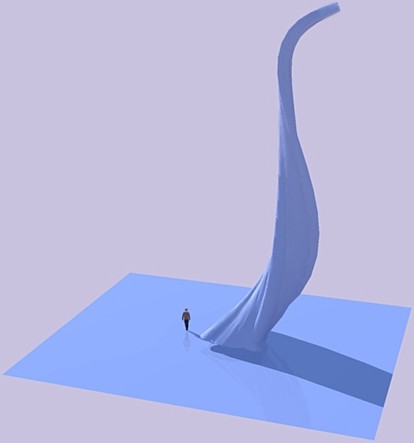
-
look the pic
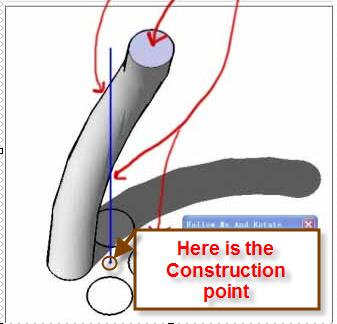
-
Wiki, Thanks for the reply.
I made an observation using the supplied SKP file that you included with the .rb file called "far.skp"
Opening the file and looking at the last model I notice that the vertical line segmented. When I apply the FFR ruby to this line and its shape the ruby functions well as in your examples. But if I draw a line that has no segments it does not behave the same way. The plug in fails to activate, it acually doesnt do anything after selecting it.
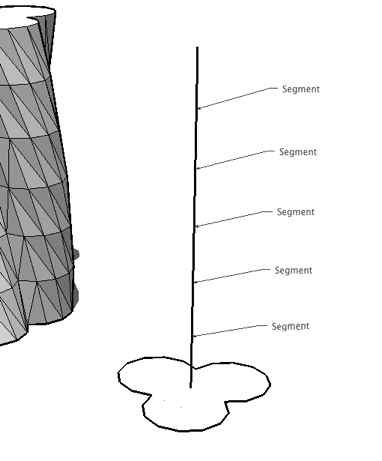
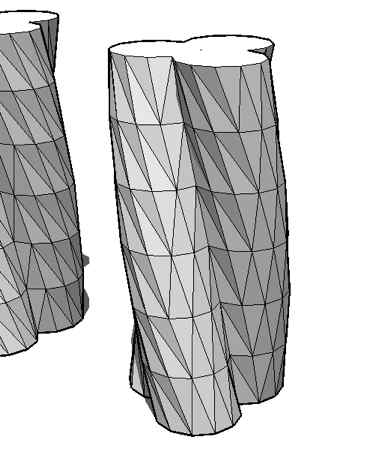
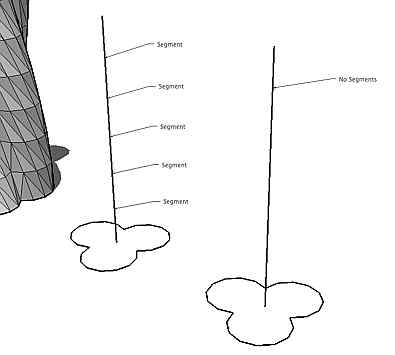
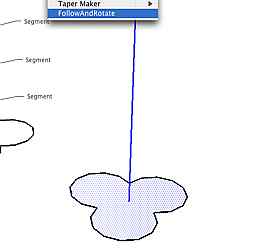
-
The path must be a curve which is constructed with several segments!
-
not for macintosh again


-
@kilgo said:
Wiki, Thanks for the reply.
I made an observation using the supplied SKP file that you included with the .rb file called "far.skp"
Opening the file and looking at the last model I notice that the vertical line segmented. When I apply the FFR ruby to this line and its shape the ruby functions well as in your examples. But if I draw a line that has no segments it does not behave the same way. The plug in fails to activate, it acually doesnt do anything after selecting it.
A simple Push-Pull can do that

-
@unknownuser said:
A simple Push-Pull can do that
Matt,
Wiki's ruby is designed to "Twist" the shape as it follows the path. Do you mean the push pull tool will rotate a shape as well as extrude it?
-
@unknownuser said:
Maybe this can help you

For weld a curve used the plug linked
The Plug Weld 3.0 by RickW (free) at Smustard.com

Thank you so much, so your plugin you share that truly the key of "follow me rotate"
-
thanks dude
-
Hi,
It doesn't seem to work with straight paths. If the path I use is a curve it works, if it is a straight line it doesn't do anything. Is that how it is supposed to work? -
It works on Macintosh running 10.5.6. Get the .zip file if you have trouble with the .rar.
Wow, this is a great plugin— thanks!!!!
It blows up on me if I scale up more than about 1.1. Looks like it scales once for every segment on the line— I was expecting it to scale over the whole length. This makes for a very sensitive scaling feature.
Advertisement







