Help with Speedboat
-
Hiya Folks! I've been using the Soap Bubble Plugin to try and build a speedboat, However, I need a bit of advice with making part of the top section. I'm attempting to make something similar to this boat here:

I've got the hull pretty much the way I want it, But I'm having some trouble working out how to do the Cockpit, I've got a rough side shape for what I'd like it to be, but I can't seem to figure out how to get it applied correctly. Perhaps one of the SketchUp Wizards can help?
-
Thanks very much Modelhead, I knew I was messed up somewhere.
-
hi modelhead,
your outline-model looks interesting. however, I don't really know, how you are going to create the hull out of it merely with SoapSkinBubble.
I was under the impression that you can only use one closed outline of a face, not several seperate faces. furthermore I would love to know how you make use of the section-faces in your file.if you have got the time, would you mind sharing some of your knowledge? a short tutorial would be awesome!
creating such complicated, curved shapes is something I still have to learn a lot about. and you seem to have mustered it. -
Yeah, I didn't have a chance to look at the model last night, and I'm not to sure how I'm going to be able to do it. Perhaps you could do a tutorial?
-
Why Soap Buble will be forbiden for this sort of thing?
The only thing to have is the the master lines
And if you have the lines your boat is drawn
10 second try
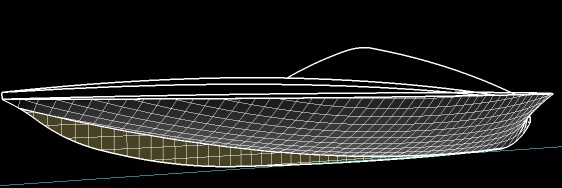
-
Pilou, Did you use the Soap Bubble for that? And could you please post a picture of the boat from the top so I could see how it was done?
-
When you create the Soap
- Select the 3D closed curves (use zoom for not forget one! )
- Press Generate Soap SKin
- Enter number of division (here 50)
- Enter twice!!! (wait end of the process)
- select the "group" generated above
- then Press Generate SoapBubble
- Input Presure (here -100)
and wait than all the process will ended! (2 pass)
You can add a Skin Ratio - Select the group
- Press Edit Soap Skin RAtio
- Input Ratio
- Enter
and wait than the process will end!
Of course you can Edit the "group" move some arounding facets by hands as you want close it and just press Generate Soap Bubble again!!!

Have fun hulling
PS Working with an half boat is evident
As you see it's very conceptual, but with that you can make some cool hulls!
-
@ geh Of course I have used Soap Bubble
I retake the lines of Modelhead
As Plot-Paris said Bubble Soap must have closed lines
So you must trim your boat for have some parts closed
Here I have added a vertical line
The blue line is closed!
When a part is Soap Buble made, make the same for the contiguous part etc...
For easy use put each part on a different layer
View top is not helping for the concept
As you see I had skiped the second horizontal line!
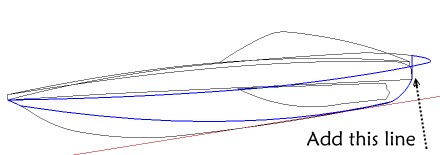
Advertisement







