[POLL]: If SU 7 will not have multicore/high poly support
-
Fair enough, cant really argue against preference.
-
Actually,if you put it like that, me neither.
Tom, I take it that you are referring to the 'styles' menu. Some features were moved from the 'model info' and 'preferences' in SU 5 to the new 'styles' palette in SU 6. It took me a while to adapt to that.Besides that, SU6 hasn't really got downsides over SU 5, at least not in my opinion.
It even has the same shadows bug ...Any one still uses SU4 (with correct shadows)? -
Kwist, I do realize after these months with SU6 my ongoing complaints are a little silly (ok, pissy :`) but I was pretty disappointed at that time...and would have been livid if I had paid for it. (So it still pleases me...?)
Needless to say: I won't be buying SU7 if the "upgrades" are similar unless the price is the same.
-
If your looking for advantages, theres always those rubies everyone keeps harking on about. Id say whats available in 6 is worth the upgrade from 5, personally.
-
 i think i will keep using SU even if su 7 will not have multicore or something,it's just a tool.and i think the most important is your idea.Of course,the new vision will be more better to use,expecting!
i think i will keep using SU even if su 7 will not have multicore or something,it's just a tool.and i think the most important is your idea.Of course,the new vision will be more better to use,expecting! -
Remus, for me...right now: speed down my chosen path/shortcut is of most importance to my workflow.
-
Well FormZ has announced Bonsai 3D and Microsoft/Solidworks has 3DVia (the interface stinks).
I really like Sketchup, but I'm not the big user.
After I started my own Architectural company 1½ years ago I found out that our main app. had to be AutoDesk Architecture, as our main work is on the construction site, and it's our customers demand.But I also found that Sketchup is far the fastest/most easy tool for design, better (for us) than 3DS Max we thought was indispensable as I used it in my earlier job.
All the e.g. scripts, renders that Sketchup can work with makes it at great tool, and when you see work like e.g. "Silver Shadow" it makes you realise that modeling problems comes from bad skills and not from Sketchups capabilities.
Anyway I hope that SU7 will have the high poly support, multicore support, organic modeling tools, and other stuff, so Sketchup can keep leeding the "easy modeling" race.
If not, I'm afraid that other app. will run it over and the hardcore usergroup will decrease in the future. -
@unknownuser said:
I urge each and everyone one complaining about this issue to look beyond the default settings for SketchUp
Me me me!!! I want to do that but aren't experienced enough in SU to know what will help and what will kill it.
Is there a list of all these tweaks? I always turn of profiles, but I dont even know how to make that the default

-
@unknownuser said:
@unknownuser said:
All the e.g. scripts, renders that Sketchup can work with makes it at great tool, and when you see work like e.g. "Silver Shadow" it makes you realise that modeling problems comes from bad skills and not from Sketchups capabilities.
Truer words never spoken.
I'm really fed up reading these complain posts that SU7 needs this and that it needs that or people will skip to another program.
If that were the case, then why has the overall userbase of SketchUp exploded over the past two years ever since Google released a free version?Back to Ark's comments.
I think most people don't really utilize SketchUp's interface to speed up their framerates. For examples, is anyone:- ...using the 'Hide rest of model' function found in the 'Components' section of the 'Model Info' panel?
That requires a keyboard shortcut to operate in less than a second. - ...lowering their 'Transparency quality' [found in the 'Face Settings' section of the 'Edit' tab of the 'Styles' panel].
- ...turning off 'Profile Edges' [found in the 'Edge Settings' section of the 'Edit' tab of the 'Styles' panel].
And this list can go on for about 30 other tweaks, including but not limited to hardware settings which you can change in your display driver software that came with your video card, along with several tweak utilities by 3rd parties. And yes they DO help.
This is not to brag, but I have a GeForce video chip based on the 7000 series which is considered old these days, and I can orbit models of up to 50000 SketchUp Faces with ease. Especially when changing the settings I mention above. And that does not mean automatically having to turn off Anti-Aliasing.
Besides the SketchUp interface being underused there are a lot of external factors which determine SketchUp's speed. CPU is a big factor yes. But memory (RAM) and the type used does also, and it certainly makes a difference whether you are using slower or faster RAM.
- Are you running any other applications besides SketchUp?
- Does your video card contain the latest driver for your operating system?
- Do you start using SketchUp when first logging on to your operating system, or after having ran several programs first? Especially some versions of Windows are known for not restoring free memory and clogging up your available resources.
- Are you running SketchUp in a Windows environment on the Mac?
SketchUp is not - and never has been - meant for high poly modeling. It was meant for sketching designs and bringing those into 3D. Not the over-the-top stuff that some people have been doing lately, really pushing SketchUp beyond its limits. That's all good and well and it certainly does arise the question if SketchUp has not outgrown the napkin modeler it was intended to be.
Regardless of all this, what most people seem to have missed, is that SketchUp has DOUBLED its framerate speed when orbiting with each new version since v4.
In v6 a lot of tweaks were introduced, among which is a very useful LoD (Level of Detail) feature which renders distant objects farther away from the camera as wireframe cubes.
Other tweaks were made which hide certain Edges from view if the framerate drops below a certain level.What bothers me most, is that complaining about leaving SketchUp for something else. You all KNOW why you are using SketchUp and you all KNOW the feeling it gave you when you first touched it.
As a SketchUp evangelist I know like all of you that no one company has even come close mimicing SketchUp's ability. They all try and fail. Instead, they copycat everything SketchUp does. AutoCad is an example of that with their Press/Pull tool.I don't want to go on forever with this post, but I urge each and everyone one complaining about this issue to look beyond the default settings for SketchUp and first see what YOU can do to improve its performance. Instead of relying on big G to fix your problems.
I am still a bit of a newbie with Sketchup, basically doing basic stuff, I have done a plan layout for work of a new Water Tank sales yard, stuff like that, as I said pretty basic.
But I have never seen or read of any tutorials of all these tweaks you mention.
I have just looked at the video for 4 rubies and found the video very informative and helpful.... Is it possible to get a tutorial especially a video tut on how to perform these tweaks and their main benefits. . its much easier to appreciate the knowledge past on with visual help? - ...using the 'Hide rest of model' function found in the 'Components' section of the 'Model Info' panel?
-
Me too. I use all the tricks Coen mentioned and SU still is mighty slow on high poly scenes.
Just try importing 1 Xfrog tree.For low poly modleing SU remains ok.
For high poly simply NOT.And Coen, you are right saying the new rubies expand the SU experience.
A lot of those, however, ask for high poly support to be run smoothly , e.g subdivide 'nd smooth, Free from deformation etc... -
@unknownuser said:
I'm really fed up reading these complain posts that SU7 needs this and that it needs that or people will skip to another program.If that were the case, then why has the overall userbase of SketchUp exploded over the past two years ever since Google released a free version?
Its only the serious users who say this, and thats because they encounter SUs limitations on a regular basis and get rather frustrated by it. The thousands of new people who are using SU (usually as their first 3d modelling program) are hardly going tocomplain about the lack of proper UV mapping.
@unknownuser said:
Back to Ark's comments.
I think most people don't really utilize SketchUp's interface to speed up their framerates. For examples, is anyone:- ...using the 'Hide rest of model' function found in the 'Components' section of the 'Model Info' panel?
That requires a keyboard shortcut to operate in less than a second. - ...lowering their 'Transparency quality' [found in the 'Face Settings' section of the 'Edit' tab of the 'Styles' panel].
- ...turning off 'Profile Edges' [found in the 'Edge Settings' section of the 'Edit' tab of the 'Styles' panel].
And this list can go on for about 30 other tweaks, including but not limited to hardware settings which you can change in your display driver software that came with your video card, along with several tweak utilities by 3rd parties. And yes they DO help.
This is not to brag, but I have a GeForce video chip based on the 7000 series which is considered old these days, and I can orbit models of up to 50000 SketchUp Faces with ease. Especially when changing the settings I mention above. And that does not mean automatically having to turn off Anti-Aliasing.
Even if you do this SU can still only handle a very limited number of polys compared to pretty much every other modeller our there.
@unknownuser said:
SketchUp is not - and never has been - meant for high poly modeling. It was meant for sketching designs and bringing those into 3D. Not the over-the-top stuff that some people have been doing lately, really pushing SketchUp beyond its limits. That's all good and well and it certainly does arise the question if SketchUp has not outgrown the napkin modeler it was intended to be.
Id have to say that SU most certainly has outgrown its napkin based beginnings. As you said, just look at what people are doing at the moment (looking at you again silver
 ) to see that SU is certainly capable of doing these really complex things, and that for the most part it is the poly limit that will hold people back and slow them down when trying to be adventurous.
) to see that SU is certainly capable of doing these really complex things, and that for the most part it is the poly limit that will hold people back and slow them down when trying to be adventurous.@unknownuser said:
Regardless of all this, what most people seem to have missed, is that SketchUp has DOUBLED its framerate speed when orbiting with each new version since v4.
In v6 a lot of tweaks were introduced, among which is a very useful LoD (Level of Detail) feature which renders distant objects farther away from the camera as wireframe cubes.
Other tweaks were made which hide certain Edges from view if the framerate drops below a certain level.Lets hope that trend continues for 7.
@unknownuser said:
What bothers me most, is that complaining about leaving SketchUp for something else. You all KNOW why you are using SketchUp and you all KNOW the feeling it gave you when you first touched it.
As a SketchUp evangelist I know like all of you that no one company has even come close mimicing SketchUp's ability. They all try and fail. Instead, they copycat everything SketchUp does. AutoCad is an example of that with their Press/Pull tool.Yes the modelling aspect of SU is very good, but it does have very restrictive technical limitations. The fact remains that if people cant do the things they want (large terrain models spring to mind) then they will use another program.
- ...using the 'Hide rest of model' function found in the 'Components' section of the 'Model Info' panel?
-
@unknownuser said:
@unknownuser said:
Yes the modelling aspect of SU is very good, but it does have very restrictive technical limitations. The fact remains that if people cant do the things they want (large terrain models spring to mind) then they will use another program.
That's not the feeling I got at Basecamp this year. People will do anything to stay with their beloved SketchUp.
Hmmm, yes. There's some truth in that. Then again, you wouldn't find too many satanists at a synod, would you?

-
Hm.I made this model using an old machine with a 2.7 GHz CPU,a 256 Mb Ati Radeon x550 video card and 512 Mb memory. More than 1.2 million edges and 300.000 faces
 and I can navigate, orbit and what not in it with a laptop with 3.8 GHz CPU, a 256 Mb Nvidia 6800 video card and 2 Gb memory with no problem.
and I can navigate, orbit and what not in it with a laptop with 3.8 GHz CPU, a 256 Mb Nvidia 6800 video card and 2 Gb memory with no problem.Certainly I used a lot of "tricks" (like hidden layers and such) while modeling but by adding scenes in my workflow it wasn't a pain really.
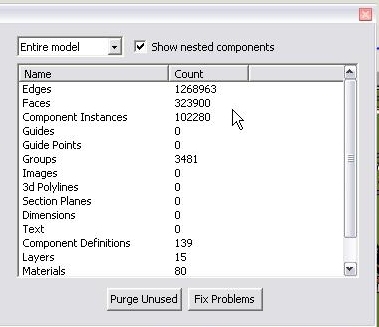
-
A lot of tricks is not really 3D for everyone

-
Well, each program has its learning curve and once somebody gets to the point that he/she wants to assemble such big models with lots of edges/faces, should already be aware these basic "tricks".
To model my house by making a simple box then texturing it with photos and uploading it to GE does not really need high poly support.
Nevertheless I admit that it would be nice and easier if SU could support higher poly count so don't think everybody that I am against it!

-
Beware of it.

To make some sense of Google explanations I sometimes would like to see more correlation with the userbase
btw. 3D for everyone doesn't contain only simple textured squares for GE. my2cent -
I think there is - however the current Google software development policy (more exactly the non-disclosure of details) does not let them leak info about the directions of things.
Also they seem to have been busy lately

-
@Kwist: Read between the lines. If 2 the closest to dev camp guys ~1-3(?) month before v7 say "basically everything is ok- just turn off profiles,SU is meant to be lo-poly modeller"- this is a bad indication. Passover to cinema if hi-poly support is the key stone. What smily to drop here?

P.S. I'd be glad to be wrong though- SU speed outweigh (meanwhile) all it's issues -
@gaieus said:
To model my house by making a simple box then texturing it with photos and uploading it to GE does not really need high poly support.
...yes, this seems to be the point! ...unfortunately

i was afraid that this progress would happen as google bought it.
hopefully, there will be alternatives to sketchup in the near future - like bonzai...btw: 50000 skp faces - maybe 500000 polys is NOTHING when you get into archviz
kwistenbiebel has said it: load only ONE bigger tree (maybe 200 - 300k) into sketchup and it's nearly dead. only importing this tree will take minutes! and then compare this with importing the same tree in max...
...and i've turned off everything i can in the settings
-
@rv1974 said:
@Kwist: Read between the lines. If 2 the closest to dev camp guys ~1-3(?) month before v7 say "basically everything is ok- just turn off profiles,SU is meant to be lo-poly modeller"- this is a bad indication. Passover to cinema if hi-poly support is the key stone. What smily to drop here?

P.S. I'd be glad to be wrong though- SU speed outweigh (meanwhile) all it's issuesI know....There is no indication that SU will adapt to the current hardware standards.
That's why I voted option 3, while I would really like to vote 2.And in my personal view, yes, we need to speak up for what we wish for.
Who else will do it if we don't.
Advertisement







