[Plugin] Mullion, Screen or Grille tool
-
As with the WindowGlass.rb (aka simple gazing tool) and the WindowGlassFrame.rb I used the "pick 3 points rectangle" approach to install a screen, grille, or mullions into any rectangular opening.
This is the last of a 3 part set of Window Rubies. I was thinking to combining all three into one Ruby, but I get frustrated when I see a long lists, 10 to 12 lines of parameters, to fill out in a dialog box. Hence I left them as separate Rubies.
I can hardly wait to see the day when we have a proper GUI front end with 3d graphics, instead of these boring simple dialog boxes that we have now.
I hope you find all 3 useful. I would also like to thank Jim Folz for helping me with some of the coding.
I'm a 60 year old designer who happens to dabble in beginner Ruby programming. I would never have been able to manufacture any of these Rubies on my own. Without the benefit of being able to look at and study previous SU Rubies. I would like to thank those that left their code unscrambled, so I could learn a bit and share the results.
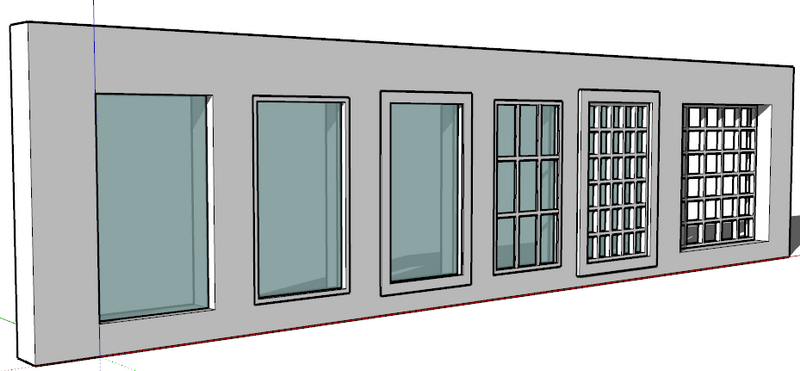
-
Thank You tomot for another great ruby script.

-
@tomot said:
As with the WindowGlass.rb (aka simple gazing tool) and the WindowGlassFrame.rb I used the "pick 3 points rectangle" approach to install a screen, grille, or mullions into any rectangular opening.
where can WindowGlassFrame.rb be downloaded from? i could not not find it here nor anywhere.
-
@edson said:
where can WindowGlassFrame.rb be downloaded from? i could not not find it here nor anywhere.
-
How is this different from Windowizer?
-
Tomot
Very helpfull tool and thanks a bunch.
dtr
-
@unknownuser said:
How is this different from Windowizer?
Windowizer asks for 4 sided face to be selected first. While I use the "pick 3 point rectangle" method.
This is not a criticism of how Windowizer works, it has more to do with my work flow.
I design structures in SU using walls and slabs that have thickness. Then I punch openings in them for windows, doors, stairs etc., later I fill in those openings with the required components.I find the "pick 3 points rectangle' method the most natural way to fill in an opening. If I were to use Windowizer, I have to fill in the opening prior to running the script.
My window routines are not offset only from the front face they are pushpulled so they look the same from the inside.
But then again Windowizer can also draw windows that trapezoidal or parallelogram in shape which the "pick 3 point rectangle" method, cant imitate. So now you have an alternative way of doing windows

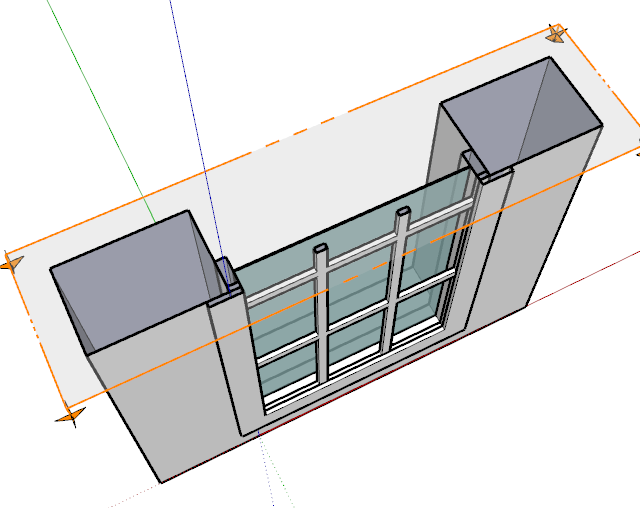
-
Thanks for the explanation, much appreciated.
-
very helpful script indeed!, thanks a lot!
-
Thanks very much!
-
tomot has released an updated version of this plugin as part of a suite of WindowTools; see here:
Advertisement







