Plugin
-
The links are incorrect. They link to the ruby files, and should end in .rb. If you add the .rb in the address bar of the browser after you click the link, you can download the files.
-
I click on the link and when it goes to the error page, I then add the .rb in the address window. It then opens the code.
All I can do is "select all" and copy to the clipboard.
Then I can past into wordpad but can only save as a .txt file.
How do I make it an .rb file?
-
Just change save the file as .txt, then right click the file->rename and then change it to .rb.
-
...or just click off the file type "text" and select "any". That way, it won't add a .txt extension after the .rb
-
an alternative could be to use a newly created script by AdamB. it looks at the difference in position/rotation/scale of two components and creates multiple copies with the same transformations applied to each copy in relation ship to the previous one.
you can find it in this thread.create a component of the first step of your spiral stair case. create a copy, move it up and rotate it around the stairs' centre.
then right-click the first step-component and choose "Play it again", type in the number of desired steps, followed by "x" (15x for example), then left-click the second component...thats it, you have a spiral stair case

-
I don't get it. I have the .txt file but renaming it to spiralstair.rb does not change the type.
Under "rename" and "properties" it still shows as a text file, not an rb file as my other plugins do.
I can't find any "all" option by right clicking.
I tried taking an existing .rb file and saving it as a new name. Then deleting the text and pasteing the spiral stair text into it. It did't work.
What am I doing wrong?
-
@rogerra said:
I don't get it. I have the .txt file but renaming it to spiralstair.rb does not change the type.
Under "rename" and "properties" it still shows as a text file, not an rb file as my other plugins do.
I can't find any "all" option by right clicking.
I tried taking an existing .rb file and saving it as a new name. Then deleting the text and pasteing the spiral stair text into it. It did't work.
What am I doing wrong?
Stupid Windows... You need to turn off this Folder Options option before renaming extensions:
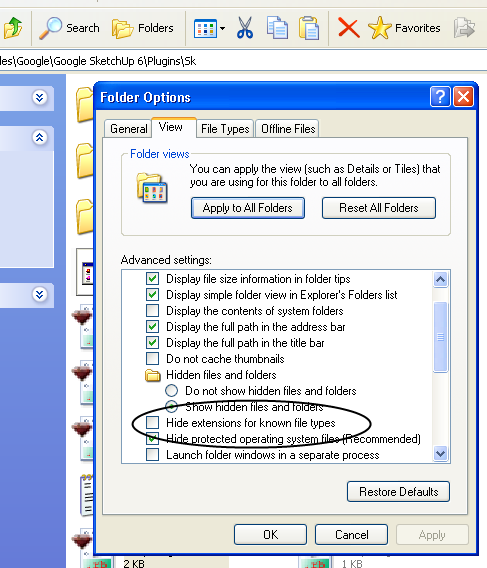
-
Thanks Jim. That did the trick.
-
Well, I got it installed correctly.
Now, how do I get it to work. It says select two curves (what curves?) and then what.
I drew 2 circles with a 1.5' radius, selected them and got a weird cone shape.
-
See this thread and this thread for discussions and examples.
Hope that helps,
-
I think I'll stick to making my spiral stairs in "Datacad" and importing them into sketchup.
This works great for me. It includes a handrail, etc.
Advertisement







