[Plugin] Remove Inner Faces
-
@unknownuser said:
Does exist a ruby script for kill the internal surfaces but not the edges of these surfaces (after a Pushpull + Ctrl for example)?
[/attachment]How about one for killing external surfaces, after an intersection of multiple groups, when forming internal models only (eg for export for light or acoustic modelling)? I'd like to place a marker (or the camera) inside my room and have a plugin automatically trim and delete any surfaces not reachable from that point. Sort of like doing a blow-mould!
Would be very handy!
-
merci monsieur Pilou

and wikii of course
-
wikii, thank u very much. Great tool for retop.
-
@unknownuser said:
How about one for killing external surfaces, after an intersection of multiple groups, when forming internal models only (eg for export for light or acoustic modelling)? I'd like to place a marker (or the camera) inside my room and have a plugin automatically trim and delete any surfaces not reachable from that point. Sort of like doing a blow-mould!
Seems you have this result with a blender of normal selections (right to left, left to right), Inverse Selection by Tig, Selection Toys by Thomthom...
-
Hi Guys,
Just a quick one.
Does this still work for Skecthup 2016? I have re-named the zip folder extension to ".rbz" hoping this would install it correctly. I says it did install but i cant seem to see it anywhere in the menus? Any help would be very much appreciated.
-
@j_forrester said:
Hi Guys,
Just a quick one.
Does this still work for Skecthup 2016? I have re-named the zip folder extension to ".rbz" hoping this would install it correctly. I says it did install but i cant seem to see it anywhere in the menus? Any help would be very much appreciated.
just put this file in your plugins folder
-
@glro said:
@j_forrester said:
Hi Guys,
Just a quick one.
Does this still work for Skecthup 2016? I have re-named the zip folder extension to ".rbz" hoping this would install it correctly. I says it did install but i cant seem to see it anywhere in the menus? Any help would be very much appreciated.
just put this file in your plugins folder
Thank you very much, worked perfectly!
-
Just a side note.
Sdmitch made a script for me that works like ctrl+pushpull without creating inner faces.
It seems he hasn't released it publicly but you could perhaps ask him to release it if interested. -
I get this:
Error Loading File remove_inner_faces.rb
Error: #<NoMethodError: undefined methodfile_loaded?' for main:Object> D:/Program Files/SketchUp/SketchUp 2015/Tools/remove_inner_faces.rb:23:in<top (required)>'Thanks in advance
-
This plugin hasn't worked for sometime, its a shame as it really helped me out a lot, is there any plans in updating this or is there any alternative plugin that does the same?
-
Solid Inspectorby thomthom will do the job.
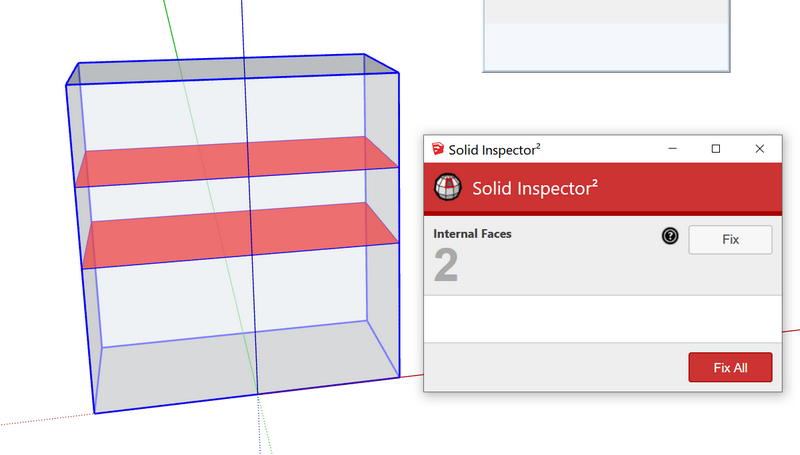
-
Perfect!
Advertisement







