Sketchup lagging on new laptop
-
Need a little help guys,
I got a new laptop about a month ago for work, I downloaded and installed the latest version of Sketchup.
I am working on a small presentation for work, the file is only about 1.8mb, but the programme has started lagging, I have Sketchup on my desktop and there is no problem, I have a CAD programme on the laptop and it runs fine.I have the latest drivers for the video card .
Any tips on how I can get the speed up a bit?
The laptop is:
ASUS Notebook F3Sg Series
Intel Core 2Duo CPU T8100@2.10GHz 2.10GHz
2.00 Gig of Ram
32 Bit operatping system.Nvidia GeForce 9300M G video card with 259Mb memory
-
Have you enabled hardware graphics acceleration? >Windows>Preferences>OpenGL>Use hardware acceleration
-
Check http://www.laptopvideo2go.com/ as the official Nvidia site does not provide you with the latest drivers.
It's a problem each laptop owner faces. The OEM GPUs that are put in laptops don't have 'officially' updated drivers.
Don't know why, but it works like that.When I bought my latest laptop, I also thought I had the latest drivers until I discovered the laptopvideo2go website.
I think it is time someone makes a 'sticky' thread about this laptop graphics issue on this forum.
It sure would be helpful as the same question/issue keeps popping up every now and then. -
@philem said:
Need a little help guys,
I got a new laptop about a month ago for work, I downloaded and installed the latest version of Sketchup.
I am working on a small presentation for work, the file is only about 1.8mb, but the programme has started lagging, I have Sketchup on my desktop and there is no problem, I have a CAD programme on the laptop and it runs fine.I have the latest drivers for the video card .
Any tips on how I can get the speed up a bit?
The laptop is:
ASUS Notebook F3Sg Series
Intel Core 2Duo CPU T8100@2.10GHz 2.10GHz
2.00 Gig of Ram
32 Bit operatping system.Nvidia GeForce 9300M G video card with 259Mb memory
When you say you have SU on your desktop and there's no problem are you speaking specifically about this particular file? Or in general SU runs ok on your computer. It may help to provide the specs of your desktop and the skp file if that's possible. I'd try the other advice given first though as those are both crucial regardless of what the problem is.
-Brodie
-
@unknownuser said:
@philem said:
Need a little help guys,
I got a new laptop about a month ago for work, I downloaded and installed the latest version of Sketchup.
I am working on a small presentation for work, the file is only about 1.8mb, but the programme has started lagging, I have Sketchup on my desktop and there is no problem, I have a CAD programme on the laptop and it runs fine.I have the latest drivers for the video card .
Any tips on how I can get the speed up a bit?
The laptop is:
ASUS Notebook F3Sg Series
Intel Core 2Duo CPU T8100@2.10GHz 2.10GHz
2.00 Gig of Ram
32 Bit operatping system.Nvidia GeForce 9300M G video card with 259Mb memory
When you say you have SU on your desktop and there's no problem are you speaking specifically about this particular file? Or in general SU runs ok on your computer. It may help to provide the specs of your desktop and the skp file if that's possible. I'd try the other advice given first though as those are both crucial regardless of what the problem is.
-Brodie
Hi Brodie.
I changed the preferences to enable graphics acceleration on the laptop and there was a very small improvement.
I visited the site suggested by kwistenbiebel but can't seem to find my specific card on the site. ( I did assume that with a new Laptop that the drivers would be up to-date).
I put the file on the desktop, and it runs ok, there is no discernible lagging.
The file size is 1.75KB
The desktop is:
AMD Athlon(th) 64 X2 Dual
Core Processor 6000+
3.01GHz. 3.25GB of RAM
Physical Address Extension..The Graphics card is NVIDIA GeForce 8600 GTS
PS, I do have one cheeky question if I may.
When I turn on the shadows and set the time to 7.30 pm in January the 'Sun" is just over 90 degrees out, (the model is not facing East-West) how do I align the model to match the compass bearing?
thanks -
Sorry, lost track of this thread. Did you ever solve the problem?
Seems very odd to me. W/ a file so small either of your machines should wiz around the model really well w/o lag. If it's not a driver issue then I'm not sure what else it could be.
-Brodie
-
Are you by any chance using high poly trees? They are very taxing for sketchup.
-
Brodie
I played around with the settings, and it seems to be much better, very little lag at all, not sure what I did but it does eem better.
I have attached a pic to show that it isn't anything spectacular.Chango70
I only have three trees in the model, and I got those from the components, there is a little texturing and an import of a small jpg a couple of times.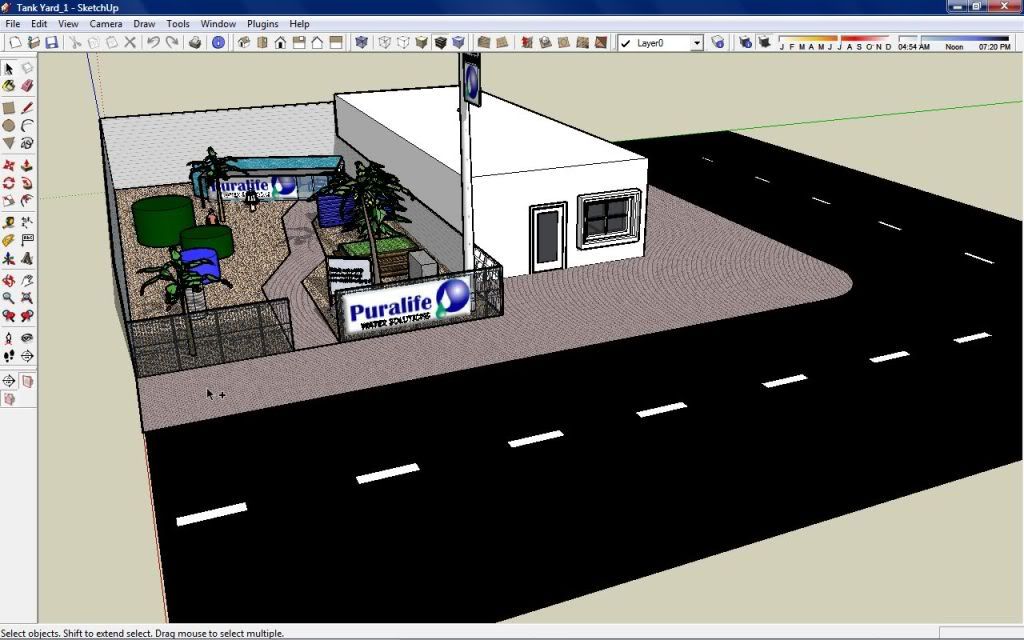
-
one thing you can definitely do is switch off the "proviles" in the style window. the model will look nicer and you save some processing power...

-
@plot-paris said:
one thing you can definitely do is switch off the "proviles" in the style window. the model will look nicer and you save some processing power...

Thanks Plot, dd that and it does look better,, (so much to learn
 )
)
Advertisement







