How do i delete components?
-
from the components box? another question, how come when i click new project, the components that used to be shown, disappear? where do they go?
-
Notice that the component browser serves two purposes: you can access different pre-installed components in your component libraries and you can manage the components you are using in your current model (this is the "in model" folder in the browser).
Now if you have unused (and unwanted) components in your model, you can "purge" them by accesing a flyout menu by clicking on the small,blue arrow next to the pulldown menu in the browser.
Actually you can also do this with layers,materials and styles or do everything at once from the Window > model info > statistics > purge all command.
-
I think you only insert the componet in the sketchup file. If you want to always be in the component box, you have to copy the components to the component folder, or add a library in the component box
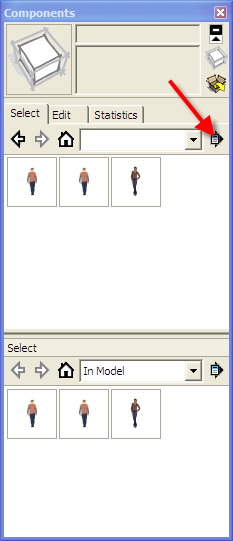
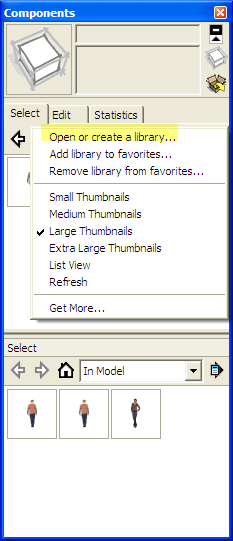
-
@gaieus said:
Notice that the component browser serves two purposes: you can access different pre-installed components in your component libraries and you can manage the components you are using in your current model (this is the "in model" folder in the browser).
Now if you have unused (and unwanted) components in your model, you can "purge" them by accesing a flyout menu by clicking on the small,blue arrow next to the pulldown menu in the browser.
Actually you can also do this with layers,materials and styles or do everything at once from the Window > model info > statistics > purge all command.
yup i got it thanx guys

-
Have you seen the video tutorials? They are excellent and explain most things about using SketchUp. It might save you time posting.
-
 about 10 hours watching videos against 1 min posting and a big thank you
about 10 hours watching videos against 1 min posting and a big thank you...but you're right this is a very basic question

-
@burkhard said:
 about 10 hours watching videos against 1 min posting and a big thank you
about 10 hours watching videos against 1 min posting and a big thank you...but you're right this is a very basic question

Oh Burkhard - shame on you
 You haven't seen these cool videos before? I know that most people are too lazy to read, but come on, it's just like watching TV!
You haven't seen these cool videos before? I know that most people are too lazy to read, but come on, it's just like watching TV!I guess this means that some people haven't seen all the cool stuff on YouTube either. There are so many things to improve our knowledge of SketchUp there, no matter how good we think you are.

-
Yep, Sketchup Videos are my second TV experience. But I have a big laugh about the time saver argument.
But I'm wiiling to shame

-
If one wants to learn SU he/sge will go through the videos, the manuals and the tutorials provided everywhere sooner or later. A couple of questions won't hurt anyone but may help to discover these resources.
I remember my first dome - I was building it for days (connecting all pieces of lines) until I found out of the lathe function of the follow me tool

That was when I decided to go through all the tutorials and all imaginable and accessible resources of info
-
@bigstick said:
Have you seen the video tutorials? They are excellent and explain most things about using SketchUp. It might save you time posting.
on youtube? yup. i watch them when i cant figure something out, or cant find how to search for it in the manual. or on the forum. you know im not just a lazy bum guys
 i was searching for 'delete' component when its actually called purge
i was searching for 'delete' component when its actually called purge 
other then youtube are there any other video tutorial sites?
-
-
Yes, Joy (catamointain) and others like Taff for instance have really worked hard to put all those excellent links together
Advertisement








