Daylight portals
-
When I use daylight portals for my interior renderings I sometimes get weird "lighting" lines.
After many test I see that it only happens when there's an image texture on the surface (wall) where the daylight (window)is created.
It would be easier to explain if I could show an image...
Maybe by email? -
Thanks for sending the images. We will see if we can fix it.
@unknownuser said:
In the first image there are strange lighting lines...
in the 2nd one the lines - noneThe 2 skp files are the same, except that in the first one I applied a texture image to the wall that contains the window.
I have tried it in many ways with different files...it happens all the time when there's a texture image on the wall.
Thanx for your help
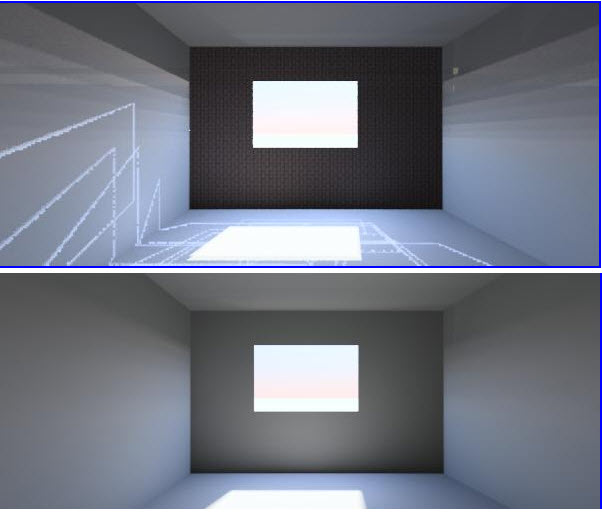
-
I was able to "fix" this by adding a small border to the window with no texture.
Perhaps this will help while we try to figure out what is wrong.
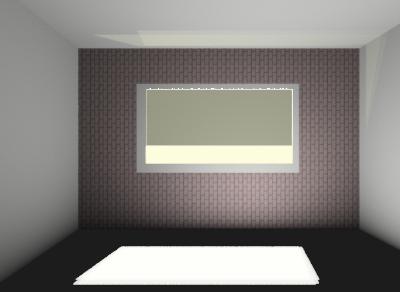
-
Actually, I should have test rendered your model before adding the border.
It works in the latest version - which you do not have yet.
You rendered it in the HH14 version. In the latest version it renders properly. I will release it next week.
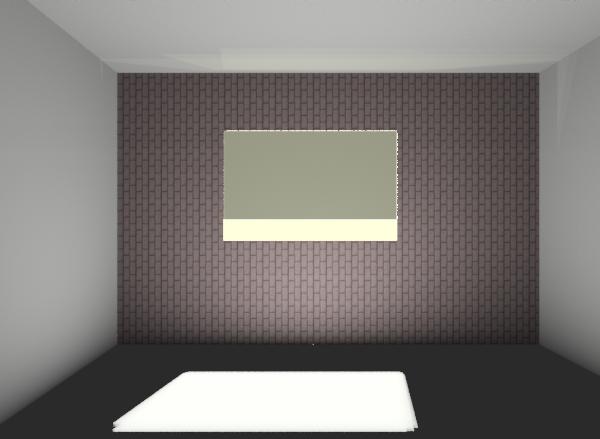
-
I am impatient for this update Al... Waiting for your "gift" cause today its my birthday!
thanx
PS:
I continue testing your wonderful soft:
1- cutting planes do not work at all
2- Material problems:
Using AR3 materials (you told me material library are old AR3 no?): many advanced fonctions dont work (procedural bumps, angle blend etc...)
When creating NXT materials: procedural bumps work exept "pyramid"
angular blend=> crash sketchup.
Hope it helps... -
You can attach images to Forum postings using the Upload Attachment tab.
You can email images or .SKP files to
Advertisement









