Heads Up : Free IDX Renderer for Sketchup
-
-
Thank you!
I am useing this tool!Dear Brian,
Thank you for registering for a trial with IDX.
You have selected a trial of IDX Renditioner for Google SketchUp, PC
version.IDX Renditioner requires Google SketchUp 6.4x or later. We recommend
that you install an update to SketchUp, if needed, prior to installing
IDX Renditioner. The link below will take you to the Google download
page to read any notices and select your version of SketchUp.
Alternatively, on the PC you may open SketchUp and from the menu select
[Help] and [Check for Update] to have the program look for the right
download for your version of SketchUp.During the product installation you will be prompted for aserial number.
You may enter all zeros for a 15 day trial, or use the serial number
shown below for the full 30 day trial. You will be prompted for your
activation code the first time you run the product.Click on the download link below to begin downloading the product.
Select to run the program or save the file to your desktop where it can
be easily found and executed.The download is approximately 18 MB.
Let us know if we can be of help at any time during your evaluation.
For support, or to purchase the product, call us at 1-800-833-8082
(outside the US call +1-415-878-4030), or visit us on the web at
http://www.idx-design.com for more options.I hope you will share your renderings and insights, or feel free to come
ask questions, at our forums: http://forums.idx-design.comBest regards,
The IDX team at IMSI/Design
-
Looks like you've found the two versions there. First is a free version that doesn't expire and is valid for all commercial and personal use. Two limits to functionality: no multithreading, and a maximum render size of 640 x480. The second post refers to our 30-day trial of the full version with multithreading and 16 megapixel max image size (4096 x 4096) for when you need quality printed output. There are trials on the PC and Mac. The free version is PC only until we release an update to our Mac version.
Enjoy it.
-
that is pretty good,
thanks for the link. -
Downloaded it and it works. But I'm struggeling to achieve a photorealistic result. I think it really depends on the quality of the textures used. Tips and trics are welkom.
Greetz from Holland
-
rightclick on a textured face will let you choose special options for this material, like bumpines and reflection...you can boost the sketchup brick to a real wall with that, not to mention the mirroring water that is possible.

-
i like its simplicity
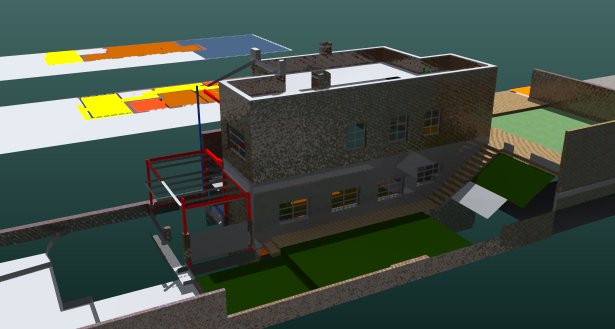
-
HI everybody
I tried to install IDX Renderer free version (max 640x480), following step by step
given instructions. A problem appears when installing, the program asks for the latest version
of SU (which is already on my computer for a while) but then denies any installation. Has someone already encountered this ?
Any idea or hints to solve this, are welcome.Thanks
MALAISE
-
Hi Malaise,
We haven't seen this issue come up in installation yet. For support issues I'll suggest to anyone to look at our forums at http://forums.idx-design.com. We use some elements from SketchUp 6.4xxx, but that normally doesn't stop an installation, or most functions when using 6.0. Have you installed SketchUp to a different location than normal? (It shouldn't be a problem, but helps me diagnose your issue.)
Another question: in your plugin folder do you still have "utilities.rb" and "examples.rb" and their subdirectories? These are SketchUp files we use. If you don't have them I would suggest either re-installing SketchUp first, or if you have access to another version with them, copy those files/folders to the plugins directory.
c://ProgramFiles/Google/GoogleSketchUp6/Plugins
If you still don't have success, a response from our forum is usually faster. Ou s'il soit meilleur, un email serait bienvenu à wmanning @ imsidesign.com
William -
Thanks for your Hints wmanning
I effectively move the whole Google folder directly under

Tomorrow ( because it's already the evening for me ), I'll check
the probably missing files you speak about.Really impressed the way you've taken my little problem in consideration

I'll send some backpost later on ..MALAISE
-
I gave it a try today. I had bought the turbosketch renderer this spring, but wasn't too impresssed by it. Also got Podium at the AIA convention in May and found it to be better and quicker.
The attached "work in progress"lobby shows the straight SU image and the IDX render. It took about 1300 seconds, maximum size and almost best quality setting. I spent about three minutes setting it up so I'm sure thats why the glass entry only shows up as reflective. I didn't turn on any lights inside.
I like the ease of use of both. The quality may not be near the higher end renderers, but considering the quick set up and low price - it is very interesting. I will be experimenting and comparing to Podium before I would consider an upgrade to the full version.


-
that will be very helpful if you keep us telling

-
Jim, glad you're giving it another look. TurboSketch is about 18 month old technology, so Renditioner should do better for you. Regarding speed, the full version has multithreading, so is a lot faster than the free version for dual core and beyond. (From 40-80% faster depending on cores.)
But the free version has an unbeatable price.

-
Hi wmanning
All is now ok. I reload SU V6 at its original location ( after removing the previous folder
and saving Plugins;) No problem at all for IDX installation. It works pretty well and quite fastThanks for your help.
MALAISE

-
Thanks for the heads up -- it should work with SketchUp installed elsewhere, so we'll look at that.
-
the funny thing about those things, renders engines,
is that instead of having to wait to the /7 version to get improves
you just get them
and free
and it works inside SketchUp
what are we waiting for ?
i mean.......,, -
I gave IDX a go yesterday. and I have to say I am not impressed.
maybe I have not understood the interface properly (was too lazy to read the manual). but the workflow seemed to be to right click on a textured surface to open the attributes window. the only slider available was the one for "bumpiness", the only means to change reflectivity or roughness of a material seemed to be through presets like "plastic", polished", etc. the bumpiness for textures seems to be set to 50% by default. and due to the automatic update of the material preview it is quite tedious to change this value. that was the first thing that annoyed me - unsufficient control of material attributes.
after applying changes to the material you have to press OK, which closes the window. that means, instead of simply left clicking on the next material (you can't access the attributes window through the material editor) you have to right-click again to reopen the window for the next material. that slows the workflow down quite a bit.
as a last thing: I am used to indigo and to the luxury of having an idea how the image looks like right from the beginning. even podium gives you a very pixelated preview of the render that is refined several times throughout the process.
but IDX Renderer takes an awefully long time to process light information, not showing anything. then it starts rendering the final image from top left to bottom right. to be able to judge if your render-setup works as desired, you have to wait until half the render is done...
if anyone of you has more positive experience with this render engine, I would be happy to hear it. perhaps some of the annoying things I fount are simply caused by my lack of knowledge. if so, I may give it another go.
the multi-core support in the full version is quite tempting after all.
-
I agree with Plot-Paris. IDX renditioner looked ppromissing but the render results are pretty basic in my opinion. I think its very hard to achieve a photorealistic result. But for quick rendering its ok.
Does anybody know how to achieve a realistic metal look?
-
i think that the renders options are more than sufficient for a learning person.
And the results for comparing one shot and another , are rather quickly to get.
I am waiting the comments about how it is compared to Podium -
@ Plot-Paris: thanks for your feedback. We do apply a basic bump (on an autogenerated bump map) and matte finish by default so that in many cases only a subset of materials need to be edited, and not faces, which keeps the tweaking down. Designed this way to speed up workflow for novices or for those who are used to the workflow while they design. Changing from another renderer might take a different mind-set I suppose.
Regarding the preview update being slow -- thanks for the feedback. We're just done an update today and we changed the material preview to use a secondary thread so it’s fast now on most dual core machines. (Although for multithreading rendering you need the full version. There is a 30-day trial of that if you prefer.)
We don't perform a progressive scan, so instead we chose the three options for preview renders, standard and presentation. Maybe next release, again thanks for the feedback.
For a quick look at the more positive experiences I'd say check out http://forums.idx-design.com. We've also got a couple of quick videos there that can give you a good feel for the how-to's in < 3 minutes or so each.
@pugz1983, it depends on the type of metal you're looking for. There are two material finish selections for dull metal and polished metal which I often apply to a solid color, like silver. If there’s light hitting it you will see a nice specular effect, particularly on curved surfaces. For metal materials such as those supplied in SketchUp you may want to use the default matte finish. We don't have anisotropic shaders in this version if that's what you're looking for.
Advertisement







