Heads Up : Free IDX Renderer for Sketchup
-
Car
IDX Renditioner, free version

-
Interior scene
IDX Renditioner, free version

-
Canal Boat from 3D Warehouse, landscape modelled in sketchup and then rendered with the free version of IDX Renditioner, free version

-
Can we start posting renders in the gallery section please? Point has been made.
-
@unknownuser said:
Can we start posting renders in the gallery section please? Point has been made.
So sorry, but are these renders not relevant to this thread ?

-
yes they are relevant to an extent, but posting render after render is what the gallery section is for...
-
Juju,
Haven't you got anything better to do?
Seeing the results of testing a new SU compatible product in context with this thread is justifiable and of interest to a lot of people, if not to you.
In a few days the news would have moved on, so relax and avoid this thread if it irritates you that much. -
@toxicvoxel said:
is justifiable and of interest to a lot of people, if not to you.
That's the Gallery is for . What is not clear ?
-
You may have noticed that there have been more than a thousand hits on this thread before posting your complaints. The posts (which are reports accompanied by images rather than gallery images showing individual work) are not any more inappropriate in this context than those stating your objections gentlemen. I would assume that it would be more appropriate for the moderators to move the thread (renders et al.) in it's entirety once the initial release interest is over, rather than have the self-appointed forum police hijack the topic for their own satisfaction in this way.
I'll PM the moderators and ask them to remove/move the thread on your behalf.
Happy? -
Toxicvoxel, JuanV.Soler, thanks Guys this last renders just for you

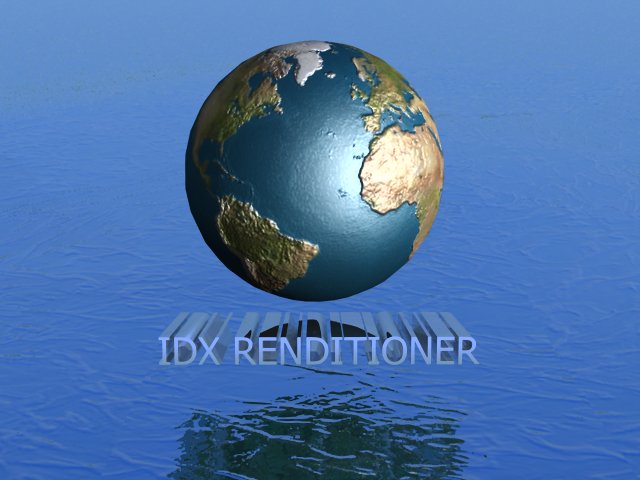
-
land softly please

thankyou -
I would like to suggest that if we post images here, we add valuable information about render settings, render time (resolution therefore) etc. to the post; perhaps personal experience about what and what doesn't work well. then these images have a scientific value and help us testing the limits, speed, behavour of IDX renders in different situations (daylight, interior render, studio lighting, etc.)
however, if series of images are posted, without any comment then - I totally agree with Juju - it makes sense to open up a new thread in the gallery section. and I would be glad if we could keep the discussion on a professional level rather than getting personal

-
this thread in under : SketchUp Discussions
and that is where it must remain.
Here we are discussing about how good is this new render engine inside SketchUp.
it is great that we can see the results here.
I think we are all testing.
It is a new engine for SketchUp and the thread is placed in the SketchUp Discussions.
THE GALLERY IS THE GALLERY
I MEAN RESULTS FROM PROVEN ENGINES
, i think. -
Plot-paris,
- And I would suggest that you not use this thread to express your recommendations in this regard. PM the moderators with your recommendations or start a sepparate thread if you wish. Your post is completely innapropriate in the context of the topic of this thread.
-
As are the last 10 posts.
And as plot said, any chance for some info on the renders guys?
-
I went to the mountains for 3 days and the thread took off. A few responses:
@plot-paris said:
...some suggestions, that in my eyes would improve the interface:
- add sliders to change reflectivity...
OK. One of our developers did this last week, so we need to spend some time on it, testing, etc., but for a v1.1 at some time this would be good.
@plot-paris said:
- either directly apply the changes to the material or add an "apply-button" so that you can keep the window open...
Is it really a lot of right clicking? We are looking at ways to make this even easier though, and the apply button is one possibility. Thanks.
@plot-paris said:
- I don't know if this is possible or if it meant an enire rewriting of the code - but I do like the ability of several other render engines, to apply a "light-attribute" to a material, meaning, that in order to create a light, I simply apply a material to the model of the bulb and define the ammount of light, this material emmits. thus I can easily influence the quality of shadows (crisp or soft) by changing the size of the light source (wide surface = soft shadow). in my oppinion that is easier to understand.
Essentially using an area light to create softer shadows. I get it, but I don't recommend it. Area lights add A LOT to render times. I expect we'll add area lights and several other forms in a Pro version, and maybe basic area lights in this version. I believe a better way to go might be to give you an opportunity to change the softness using a slider. Need to think more about it.
For softer shadows using Cloudy or or other conditions certainly add to that, but you tend not to get them in direct sunlight but see them more often with indirect lighting with higher quality settings. Maybe we should revise those presets.
@plot-paris said:
and if you add image-support, you can even iluminate an picture (like a computer screen
 )
)You can do that now. If you bring in an image, you need to use it as a texture, then you can set the texture material property to Glow. If there is text in the image (or a certain left-right orientation) then you'll need to pay attention to the normal. That's the only place in the product where you need to worry about flipping faces.
-- William
-
@solo said:
... Otherwise it was remarkably fast, this render (not very good) took 56 seconds to render.
Thanks for giving it a try. If this was 56 seconds with the free version, and you tried the same thing on your Mac Pro 8-core I thnk you could have done it in 12-15 seconds...

-
@wmanning said:
@plot-paris said:
and if you add image-support, you can even iluminate an picture (like a computer screen
 )
)You can do that now. If you bring in an image, you need to use it as a texture, then you can set the texture material property to Glow.
oh, indeed. great! so another slider for glow-ammount then

-
Just one new slider... to impact the amplitude of the effect of the material finish properties... whether polished, mirrored, glow, etc.
-
that sounds like an easy to use idea to customise material attributes. (in fact, the presets are something I really appreciate in indigo for example...)
however, I would love to have control beyond the presets. perhaps it is an idea to have a little "advanced" button, which expands the material window to show all the different sliders.
[Edit] PS: I am currently looking for an easy to use biased render engine for the office. I intended to get podium. but now there is a great chance, that with v1.1 I will go for IDX

Advertisement







