Heads Up : Free IDX Renderer for Sketchup
-
Just one new slider... to impact the amplitude of the effect of the material finish properties... whether polished, mirrored, glow, etc.
-
that sounds like an easy to use idea to customise material attributes. (in fact, the presets are something I really appreciate in indigo for example...)
however, I would love to have control beyond the presets. perhaps it is an idea to have a little "advanced" button, which expands the material window to show all the different sliders.
[Edit] PS: I am currently looking for an easy to use biased render engine for the office. I intended to get podium. but now there is a great chance, that with v1.1 I will go for IDX

-
wmanning,
I am using the full version, the one I got after Base camp. I agree with plot-paris about maybe an advanced material editor.
Any future release of a version that will notice alpha maps?
I definately need to learn more or play more with the lighting levels in order to get the results I require, is there anyway to incorporate hdri lighting using the backround image setting?
Overall it's a very easy to use app, just maybe a few advanced tabs for better control would be great IMO. -
Thanks again for the great feedback. We created a prototype with full HDRI environments and lighting, area lights, IES support, a complete materials editor, and much, much more. Basically a working concept on a single code base for PC/Mac. The problem at this time is that the UI wasn't the least bit friendly. Longer term we'll move everthing on to the single code base and break it into free, standard, and a future pro version. Shorter term we may just add HDRI and alpha support to the current product based on the feedback we're hearing.
Thanks again,
William -
I'd love to give it a try but I've used up my trial time for the mac, and they don't have a free mac version yet as far as I know. I had a lot of fun with the software, and would have liked to play with it some more, as the results in some cases were very good. I'm following this thread with interest.
-
Here is mine using Presentation Render in the free version of IDX Renditioner, with paulside's settings, it took 165 sec.
My machine is a Dell Dimension 8400, Intel Pentium-4 3 GHz, Windows XP-Pro (SP3), 4GB Ram (3.5 usable in XP).
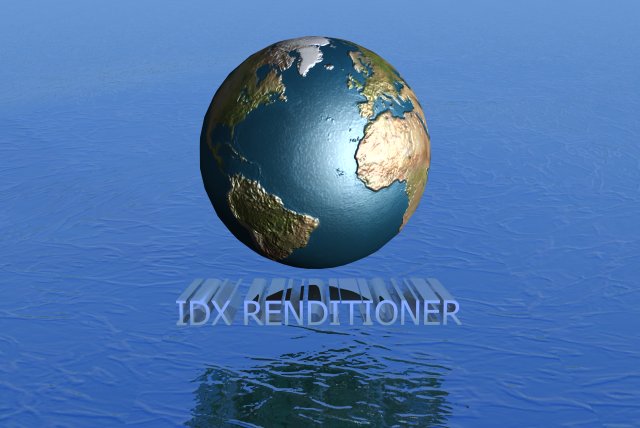
-
OK Guys, lets keep this thread constructive,
I've rendered the attached model using the full trial version of IDX Renditioner,
It took 551 seconds on my humble PC, HP Pavilion, Celeron 2.7 GHz, Windows XP Home(SP3), 1MB Ram.
It would be interesting to see what Render Times and Quality is achieved with other machines, does anyone want to give it a try?
Adjust the render settings as shown in the images, and hit the presentation render button.
-
first one is yours : 79 seconds with your same settings
second goes my go, bit urging the landing waiting for a warm approach
with my settings : 36 seconds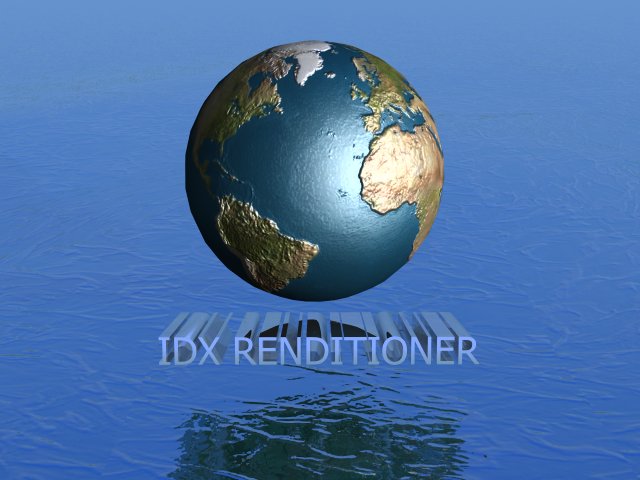
it helps my landing


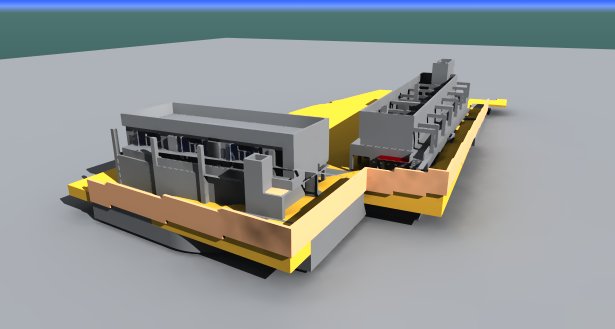
-
I am having trouble when rendering.
This is a pic from SketchUp.
And the next one is the render with a rectangle that i dont have in the drawing.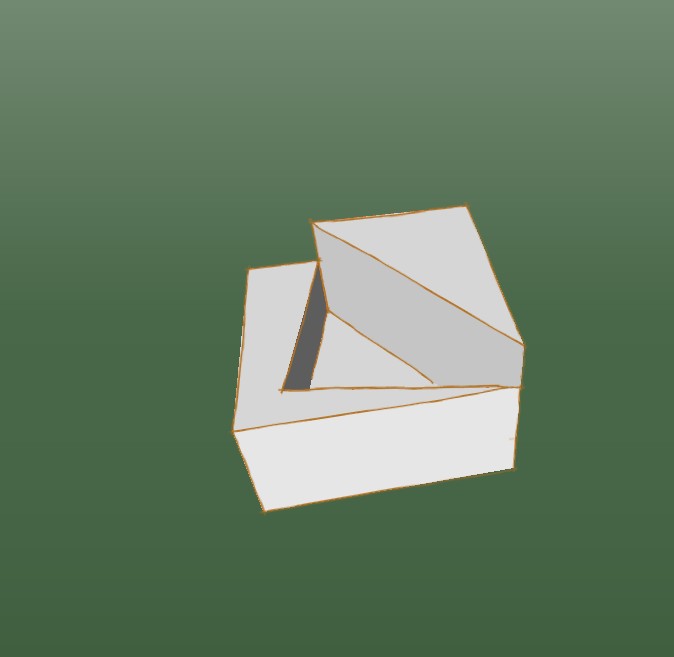
I have tried everything I can think of but i dont know how to solve it.
Thankyou.
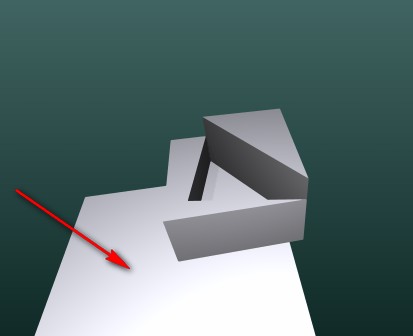
-
I finally found the reason.
It is a shadow problem. Even if you have the shadows off that strange plane appears unless you disable each face from casting and even receiving them ¡¡
..well..it would be fixed, I hope.Edit:
It does not work the same all the time though
Advertisement







