Mighty Animation Tool
-
@Plot Paris,
Here's another idea:
I know there is free ruby on the Smustard website called 'CameraLines.rb' that makes a line path out of the scene tabs you created (= the default SU method creating them).
http://www.smustard.com/script/CameraLines
The ruby creates a set of connecting lines.
Now if someone could make a ruby that would convert those lines in a smooth bezier curve by interpolation and add control points to the curve for editing, we could have a really smooth path creator to be used both in combo with the flightpath2 ruby (which you seem to use) as the SuAnimate plugin.In that way, we could start setting up our animation as we would do traditionally by creating default scene tabs with interpolated transitions and go from there to make it a bezier path which we can alter and refine.
-
great idea.
and in addition to that (maybe version 1.2 of the script) a second path is created for the camera aim. this is a bit more tricky because you don't have a definite position of that aim. but surely there is a way to automate the process.should we make a ruby request?
-
@plot-paris said:
should we make a ruby request?
Maybe we could start with making a request for a 'camera-to-editable-bezier' ruby, and take it from there.
-
wow, I just discovered, that CameraLine creates a straight line in the direction of the camera focus for every scene. so we have that information as well.
I just tried to create a cubic bezier curve for the camera motion by placing a control point at every camera position; and another curve in the same manner for the focus.
it works quite good. allthough the curve cam be very flamboyant and unpredictable, if you have only a few scenes.but surely one can develope an algorythm or a procedure, that keeps the curve closer to the original camera path (like inserting additional control points close to the left and to the right of each camera position). oh yes, that could even be a parameter for the tool - defining the smoothness of the curve...

-
Hi Jakob,
Anybody uses 'SU Animate' or 'Presentation tools' to make their animations?
somehow there is not a lot of info on this forum about these plugins.
Maybe that is because they are commercial and haven't got demos so not enough people are using it.As I am not familiar with those plugins, I decided to download a SU demo scene from the SU animate site containing an object animation combined with a camera animation.
Just to see how it would look like, I rendered it using fryrender.
The result is promising, but very choppy.
SU animate in essence automates the 'classic' SU layered animation principle, which means that per frame a layer gets visible while all others get hidden.Some observations:
the camera animation is fluent, while the object animation is very choppy.
Probably because objects aren't animated the same way as cameras.
In order to have fluent animation using the 'hidden layer' method, one needs the same number of scenes as there are frames in the animation. Since the object is either 'visible' or 'not visible', SU needs to create a very large amount of scenes.Clearly object animation should work the same way as camera animation with interpolated frames in between scenes.
[EDIT]: I found a way to overcome the 'choppyness': you can get a better framerate when dividing the object path into more pieces. The number of segments in the curve defines the number of animation frames. To get smooth animation, one would need 30 frames per second, so 30 segments in the path curev will represent 1 second of animation.
-
Looks interesting Jakob.
An advanced Bezier editing tool set sure would come in handy.
I must say Fredo6 already did a fine joob on current Bezier toolbar, but towards animation paths indeed things could be refined.Another thing in this thread that wasn't mentioned yet and which most other animation packages (C4D, Max, etc..) is a graph editor for speed control. The current segment count of the Bezier animation paths is difficult to alter currently, especially if you want to be able to speed up or speed sown an object/camera in a smooth way.
-
And another animation wish: Real world physics!
I hope The upcoming Sketchyphysics version will support scene tab animations.It sure would make my balls bounce better
 .
.
(SU-animate + Fry render):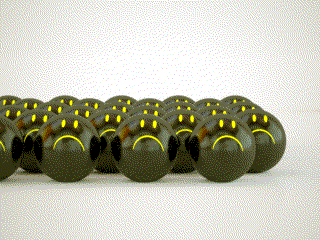
-
I like your Reel on the bottom of the window. I think, to have a simple way of managing multiple cameras with this could be that near the left arrow you would have a drop down menu for the different cameras. Just a small arrow that opens the drop down for your camera pick.
And then here another idea, SU should definitely let one use multiple views just like 3D max and you could switch with a shortcut or the rmb on the frame then o activate one window or many.
Oh don't want to forget the praise over your great work man!
-
impressive, I just rediscovered the "film & stage" plugin (for SketchUp 5). that is really a useful script. and it allready gives us the opportunity to work with a physical model of a camera as would be ideal for the Mighty Animation Tool.
it is really great; you can either move the model of the camera or you can enter the camera view and change it's position by choosing the view, you like.
if you did that at key frames and the animation tool interpolates the camera motion inbetween, this is the perfect way of managing a camera.
if you then have additional control over the interpolation via bezier curve, it would be a dream!!! -
Have a look at this from Auto Desk Auto Cad 2009 How to,s "SHOW MOTION", looks pretty useful.
I would like to add a "no clipping" mode plus the navigation trough "w;a;s;d; keys. -
I would also like to see the "view cube tool" in the top right corner of the screen. makes navigating easier than it currently is with SketchUp's standart views.
great idea about the "no clipping" mode. so the Mighty Animation Tool would automatically alter the camera path in order not to get too close to surfaces within the view window.
Advertisement







