Can't find AutoSave
-
I'm having trouble locating mt auto-save file, I have Aut-save turned on under Preferences/General (Every 5 Mins.)
but there is no Auto-save files in the folder where the original file is saved.

(From SketchUp User's Guide)
@unknownuser said:
Auto-Save
Click the Auto-Save checkbox to automatically save changes to your drawing into a temporary file at specific time interval. This temporary file is available on the file system should SketchUp abnormally exit. Type the auto-save interval, in minutes, into the minutes field.The temporary file's name will be a combination of the word "AutoSave" with the original filename, such as AutoSave_hotel.skp. This file is saved in the directory where the original .skp file exists.
-
Did you have an unexpected shut down and are trying to locate the file?
If you start up your file SketchUp should notify you that there is a newer autosave version... blah blah blah.The help file you quoted is correct. If you are running SketchUp and have not saved past the autosave time (in the past 5 min in your case) then open the folder where your file is located. You will see the autosave right there. As soon as you save your SketchUp file the autosave file will disappear.
If I am correct, it was set up this way so you don't have 6, 8, 10... autosave files stored somewhere on your machine. Just one tucked nicely in the same folder until you hit save.
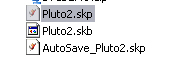
-
Thanks Boofredlay, I did have an unexpected shut down but it didn't tell me that ther was an auto save version when I open the file again.
I don't know why. But I do see the auto save file now, I didn't know they disappered after you save the file. -
A good thing to remember is that autosave will not work correctly when working from a usb. At least it didn't work for me
-
short question, slightly off topic: what is the difference between auto-save and skb file? why are there two different ones?
-
As far as i know autosaves are just .skp files, kind of like youd get if you just saved normally every 5 mins or whatever. skb files are copies of the skp files, in case the skp gets corrupted, i think, Although im not sure how often the skb files are updated.
-
The skb file gets updated every time you save. The autosave is there to "save you" if your file crashes in progress.
-
but what is the skb-files purpose then? is it, like remus said, simply a backup file, if the skp file gets corrupted when saving (but what does prevent the skb file of getting corrupted then?).
I am a bit confused

-
I think its more to do with if the skp gets corrupted by something external, rather than getting corrupted by SU.
-
ah, I see. these files indeed saved my live sometimes. but at the same time I hate them, because my (uneducated
 ) fellow students ALLWAYS send me the skb file, when I ask for a model
) fellow students ALLWAYS send me the skb file, when I ask for a model 
-
@hfm said:
A good thing to remember is that autosave will not work correctly when working from a usb. At least it didn't work for me
I bet that's what happen to me because I have been taken my model home and sometimes I open it from the usb drive and forget to save it to my hard disk.
thanks, mistery solved.
Advertisement







