Animated growing cylinders :How to do ?
-
Hello Guys,
Have you seen basic.woodworks' last tuto?
There is an amazing animation in scene "Push-Pull intersecting cylinders "
Does someone know how he realized this "growing cylinder" effect ?At this moment, as we say in France, my teeth are broken attempting to understand
the making of.
Thanks for help...
MALAISE -
I havent watched it, but im guessing he did it with section planes.
If you make one scene with an active section plane at the bottom of the cylinder, then another scene with an active section plane above the cylinder you should get the growing effect when you switch between the scenes.
-
Hi Remus !

You're right with the section story. But the fact is, the whole animation is located in lonely scene... then ??
MALAISE
-
So he does.
I still reckon you could do it pretty easily with section planes, but in this case it looks like it was done by playing around with camera angles and switching between parallel projection and perspective modes. I could well be wrong though, i'll be intrested to hear how the man himself did it...
-
Hello Remus
I guess I've discovered the trick. I 've followed yours advices. Secret is lying
in the animation's settings (scenes transition and scene delay are around 5 s) quite enough low to be seen in progress inside the selected scene- in the way you manage scenes properties.
- the third remark concerns the activation of the toggle section off and on sub tool in section tool.
Here is an example ( very basic one ! , according to your hints )
I don't care about top and/or bottom whereas groups have been defined...Thanks you for yours friendly posts


MALAISE

sorry for that strange written English (Anyway it's always a good exercice !)
-
hold on a sec. how u make the sections to move?¿
this is amazing

i found something here: active cut

-
Here is link to more complex example of mine from another post. Building columns and skin grow separately.
http://www.sketchucation.com/forums/scf/download/file.php?id=10591
http://www.sketchucation.com/forums/scf/viewtopic.php?f=15&t=10423 -
This is a very well-known technique. You need two section planes...one at each end of the object you want to "grow"...only one of which can be active at any given time. By using two scenes and having a different section plane active in each scene, you will get the effect that you see. You can limit individual section animations by confining them inside a group. Then you can choreograph which section animations plays at any one time (or simultaneously) by arranging a more complex series of scenes.
The model posted with the cylinders is a very nice example of multiple section animations.
-
You have a cool video about that here

-
Thanks Friends for all theses infos..


MALAISE -
It's also worth remembering that section animations do not need to travel in straight lines.
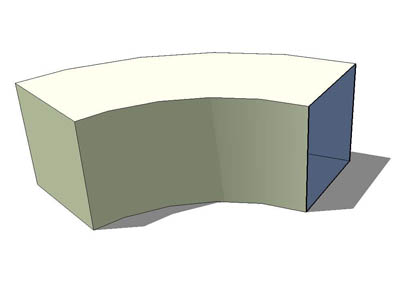
-
Here is a tut on section plane animations:
By Martin: http://www.sketchucation.com/forums/scf/viewtopic.php?f=19&t=633
and a "joke" by him in the same thread: http://www.sketchucation.com/forums/scf/viewtopic.php?p=29295#p29295 -
Another interesting section animation I did showed 2nd floor of my house in perspective. Then I started moving the camera down and at the same rate moved the section plane down (from scene to scene). The end result looks like the section plane is stationary and someone is pushing the model up into the section plane where it dissolves.
Ends up being pretty cool effect.
Advertisement







