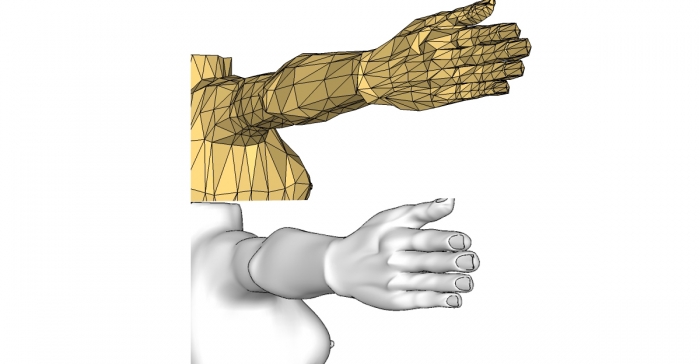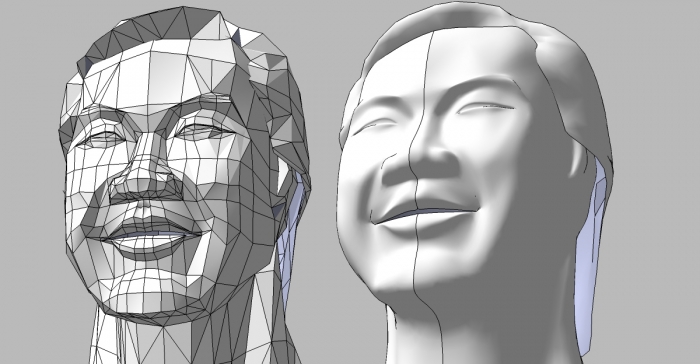SketchUpBBS-Subdivide&Smooth piugins test
-
Subdivide&Smooth piugins test
use this SketchuP plugins
http://www.smustard.com/script/subdivideandsmooth
特棒的超级柔化插件SubdivideAndSmooth使用感想
SubdivideAndSmooth是目前无与伦比的SU插件,效果惊人啊!完全具备了其他3D的平滑水平。相信这个插件能干很多事情,也会让很多事情变的容易。没时间只把以前做的试一下,真是顶级的插件。
http://www.sketchupbbs.com/viewthread.php?tid=9883&extra=page%3D1
zhaoxz77 往往
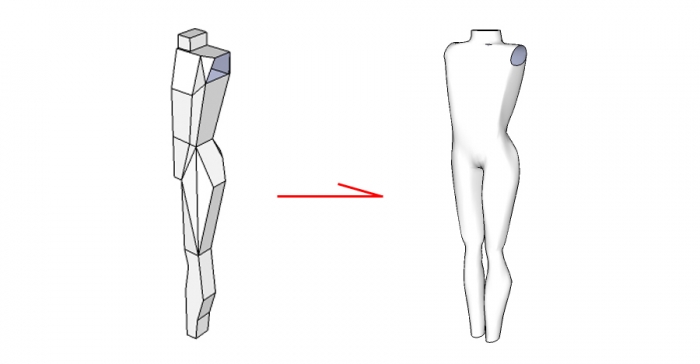
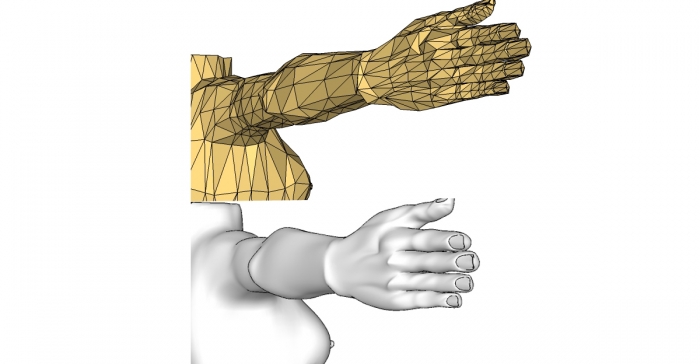
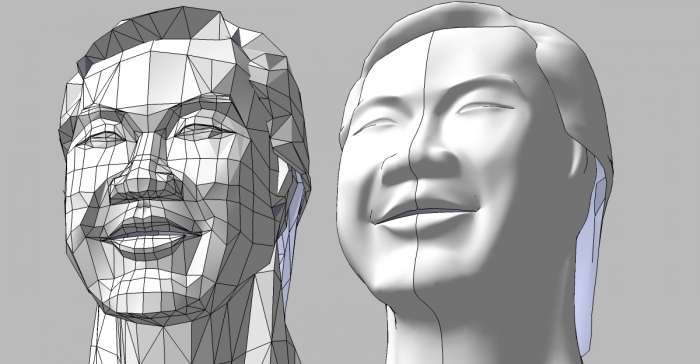
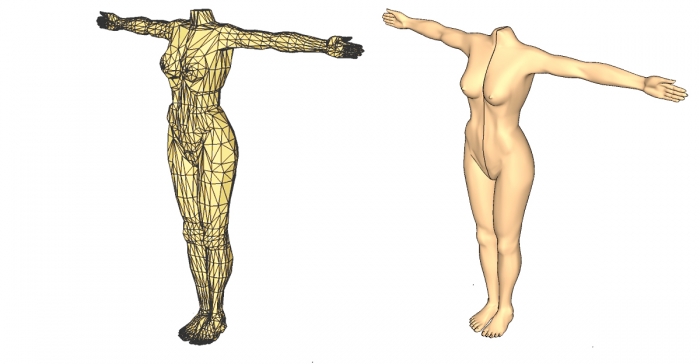
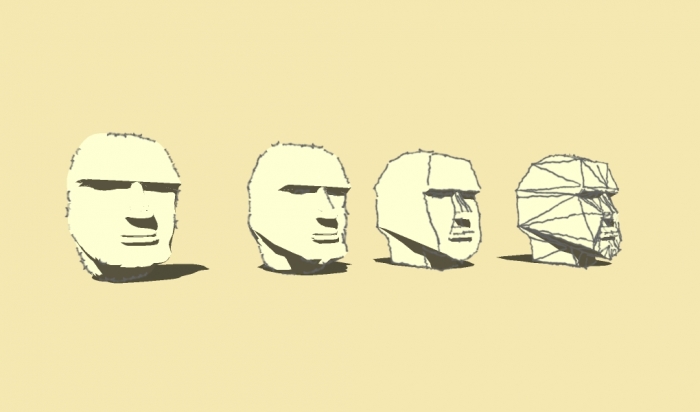
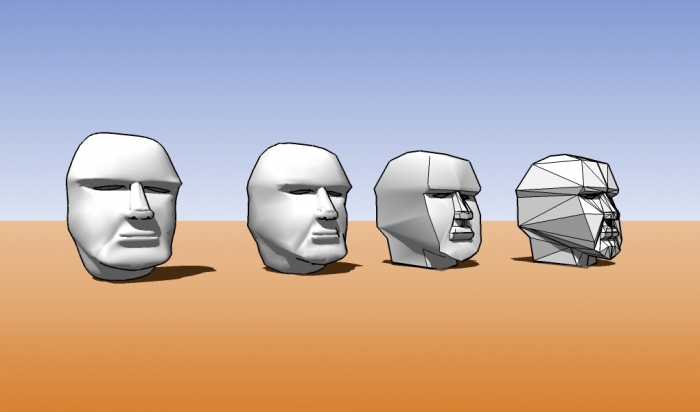
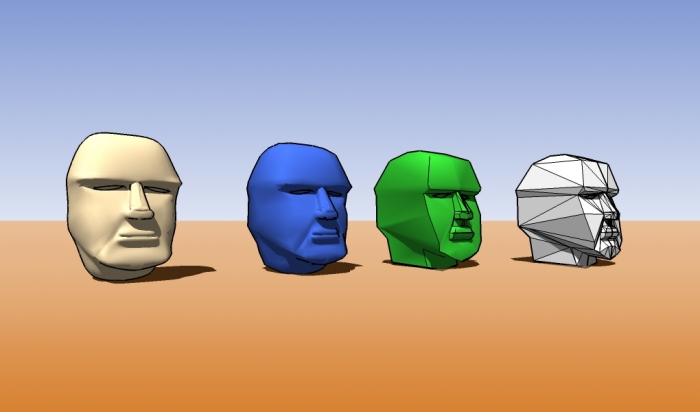
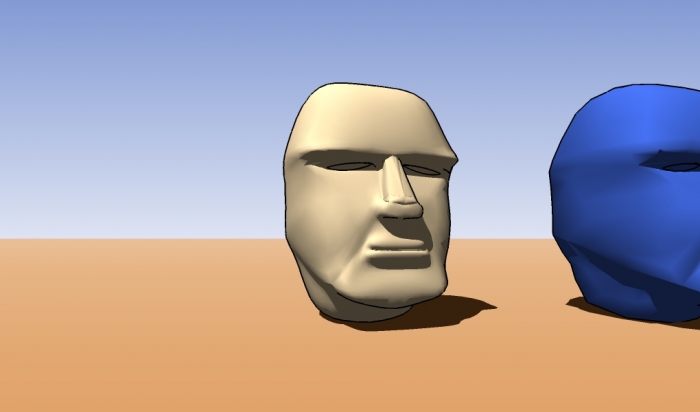
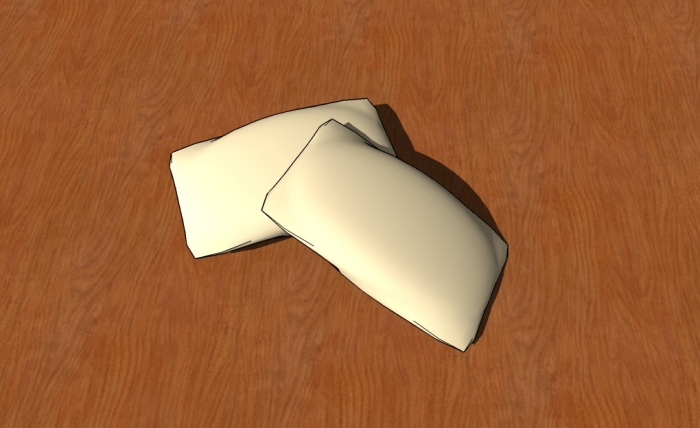
-
Images 2,3 and 4 look like they have been poly reduced (reverse engineered) and not subdivided.
can you post the .skp before smoothing?
-
is this detailed hand in image 2 really SketchUp? well, thats fantastic! unbelievable!

would love to know how you did it. -
@solo said:
Images 2,3 and 4 look like they have been poly reduced (reverse engineered) and not subdivided.
can you post the .skp before smoothing?
yes!i can the .skp before smoothing.
-
-
Was the 'before' modeled in Sketchup?
If yes, i would love to hear what techniques were used to model that.Thanks.
Nice models by the way. -
I downloaded 4.skp and attempted to apply sub-smooth with 2 iriterations but my rig is just not powerful enougth as it is still working on the request for almost 30 minutes. What rig did you use for doing that and as Chris said, please let us know how it was modeled as this proxy is beyond anything I have ever seen or capable of.
-
My thoughts as well.
Clearly, it is strange one would model the cubic mesh like that and predict it would come out as nice after subsmoothing. For some reason, I also think this could be 'reversed engineered', like solo said.
But I am not a modeling specialist, so I could be wrong.
And what would be the point faking it after all? -
-
Looks like maybe poly reduced then smoothed back out! Yes I would like to know how to model nude women!!!! Then 3D print them in bits and make myself an army!

-
@richard said:
Looks like maybe poly reduced then smoothed back out! Yes I would like to know how to model nude women!!!! Then 3D print them in bits and make myself an army!

Yeah...Richard is being his good old self.

We should have live nude modeling sessions like painters have. A webcam on the model etc... -
@kwistenbiebel said:
@richard said:
Looks like maybe poly reduced then smoothed back out! Yes I would like to know how to model nude women!!!! Then 3D print them in bits and make myself an army!

Yeah...Richard is being his good old self.

We should have live nude modeling sessions like painters have. A webcam on the model etc...I bags doing the filming and taking measurements!
-
Head picture model tutorials
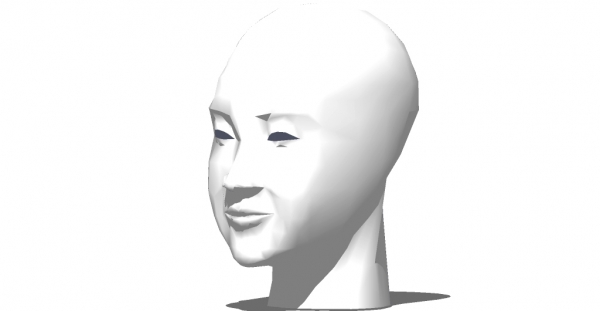
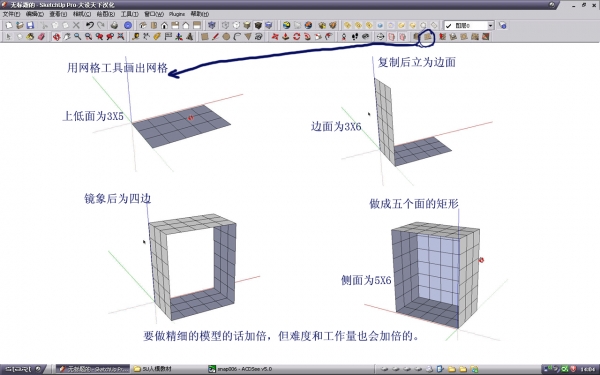
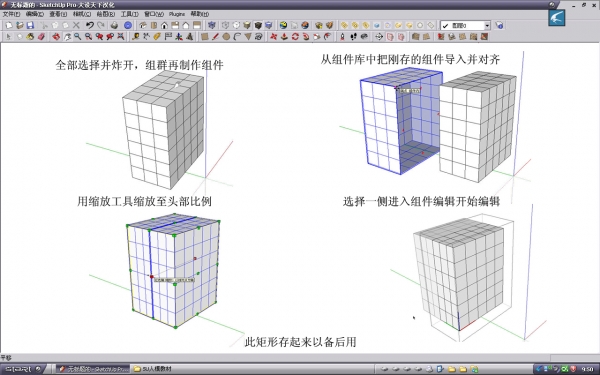
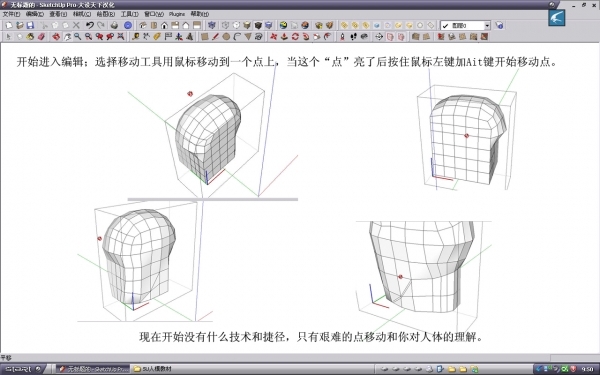
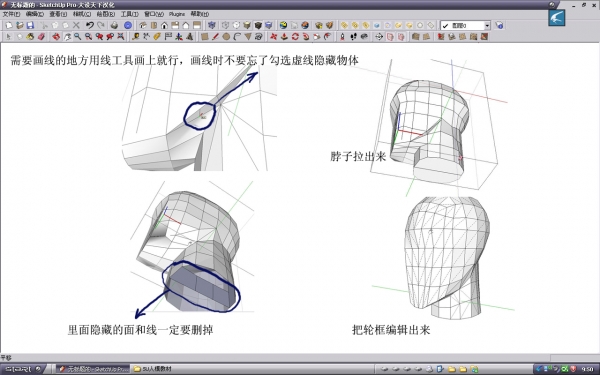
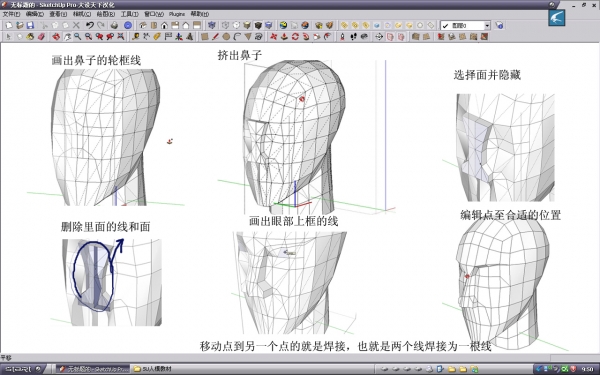
-
Head picture model
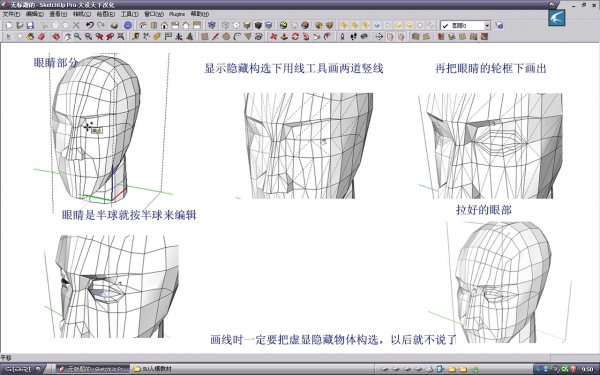
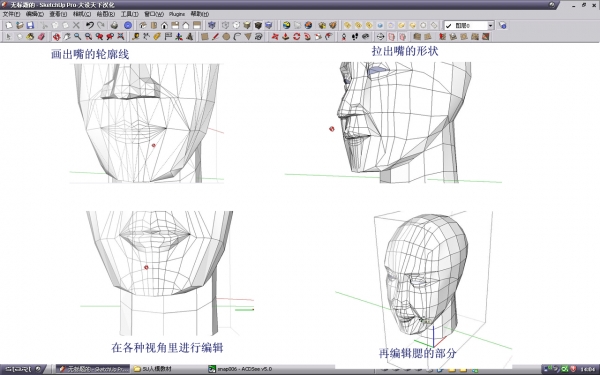
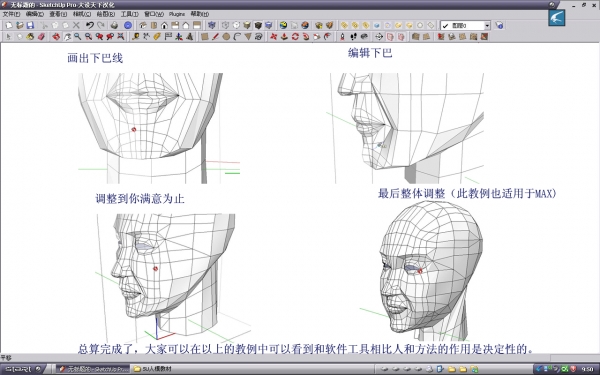
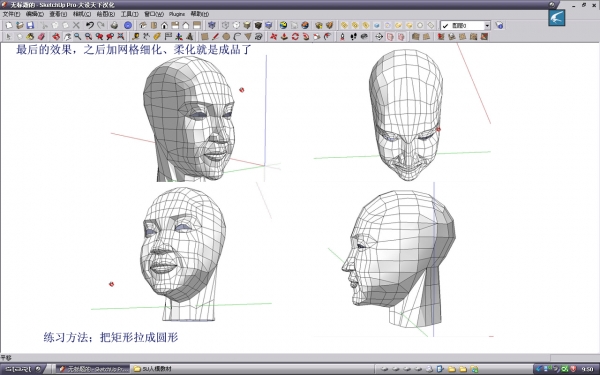
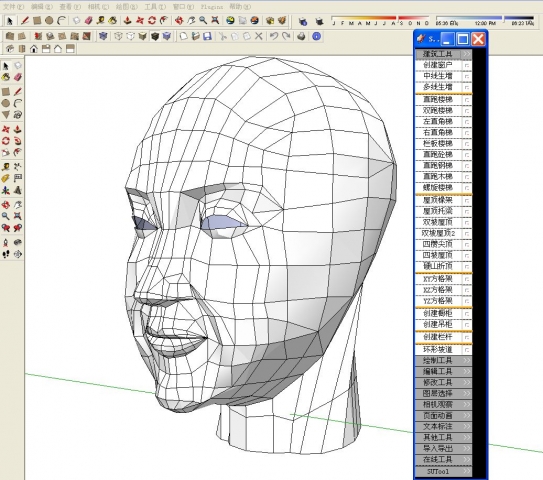
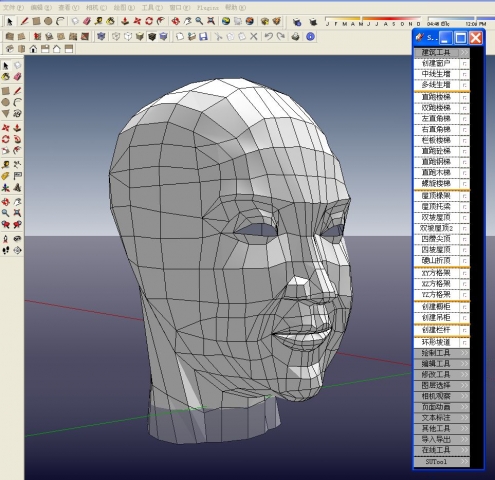
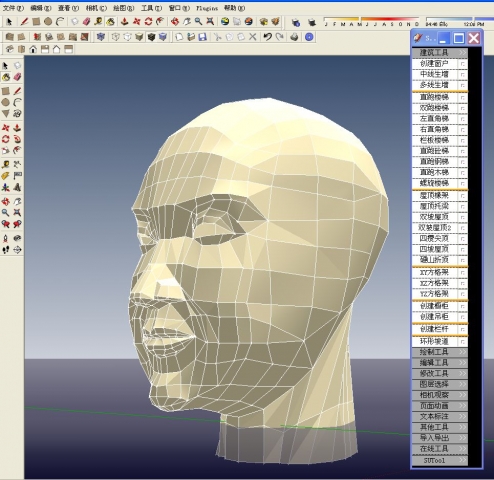
-
um, okay!
So let me try it too.
Attached is a .skp (very low poly) that if you explode it and apply 2 iriterations will produce a wonderfully smooth perfect face as shown in image below.
-
GOOD!solo!
-
Thanks but I have to be honest and say it's reverse engineered, it is in fact a Poser head that I reduced then imported into SU and used the sub-smooth tool to recreate the mesh.
I wanted to reduce further and make a series of in progress screen grabs but decided against it. -
Uses this plug-in
http://www.smustard.com/script/subdivideandsmooth
usage Installation
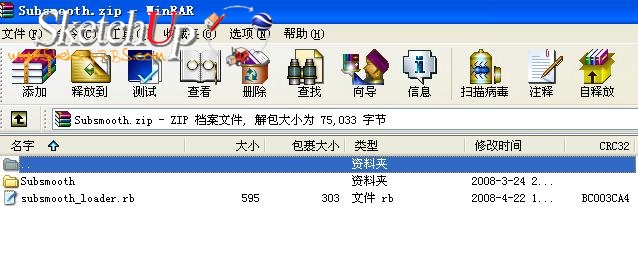
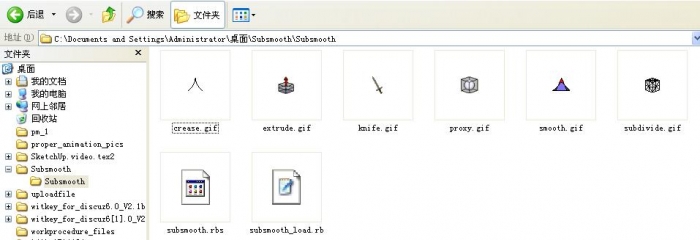
Unzip the file you downloaded.
You should now have a file named 'subsmooth_loader.rb' and a folder named 'Subsmooth'.
Copy both the file and folder to your SketchUp/Plugins directory.
Close SketchUp if you have it open.
Run SketchUp
If you do not see the Subdivide and Smooth toolbar, go to Window->Preferences->Extensions and make sure that 'Subdivide and Smooth' is checked.
A new menu item will be created under your 'Tools' menu and you will see a new toolbar.
Known IssuesBug splats can occur when using other plugins such as SketchyFFD, JointPushPull, Offset On Surface, etc. while editing a subdivision proxy. It is recommended to only use the standard SketchUp tools (and the tools included with this plugin) while editing a subdivision proxy.
Bug splats can occur while using the 'Extrude' tool when multiple faces are selected on a proxy.
Bug splats can occur when using the 'Knife Tool'
Using the 'Subdivide Selection' tool may cause bugsplats or SketchUp to hang in rare situations.
If you 'Undo' an operation while editing a subdivision proxy, you will not be able to use the 'Redo' command.
If you cut and paste a proxy, it will no longer behave as a proxy. You must select it and then click the 'Subdivide and Smooth' icon to re-create the proxy. -
thanks a lot, bianhai.
I think most of us are already messing arround with Subdivide&Smooth.
but your modeling-tutorial looks really inspiring! has something of a sculptor.
I definitely have to try this sometime! -
wow....it so wonderful...

Advertisement