How to organise toolbars
-
everytime i opened my SUp i have a lot of toolbars all over the place. on the other hand, i keep seing screenshots from people who managed to integrate toolbars related to ruby scripts in SUp's own toolbar at the top of the screen.
my question: how does one do that? how can i make, for instance, JointPushpull's tool bars get integrated on the top toolbar?
thanks.
-
Hi Edson, you can pull off the saide toolbars by grabbing the bar at the top of each toolbar and dragging it out to the workspace. Then drag it up to the top where you want to put it. If you want to adjust how the icons stack in that toolbar, you can resize it once it is free of the side or top dock by placing the mouse over the bottom corner and dragging it wider or taller.
This would make so much more sense in a quick video format. If you don't understand, I can probably do a video on it later if that would help. Or maybe some screenshots.
Chris
-
hi chris,
it makes perfect sense and i had just done that minutes before you posted this. what i really meant is that in some people's cases, they managed somehow to integrate each of those individual toolbars to the main toolbar.
by the way, congratulations on your participation on 3DBasecamp. i really enjoyed your tips and took notes from the video.
regards.
-
perhaps it is a windows only feature? Hard to say really as i havent used the mac version for a long time now.
-
Thanks Edson, it was really great to be able to participate in basecamp! I was surprised that I didn't see any Brasileiros there. Do you know of anyone who made it up for the event?
I am wondering if you are seeing people who are using the View>Toolbars>Large Toolset (2nd item on the menu) instead of all the separate toolbars. Is that what you're seeing?
Chris
-
@chris fullmer said:
Thanks Edson, it was really great to be able to participate in basecamp! I was surprised that I didn't see any Brasileiros there. Do you know of anyone who made it up for the event?
I am wondering if you are seeing people who are using the View>Toolbars>Large Toolset (2nd item on the menu) instead of all the separate toolbars. Is that what you're seeing?
Chris
perhaps the fact that the number of attendees was restricted by google prevented people from here from being there. at least the videos are giving us a pretty good idea of it. what we miss is the actual contact with people and the exchanges over a cup of coffee.
i can only tell you that the people who work with me use the large toolset, myself included. attached is a grab of my main screen. all the menus are open on the macbook pro screen.
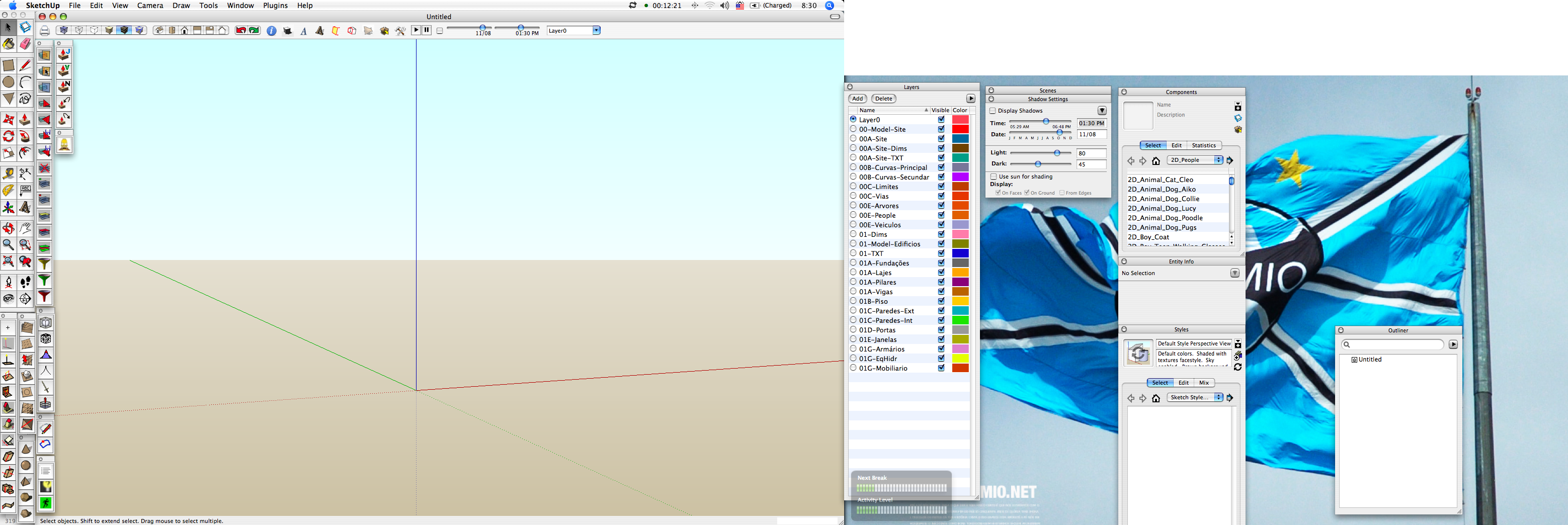
-
Ahh, I see. I have not spent much time looking at the Mac SU screen. I didn't realize thar all the toolbars were sort of separated out that way. I'm afraid I do'nt know
 Boa sorte e tenha um bom dia!
Boa sorte e tenha um bom dia!Chris
Advertisement







