Terrain Clipping Issues from Imported Contours
-
I imported contour lines made from AutoCAD and used the "From Contours" tool from Sandbox, yet I'm getting some strange clipping issues where the terrain seems to be bypassing or overriding set contour lines. You can especially notice the issue in the ravine in the center.
Anyone have this issue before and any ideas on how to fix it? I've searched the forums and couldn't find anything.
PS I've already tried the Simplify Contour Lines plugin, but that just messes up things completely.
Thanks,
Andrew
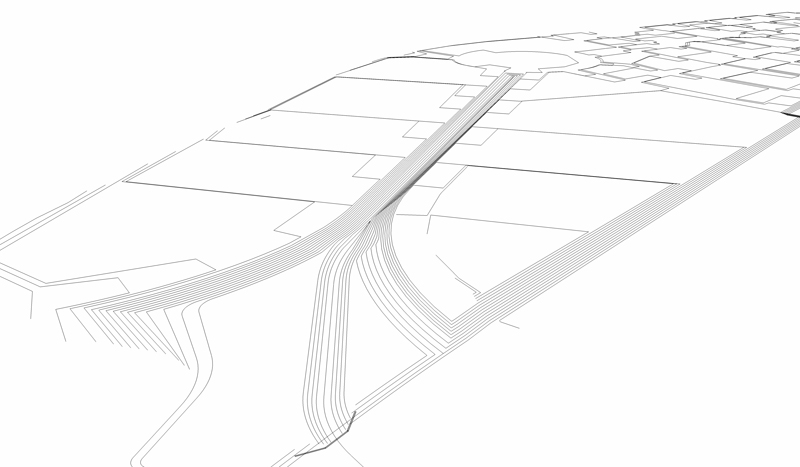

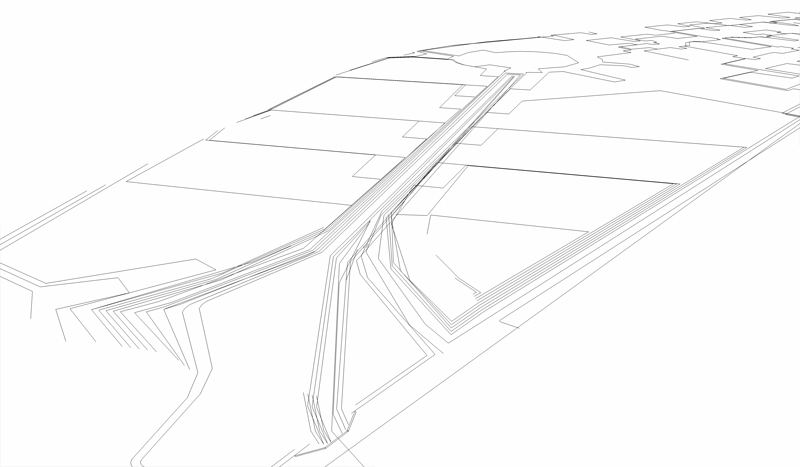
-
Andrew, can you post the skp for us to take a closer look?
-
Hi,
I'm confronted to the same issue regularly...it seems that the sandbox accuracy is not at his best when contour lines are too close !
The only way to avoid this, is to make your terrain piece by piece,especially where you have contour lines very close. You isolate the two contours line, use the sandbox, edit the created terrain and clean the surface to keep only the part between the two contours lines.
And then you can join all parts. It is not so long to do, and this way your are sure that your model is ok.Or you can correct these errors individually.
That's all i know

-
Here's the skp file.
I have already had some luck trying to piece it together, Panga, as you said, but because the contours are so geometric and varied, it's a process of trial and error. It's difficult to spot the contours or corner that are causing the clipping issues.
Thanks for the help.
-
I gave a look at your file. The first thing, is that you have to clean a little your contour lines before use the sandbox. I saw some of your lines are above others and the sandbox dot not like this. When you have such lines, you're obliged to correct them after, or make them separately.
The only way to have a clean model from close contours lines, or superposed ones, is to make your model piece by piece like I described before. I made a example in the file below. It can be long, but as far as i know, this is the only way.
Bye.
-
Thanks Panga for your time and suggestions. It's too bad there's no easy way around this.
On a related note, I've heard making topo with Rhino 3D may be a better alternative, and then perhaps exporting from there to SU. If anyone has any experience with this, please do share. Thanks.
-
Hi thetown,
Yes definitely, when sketchup shows to many limits, rhino can be the solution. I already use it for some works, but never tried to import a terrain made with rhino in sketchup. If you give it a try, tell me about your results.
-
I haven't used rhino, but I know that 3ds max can also do terrains from contours, if that helps.
Chris
-
you might want to check this out
http://en.wiki.mcneel.com/default.aspx/McNeel/PointsetReconstruction.html
This is a free plugin for rhino that offers lots of possibilities for pointset reconstructions.
You can download a rhino trial which never expires, it just stops saving after 25 saves, and run the plugin to see how it might work for you. - http://www.rhino3d.com
Rhino is a perfect complement to sketchup, and many many things are much easier to create in rhino...
cheers
rabbit -
Thanks for sharing this rabbit, I'm gonna give a look at it !!
Advertisement







