Help wanted with basics
-
Hello all, i am new to Sketcup and Vray, i just started the softwares a week back. i have downloaded the Vray manual (the one with three chairs) and have also downloaded the files (the chairs .skp files) now i am working my way through the tutorials on asgvis site. this specific tutorial :
http://asgvis.com/index.php?option=com_content&task=view&id=38&Itemid=55after following all the steps i get this result
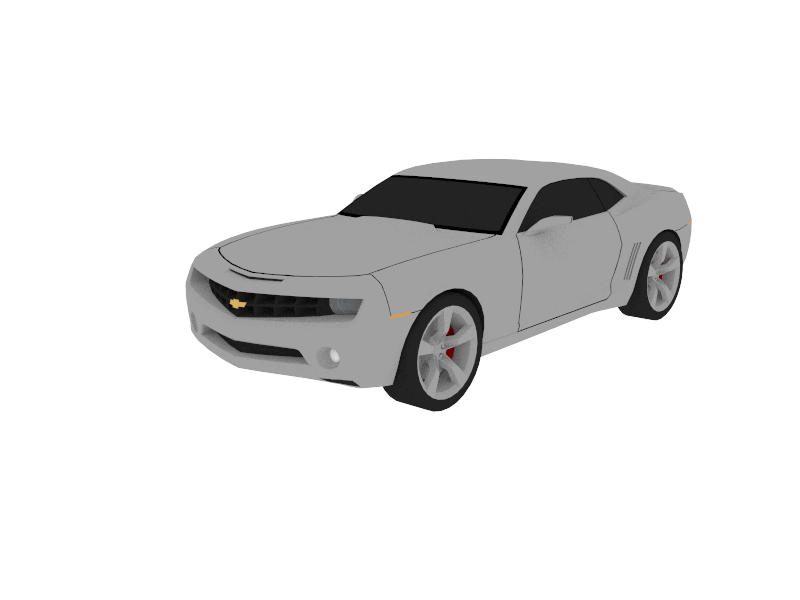
where as according to the tutorial i should get this image:

what am i doing wrong ? why dont i see the sky and the ground ? why is all white in my background. even though i am copying the exact settings in the tutorial.
please help
-
u have ur gi turned off
-
No its not!! its turned on just as it says in the tutorial.
-
why am i not getting the horizon of ground and sky like the second picture in the start post. do i have to model the ground also ? is a ground modeled in this pic (the one from tutorial)?
Advertisement







