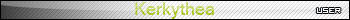Merging two shapes along path...
-
I don't know of a method to do this instantly. However, I would make my start and finish shapes, apply the skin ruby and use FFD to bend it.
-
I think a script that did this would be fairly limited, as working out what the transition would look like would basically be guesswork on the part of the scripter.
It would be interesting if someone tried it, though.
-
@remus said:
I think a script that did this would be fairly limited, as working out what the transition would look like would basically be guesswork on the part of the scripter.
It would be interesting if someone tried it, though.
it doesn't have to be limited if you ad an option to select the points on the first face and 'tell' the script where that point should be on the second. The script has to handle more than one on one point merging to be cool though

-
Good thinking there, could get pretty tricky with curvy stuff though.
-
@remus said:
Good thinking there, could get pretty tricky with curvy stuff though.
no arguing there, but there are some brilliant ruby scripters on this forum and this would be a very useful script. Let's wait and see


-
I've often wanted to do similar stuff but wasn't sure if this kind of ruby was already in existence.
If some genius out there could pull something together I would love them forever!
But yeh I guess we'll just have to wait and see for the time being...
-
Until such a plugin is available, you might approach this sort of construction by creating several Follow Me paths. Make one for the primary profile. Then, instead of drawing the final profile shape at the opposite end, draw what would be removed and use separate paths for them. Intersect with model and delete the unneeded stuff.
Two Curves.skp -
I don't know how much that could be usefull for you, but...
http://www.drawmetal.com/moreabouttapermaker -
@unknownuser said:
I don't know of a method to do this instantly. However, I would make my start and finish shapes, apply the skin ruby and use FFD to bend it.
Yep, FFD seems to be the easiest way. Although to begin with I was having trouble aligning the control points to the curve (especially if I wanted to define a line within the shape to use as an axis. But I realised that you can just add a line within the group of control points.
I prefered to manually skin the shapes as you have better control over the tramsition of the shapes.
Also using FFD it is easy to introduce rotation of the shape as well.
I'm sure much of the following could be automated
my method of using FFD to merge from one shape to another along a given path -
Dear Richard,
A slight variation on your method would be to use the Divide function to subdivide the boundary lines before using Skin (see the attached).
Regards,
Bob
-
Hello, did you try 2 faces + path ??
the web site http://lss2008.livejournal.com/
Juan974
(reunion island)
Advertisement