[REQ] Double Offset
-
I don't remember seeing any ruby function like this so I am placing a request. If one already exists, my apologies and please point me to it

I would like the ability to copy a line on either side of itself in one step. Select the line, copy it, start moving it and you see two lines moving away equal distance from the original line.
A double offset or copy if you will.See the picture for clarity, thanks.
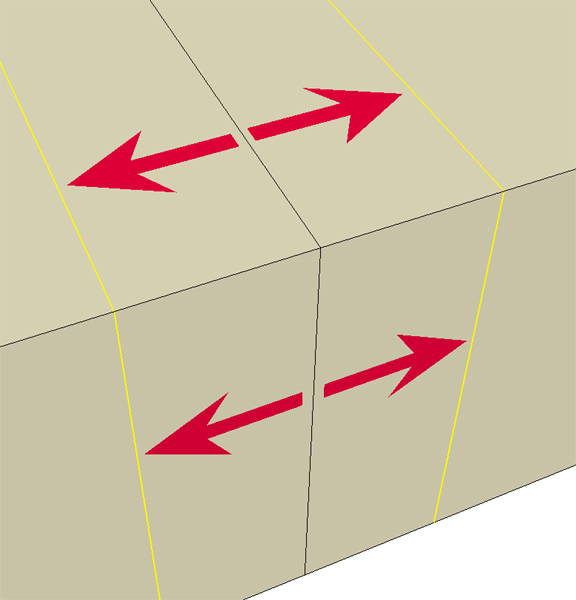
-
me too!
-
And then delete the original edges?
-
yeah, that would be pretty useful.
i generally have trouble offsetting lines, sometime it does it, sometimes i get a bugsplat. it's a crazy world we live in.pav
-
Great idea Eric!
Scott
-
Wow, great idea... that will save you about two clicks

-
I'm sorry , but i think, that offset on surface do that funkcion completly, you just select two faces and you got similar result!
-
Coincidently, I was just about to suggest (request) this ruby and then I found this thread. . .
--I used a Plugin (lisp routine in AUTOCAD) that did the same thing. Where it came in handy was when you divided a line, say for a window placement and then you could click "dof" double-offset and it would let you offset on each side of the line a certain distance and erase the original line. I always thought this would be useful as well in SU. (Maybe with an option to leave or omit the original line). So if someone is able to take this one on, I would find it very useful and would appreciate it.
Thx,
David
-
This function is called "Virtual Mirror"in another packages

-
Would be nice. I guess I'm being greedy.

-
I too would like this tool! (handy for modeling cabinetry doors for instance - quickly create the gap between)
-
It was an old idea, named “Plough”, to create “gaps” (quirks / grooves / reveals) in this manner, but it wasn’t transposed in Ruby script…
Indubitable, it can be a very propitious ‘*.rb’!
Cornel
-
It could also be a nice feature for the 'surface tools' plugin.
-
Any word from anyone on this? I think it would get used a lot, if I had it. I wish for it often...
if only ruby didn't read like greek to me... -
@fletch said:
Any word from anyone on this? I think it would get used a lot, if I had it. I wish for it often...
if only ruby didn't read like greek to me...Greek or geek?

Either way it doesn't make much sense to me either.
-
or a function, say you want to offset something and then perhaps type something in vcb like (4x) and there will be an array of that offset
something like ist offset is 1cm from the original, then if you press 4x in vcb, the 2nd offset is 2cm from original, third is 3cm and 4th is 4cm.
or another option is if you want to offset multiple offset. before you can enter the offset line, an option can be how, many times you want to offset... gggrrg. sorry im running out of words. but hopefully you know what i mean. -
There's already some kind of double offset: use windowizer with 0 inset

Advertisement







