Projected image not receiving shadows.
-
I have a site that I used a painted projected image to texture the roads but now it will not receive shadows at all. Any thoughts to why this would be happening? The entity info is set up to cast and receive shadows, but it is only casting them, not receiving any.
Thanks for the help!
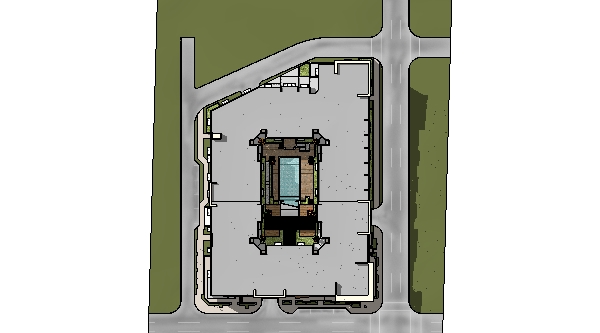

-
Odd, could you remove the building portion and post the site model?
That way people could trouble shoot it. -
-
I had a similar problem like this once, and it was because the street level I had created was below the "real" ground plane.
-
Nope, just tried that... didn't work.
Thanks for the suggestion though.
-
Awesome! That is what it needed. Thanks for every one's help.
-
It's not that the images are pngs, per se, that is the problem. It's something about the way they have been produced. They all have a white traingle at the bottom corner in the materials browser, indicating that there is a degree of transparency...but there isn't.
They are all on Layer0 in Photoshop instead of being flattened onto the Background layer but Layer0 is itself 100% opaque so there shouldn't be a problem. You actually don't need to save in another format; all you need do is flatten the image to the background layer...or even just open in it PS and immediately save it again, then reload into SU for the problem to just go away. I'm not sure what problem there is in the png files themselves. Technically, just opening a file and resaving it shouldn't have any effect, but it does.
I'm just posting this in case anyone gets the idea that imported png files don't receive shadows....they do.
Advertisement







