Transparent or absent faces??
-
I thought that whenever you enclosed a space with lines that it formed a face. I've got three instances of what should be faces (walls) on a project, but they are invisible (or not there). I have inspected all the intersections carefully and now I'm stuck. Thanks in advance.
Kurt
-
hi, two things i can suggest:
- connect the midpoints see if this closes the face the lines may not all be on hte same plane
2)makefaces.rb available from smustard, if the lines connect then this shouold be able to create a fix (its usually my way of checking at least)
hope this is of use...
-
If possible, can you make a screenshot to better demonstrate what you are seeing?
My advice would be to experiment moving the individual corners of the face along an axis that makes it coplanar with the other corners. You do this by hovering the Move tool over a corner (and as long as you currently have no selection) clicking on that point and moving it along the proper axis. Good luck!
-
Check the lines of the wall are coplanar.
Go to Windows/Styles/Edit/Select color by axis, this will tell you if the lines are on the correct axis.If you post the skp we can give you a more accurate answer.
-
Thanks for all the advise. Following it solved 2 of my three face problems. I see that this is a common difficulty. Using the midpoints approach on the third problem resulted in conflicting feedback about where the error might be. Using different colors for lines in different axes was helpful but the color of a SELECTED line is the same as the color of the vertical axis; is there a way to change the color for indicating that a line has been selected? The scripts recommended look very useful but I'm out of my element with those. 'Need to do more research before I'll be able to follow that suggestion (unless anyone feels like walking me through an installation). As suggested, I've attached the .skp file for troubleshooting. Thanks again,
Kurt
-
The bottom right hand corner is not square. Here's a zoomed in view of that corner, you can see that the vertical isn't blue. The two guidelines were drawn parallel to the red and blue sides to mark the true corner.
You could use the move tool to put the vertical in place and redraw the curve in the end plane - but it's probably simpler to use the push tool to push the opposite end right through.
Bob
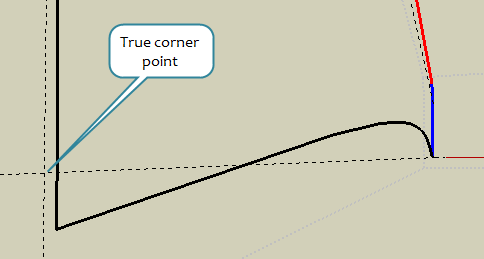
-
Kurt,
About the unfilled loop: 3 out of 4 corners are coplanar, obvious (3 form a triangle and are always coplanar) One solution: the bottom corner near the green axis needs to be moved in the red AND green direction to fix things, to position it perfectly below the other endpoint of the vertical black line => result=blue.
But there is more going on here. These examples give the most problems because you do have the topline that shows as being on axis but it is NOT!! It is within tolerance, so to speak. The vertical black one is without tolerance hence shows black as it should.To resume: the short vertical black has an angle with blue that is without tolerance while the longer top red edge has an angle within tolerance with red.
How to check: change your settings as follows:
Window > Model Info > Units > change Format: Fractional to Decimal with high precision.
Open your nested component to reach the bottom level, the edges and endpoints in question (i.e. ultimate edit mode).
Use the ‘Text’ tool to label the 4 endpoints. You will see following coordinates:A= 13,559926", 2,049547", 12,394535" C= 10,567197", 2,049763", 12,394535"
B= 13,559926", 2,049547", 11,842216" D= 10,569578", 2,048282", 11,828312"Here you can see that A and C don’t share the same green value hence aren’t even
on red axis.How to fix this side is easy but how much that influences the rest of the geometry depends strongly on how accurate the rest is.
Redrawing the arc you should do only after fixing the position of the 4 vertices
(here: moving C AND D)Hope this helps,
Wo3Danp.s. Why is correction important. When not, you will constantly get conficting situations for the inferencing engine 'gets confused' about inferencing with almost on axis endpoints and the corresponding axis itself
Advertisement







