Layout Standard templates...
-
Hey Guys,
just wondering if you have experienced this issue:
I have created my custom template and set it as my default in 'preferences' but now the standard layout options [A4 / A3 / etc] that were loaded with the program are nowhere to be seen!!!Any ideas?
Cheers,
-
Are you on mac or PC?
On mac under preferences/startup I have three options
- Prompt for Template
- Blank Template
- Use Selected Template
Maybe you have third option checked instead of first?
-
neither in the Document Set up ?
think it happened to me too.
you´ll have to refrain your template

-
thanks David, PC.
Juan, refrain your template? please explain!!!
thanks for your input.
-
Edit -> Preferences on Mac or PC are to change the template. To go around having a template selected and pick a new one just for one time, choose File->New from Template. This menu item doesn't appear if you have a default template selected.
Barry
-
erps, obviously on Mac it's LayOut->Preferences or cmd-, like all Mac apps.
Barry
-
Cant it be done bjanzen ?
-
Thanks Barry for your help.
The problem that i have is this, I have created a custom template but at times I want to use a standard A3 or A4 blank page. As you can see by the attached screen shot the standard templates that came with the program can not be found.....thanks in advance...
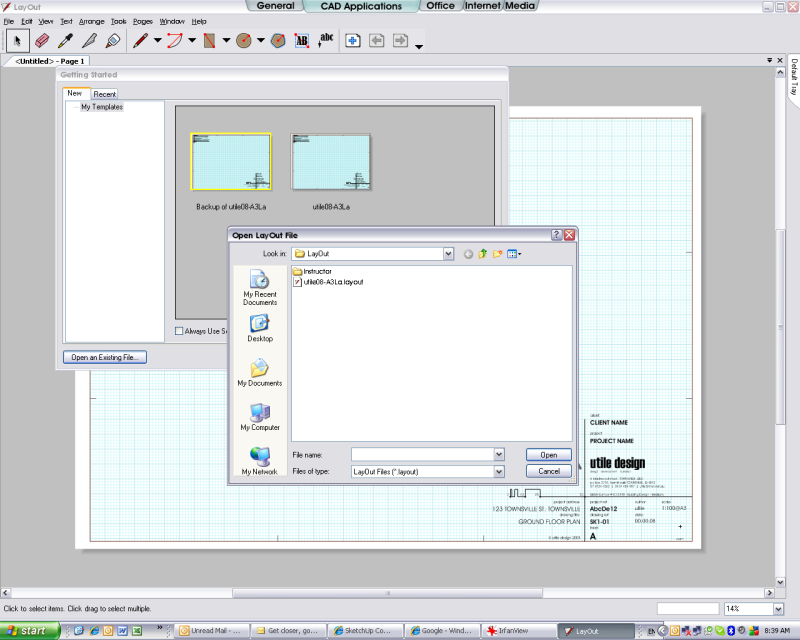
-
In LO Preferences->Folders, do you have
C:\Documents and Settings\All Users\Application Data\Google\Google SketchUp 6\LayOut\Templates
in the list of dirs to look for templates? -
Sorry jhauswirth, I've been away for a few days; will check my office machine in the morning when I'm back in the office.....
Cheers
Advertisement







