Can i import shapes?
-
Hello everyone i would like to use sketchup to make perviews of signs that i cut on my cnc router. My question is can i import my sign shapes somehow? the shapes i use i have in AI or EPS format. what i was thinking is if i can import the shape i can pull it up to the thickness of the material and than add the 3d text on top,add some color and im done and than save it as a jpeg So is there a easy way to do this ? Thanks Jeff
-
Hi Jeff,
It seems that you cannot import eps files (although - at least with the Pro version - you could export them).
You should find a "transfer format" - something your other app. can export in and SU can import. Have a look at the SU Guide (goö down to the "Input and Output" section to check what is available).
-
If you have illustrator of some other similar program that can load the EPS or AI file, use that to export it to either .DWG or .DXF. You can then import that drawing into Sketchup. I believe there are different ways to treat the drawing/export in Illustrator that should help with the results.
Here's a quick example:
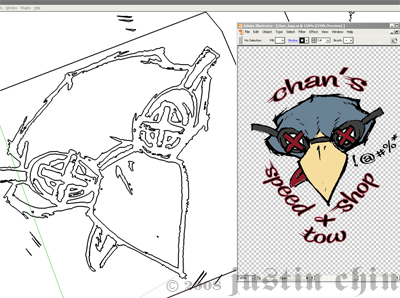
SU on the left Illustrator on the right. -
OK I was able to convert my sign shapes to DXF in corel and than import them into sketchup but i need to trace over them to be able to make them 3d is there any way to auto trace ? or is freehand the only way to trace curves? Thanks Again Jeff
-
If you imported the DXF file you shouldnt need to trace it, it should come in as lines. Have you exploded the import?
Once youve done that im guessing you want to get faces all the faces to fill, worth aving a look at this script: http://www.smustard.com/script/MakeFaces
-
If you do an automatic conversion of the eps to dwg in Corel, you are likely to end up with any bezier curves being converted into thousands of tiny straight line segments...all of which will end up as a face if extruded into 3D. This will bring your system to its knees.
It's far better to do a controlled conversion of curves to straight lines, having just enough segments to keep the curves looking reasonably smooth, but no more than that.I've explained the process here. for both Illustrator and Corel.
BTW, converting to dxf tends to bring the shape into SU looking like a cookie cutter...extending into 3D, but with no faces. Dwg is a better option. You'll probably need to ungroup/explode the import before you can work on it.
Advertisement







