Working with Autodesk Inventor and Sketchup
-
Hello,
I'm after some info / top tips / advice about moving data between Autodesk Inventor and Sketchup.
...
From users experience, what is the best format to export from Inventor, to go into SU ???
(Can it export dwg (3d) or is this not the best route between the 2 packages).
...
What is the best format to export out from SU, to go back into Inventor ???
...
I've read the discussion here:
http://www.sketchucation.com/forums/scf/viewtopic.php?f=57&t=8447
Didier has kindly written an STL importer / exporter.
Sounds promising.
Any experience of this route ??? Advantages / Disadvantages ???
...
Any top tops / advice welcome.
Regards
Howard Leslie -
Dear Howard,
Exporting from Sketchup into Inventor would be very welcome, but I haven't found a way of doing it so far. Not being particularly computer literate I am not surprised about my lack of progress. Why are you interested in Inventor? Are you using Inventor in parallel with Sketchup?
When modelling with Inventor one can import an existing Inventor model as a 'derived part' with surfaces only enabled. This derived part can then be used as a base shape for solid modelling. This is how I imagined it might be possible to use Sketchup with Inventor.
The following might be of interest to you if you already have Inventor:
I will watch this space with interest.
Regards,
Bob -
Dear Howard,
Many thanks for the detailed reply. Yes, I do have both Inventor and AutoCAD. Working at an HEI I qualify for a huge educational discount, and so can afford the bundled software.
I started using Sketchup about 9 months ago, and I'm completely hooked. In fact, my wife has threatened to take a hammer to my laptop. I have attached a skippy showing how I'm using Sketchup for design and illustration.
An old joke reworked:
A woman turns to her husband, and says, "You love Sketchup more than you love me!"
The man thinks for a moment, and says, "I love AutoCAD more than I love you".The original joke involved football teams.
My apologies to our wives and sweethearts. May they never meet!
Kind regards,
Bob
-
Dear Howard,
I tried out your method on a frame I drew up in Inventor (see the attached). It looks pretty good except for the holes in Groups 15 and 16 where there are small errors.
Now, wouldn't it be nice if we could work the other way.
Regards,
Bob
-
Dear Howard,
Here is another frame: Inventor>File.SAT>AutoCAD>File.DWG
As you can see, Sketchup has a problem with the arcs and has put in addition, hidden edges.
Regards,
Bob
-
Bob,
Best method I've found for Inventor to SU (but you also need Autocad):
In Inventor export as *.sat.
Import *.sat into Autocad, save as *.dwg
Import *.dwg into SU
...
Seems to work reasonably well.
Good clean import, no triangulated coplanar faces.
...
However, in Autocad the *.sat file imported in, may be inverted (upside down) or mirrored.
This can be easily fixed in Autocad or SU - IF you are aware of it in the first place eg if you have a printout etc of what the model should actually look like - otherwise you might not be aware that its actually mirrored.
This is something you may need to watch for
...
To answer your question, I'm not using Inventor but am working with people who are.
...
Regards
Howard L' -
Bob,
Like you, I've found that importing Inventor data into SU via this route (*.sat - *.dwg - *.skp) - is not always perfect, but its still pretty good and the best method I've found so far. If you know a better way ...Occasionally I get MINOR errors similar to the ones shown in the files you've posted.
Watch out especially on faces that have holes drilled in them that are close together, sometimes gaps in the face will appear joining the holes together.
...
Solutions-
Before importing data into SU - draw a circle - increase the number of sides from the default (24) to say 32. Imported circles now have more edges - this can help with the problems around holes.
-
After importing data - Unhide all edges , unsoften all edges (or at least show all hidden edges). Then heal any imperfections with the pencil tool to remake any missing faces (usually not too many).
Run DeleteCoplanar.rb Script - this recreates faces as one continuous face (saves time from manually deleting adjoining lines).
...
Regards
Howard L'
-
-
Dear Howard,
Thanks for the tip on increasing the number of circle segments. I will have a go at that next time I'm in the office (I'm at home at the moment using my wife's laptop). I used your technique of showing hidden geometry to clean up around holes, but found it rather tedious as I tend to deal with mechanical parts with lots of holes.
I will let you know if I find a better method, but for the moment thanks for your interest and have a good weekend.
Regards,
Bob -
Hi Watkins, hi folks.
The small holes in your groups 15 and 16 are probably caused by sides that are too small for SU to close. Sides less that 1 mm or about 1/16 inch can cause problem with SU. Scale your model up, close the faces, unhide the hidden edges, delete them and you shall get a clean result. Scale the model down when done.
Just ideas.
-
Dear Jean,
I had an inkling that that might be the problem. An alternative approach (which I shall try), is to scale up the model in Inventor before exporting, then scale down inside SU.
I will let you know how I get on.
Kind regards,
Bob -
Dear Jean,
Okay, I took an Inventor model and saved it as .sat; then imported it into AutoCAD; then scaled it x100; then exported it as a .dwg; then imported it into SU; then scaled it x0.01.
The model is a quick one, and done to test the process (lots of small features, curves and holes close together). Here are the results:
Seems to work. Now, about going the other way......
Kind regards,
Bob
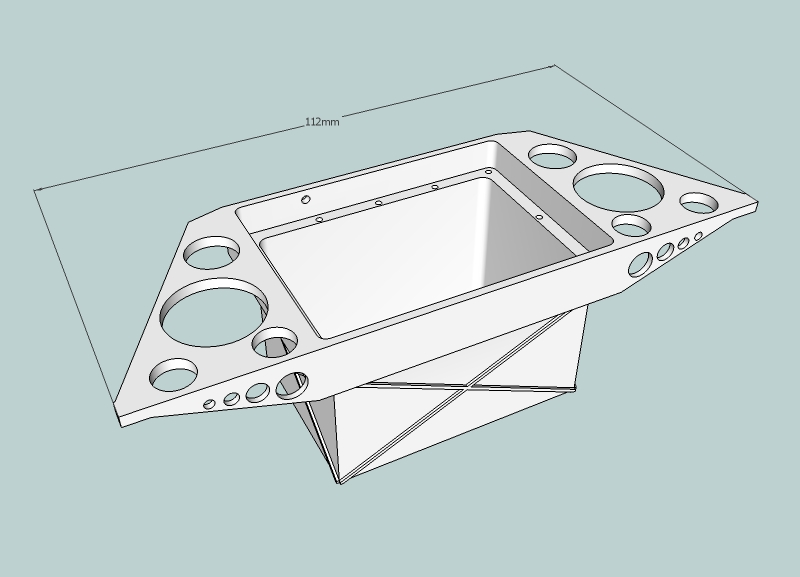
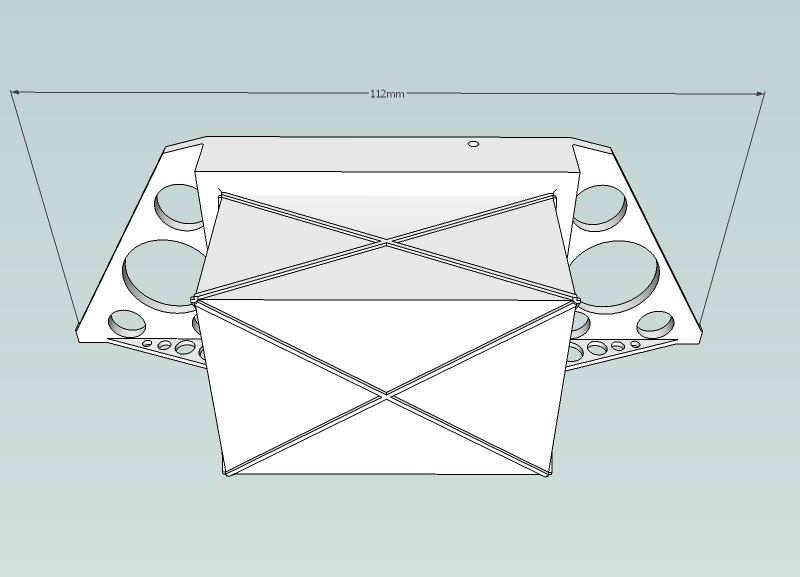
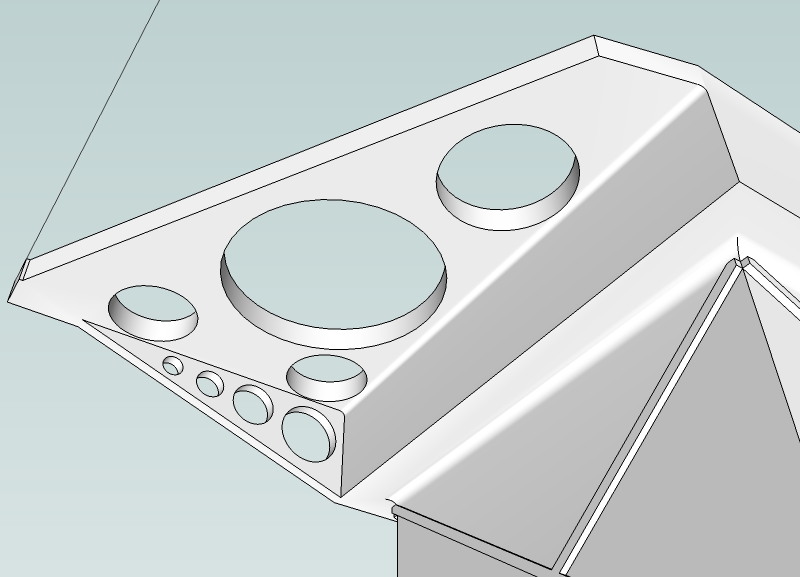
Advertisement







