Unfold.rb script: useful for UV-mapping?
-
Indeed: No for groups of materials, Yes for ungrouped meshes containing 1 material.
-
Susan,
I'm working on it.

-
OMG that's amazing. Thanl's a heap!!!
-
Rick can you get your 4 month old to help out with ruby coding and expedite the process..
-
@unknownuser said:
Rick can you get your 4 month old to help out with ruby coding and expedite the process..
Now now Phil, all good things come to those who wait.
-
Very interesting thread!!! I have some physical models I need to build for an exhibition, so this would be very useful but I can't get the unfold script to work on Vista, any ideas?
@unknownuser said:
Blender has the capability you are requesting, KB. Neatest part is where you can actually use painting tools on the unfolded map and then see them applied in the rendered viewport.
I haven't used it in a while, but now that I've been given a little project with a certain degree carte blanche I was planning on testing all kinds of integrations with SU, Blender, and more obscure programs.
Lewis,
Please could you let us know how this goes, I have generally found Blender to work very well with SU imports/exports.
-
@unknownuser said:
Very interesting thread!!! I have some physical models I need to build for an exhibition, so this would be very useful but I can't get the unfold script to work on Vista, any ideas?
mate youi could do a search on the net for paper arch models. I know once there was a thread on the PPB about these and there was a link to an application that could output a flat plan unfold to produce a paper model from digital models....
-
@richard said:
@unknownuser said:
Very interesting thread!!! I have some physical models I need to build for an exhibition, so this would be very useful but I can't get the unfold script to work on Vista, any ideas?
mate youi could do a search on the net for paper arch models. I know once there was a thread on the PPB about these and there was a link to an application that could output a flat plan unfold to produce a paper model from digital models....
that would be Pepakura i suppose???
http://www.tamasoft.co.jp/pepakura-en/ -
Thats the one mate!!!!
-
Yes I have the free version of Pepakura and it's not bad, I made a fairly good Gherkin model with it("gherkin" is the nickname of a building in London called St Mary's Axe). But on more complicated geometry it doesn't do as well.
-
@solo said:
Make a cone shape and then project the texture attached below to the cone from above view, notice it will map the shape of the cone perfectly without distortion.
How did you do this trick, with PS think but how did came up with the idea.
Ive got this mapping problem with this mesh. also trying to learn blender right know so i can use the UVmapping abbility
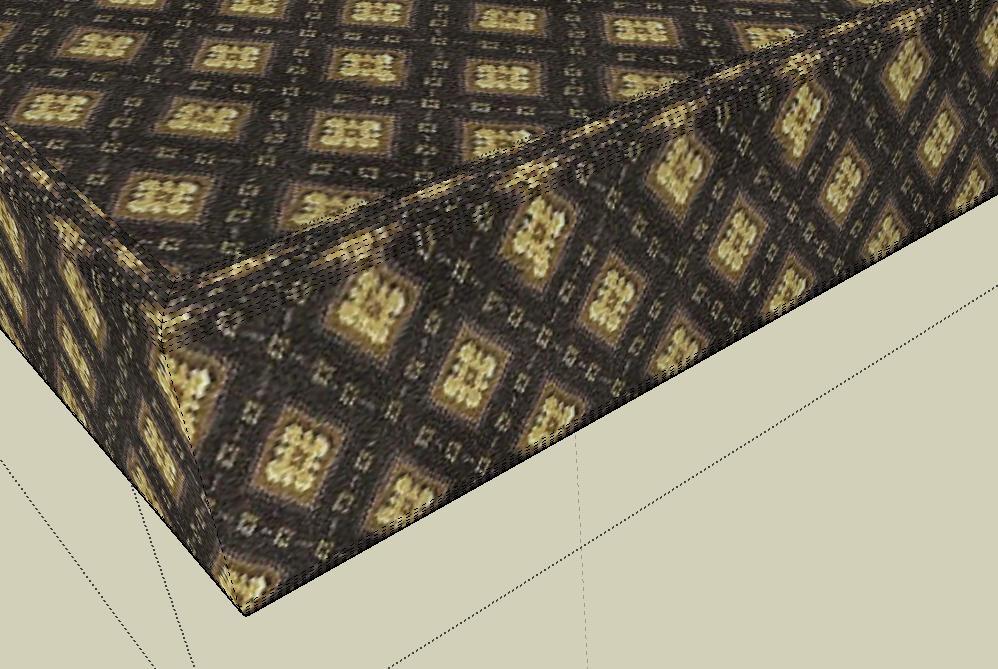
-
Hi Rombout,
See this post in the other topic you posted the same problem.
-
Bump, bump bump!!
-
I added preliminary support for refolding to my unfold tool.
Maybe someone would like to try it?
Download tip.zip from bitcucket.
You can undo and redo the refold, but activating the Tool wipes out the history.
I am not going to ty tyo make it work inside Groups or Components this day. Just works on loose geometry at the moment.
-
-
Wow thanks jim! I'll take it for a run!
I guess the simplest (considering your earlier point about not understanding UV mapping), would be that possibly a temp file be created that records the unfold steps and recalls them in reverse after the user has painted a map to the unfolded geometry!
Cheers mate! Richard
-
Yeah, that's about it - it's all in-memory but a temp file is an option. It could become quite complex if I need to allow for interrupted unfolding (if that makes sense.)
As I said, you will probably only get one go at it because re-activating the Unfold tool wipes out the history.
Let me know how it goes.
-
Jim mate well done!!!!!
I just made a hex base and followed up a few bent lines > unfolded > mapped the surface > refold and bang all done with mapping perfect!!!!! Wow!
The big issue obviously is that complex models would need to be naved during the unfold and this seems to break the actual unfold itself.
Though at this point it will already make many mapping issues easy to complete!
Thank you thank you thank you!
BTW have never done this - hold does one install the button image?
-
You know, this might be much easier. Instead of keeping a history of each step, it should be possible to go through and save the positions of each face one-time at the start. Then you can unfold however you like, in as many ways as you like; and the refold operation can go through and put things back where they were originally. Maybe. I think.
-
Hmmm?
I've been playing some more and yeah its hard to get a well developed map without the option of breaking the unfold operation to view and understand the unwrap as one is doing it.
The form I've been playing with is a little like a tree trunk, the problem is one would want a unwrap out from one continuous common run of face with each unwrap around the trunk out from the common.
Dam good work though Jim!
Advertisement








