Boundin boxes not aligning to coordinate axes
-
can anybody explain to me the peculiar behaviour of SketchUp changing bounding boxes with axes?
let me explain:
normally SU alignes the bounding boxes of groups and components to the coordinate axes. thus if an object's faces are at a different angle, the bounding box will stay in the axes' direction and not follow the direction of the object.
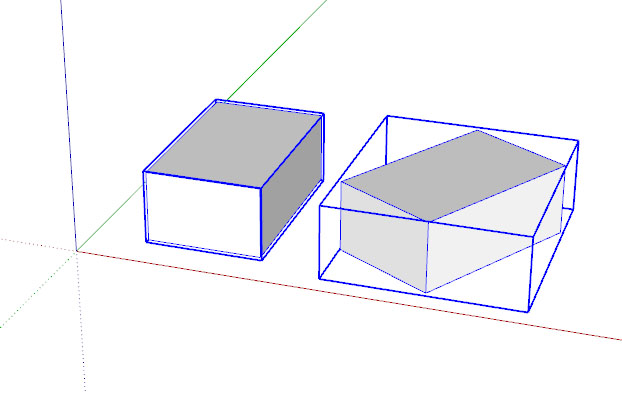
to make it align to the objects orientation, I changed the coordinate axes direction ("tools > axes").
unfortunately that doesn't work. the orientation is still the old way. but if I select one face of the object, right click it and choose "align axes" (instead of using the manual "axes tool"), it works - the bounding box aligns to the objects orientation.however, everytime I use the "align axes" command, the coordinates are flipped - the blue axis pointing in a horizontal, the green one in a vertical direction...

why does SU do this? why doesn't alignment work with the manual axes tool? does anybody have an idea?
-
@plot-paris said:
...why does SU do this? why doesn't alignment work with the manual axes tool? does anybody have an idea?
Now an easy answer would be that "because it is programmed this way". Of course this brings up the question: "Why is it programmed this way?" to which the answer would be "Who knows?".
There are a couple of inconsistencies within SU which partly drives users mad but partly allows us to use workarounds. The best part of it is that it gives us these nice topics to chat about (without actually reach any real solution).
I hope you don't take it too sarcasically though...

-
thanks Gaieus,
so this is yet another thing added to the list what will (hopefully) be fixed in SU7.
it is good to be remindet of SketchUp being a piece of code - I am always tempted to think of it as a beloved pet; you have to spend a lot of time with it to keep it under control

-
I've had this happen sometimes, I think it's something to do with pasting groups or comps from another file with a different axis.
But if you explode the group or comp then regroup it fixes itself.
baz.here an example:
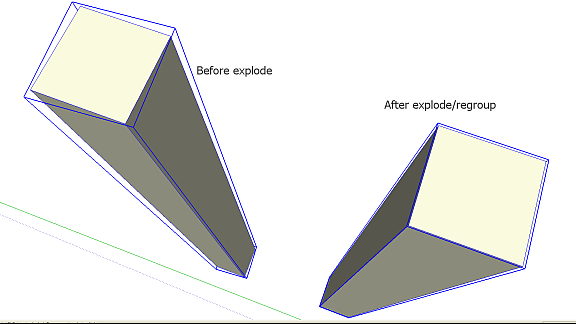
Advertisement







