Bugsplats
-
Sorry if these have been covered before but I am experiencing quite a few Butsplats.
When using the undo command more than a few times (6 or more).
I also just got one while trying to hide the subsurface via the outliner. I can usually do this but for some reason I got splatted this time.
Using the knife tool, but I believe this was mentioned on Smustard.I have made it a practice to save very often so it is not a major deal but it is annoying.
Do not think I am complaining, just pointing these out. This script is ultra fantastic!
-
Also, I noticed that the knife tool is not accurate in regards to snapping. When drawing a knife line through an object I snapped to an already created corner then knifed across the object. When I looked up close the knifed line was offset from the point I snapped to.
One more thing. When creating an object using subdivide and smooth and you have your components "in model" tab showing, the subsurface component preview shows blank.
See image.
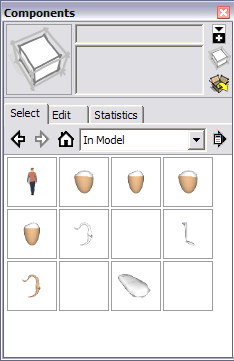
-
Thanks Eric,
it is best to save often when using the plugin. The plugin makes extensive use of the Ruby API Observer classes which are new in SU6 and seem to be prone to bugsplats.
I tried very hard to fix all bug splats but it just became too difficult. The difficult thing about bug splats is that sometimes it can be impossible to determine if it is a bug with the SketchUp API or a bug in the script.
-
A better streamlining for ruby apps would look good on the to-do-list for the Google sketchup dev. team...
Advertisement







