Making Cartoon characters
-
-
 Wow Solo. Truly impressive.(ya, i'm sure you've heard stuff like that a million times already.
Wow Solo. Truly impressive.(ya, i'm sure you've heard stuff like that a million times already.  ) how DID you do the beak?
) how DID you do the beak? -
-
please make the TAZ

-
During the forum downtime I seemed to have some extra time to play so here is Taz.


-
....




-
Haha, your Taz is briliant!

-
If you are still taking requests how about making...Jabberjaw
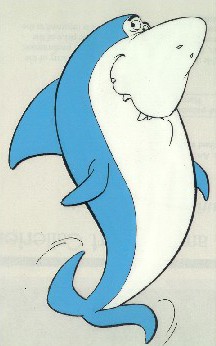
-
whoa!
Solo you are beyond mastery... you are a sketchup grandmaster
-
TOM + JERRY
ASTERIX + OBELIX???


-
Thx a lot!!May i have the taz?!


-
Thanx guys.
LOL@Biebel, never seen that one before.
Actually not sure I know Jabberjaw (unless he is part of the Mermaid thing.)
jenjacob, I have done Asterix and Obelix, infact I did the entire Gaul village, the Roman outpost and a few legionares (Max, z-brush, SU). However I cannot even display them as it was done on contract and I waived my rights to them on sale (would not wanna p*ss my client off as they give me lots of work)
ely862me, I will send it to you later in PM (it may be a little large as fine mesh was used on detail areas)


This easier that I thought to make, 20 minutes.
-
Requests?
This is my favorite Belgian toon (made by Marc Legendre).
You'll probably see why
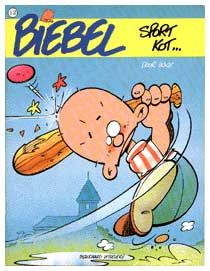

-
Another masterpiece SOLO



Here is some info on Jabberjaw who's just a small piece of my childhood, but he was funny.
http://en.wikipedia.org/wiki/Jabberjaw -
How about Darkwing Duck?
-
Oh yea, I used to watch Jabberjaw too.

Nice work Pete. -
Solo, these are really amzing

I use sketchup daily, but obviously I have missed the release of these plugins that you are using. I will have to update my ruby collection, because I use simillar workflow as you do, but I do my organic modeling in max. I hope that it is as easy and fast to use as in max?
Keep it up, I really like your work

-
pete, cann your write us a easy to use tutorial as works correctly with the sub smooth?

thats perfect.

-
-
Okay here is a fast tutorial, I believe this will help folk understand my process better.
In the .skp provided below are two components/models, one is the basic head shape and the other is a basic ear shape, both are rather simple.
Use these two shapes to understand how Sub-smooth works, now! Explode and group each model/component seperately. Click on on group and then on the subsmooth icon (and select 2 Iterations. Once both are smoothed, resize and position ear (make a copy of the one you smoothed for other side) and rhen using shapes (sphere) create eyes and nose.
It should look like this when completed.:
Advertisement












