[Plugin] 3d Shapes Tool (was: Pyramid Tool)
-
Updated Version, now "3D shapes Tool"
1.0
shape: cone
shape: sphere
shape: rotated pyramid1.1
- shape: dodecahedron
- shape: icosahedron
- CTRL key to toggle between center or base first vertex.
- varius minor improvement
Old starting post below:
@unknownuser said:
Hello,
During my experiments with ruby programming for SU I've produced
this tool for drawing pyramids based on rotated rectangle tool.
Maybe it's useful to someone...usage:
Menu->Draw->Rotated PyramidI think it's easy to use, but suggestions are welcome.
[mod=:2rndhrwn]Note: that this is an OLD script, probably unsuitable for >v8 without some Ruby editing - why not look for SketchUp's own newer and more comprehensive Shapes tool at EW...[/mod:2rndhrwn]
-
Hi Macs! Welcome to SCF, thanks for your contribution.
Please do the mods (and browsers) a favour, change the title to read: [Plugin] Pyramid Tool.
It makes it a lot easier to identify threads with plugins, as per the posting guidelines.
-
Thanks Macs, I have been looking for a code snippit for finding 3d mid points
and other points that work in all planes.
thanks also for not hiding the code, ala encryption. -
Sorry for the title..
 now it's correct.
now it's correct.@tomot: it's nothing, this is just my first experiment.. I'm happy if it could be of some help to others programmers.
-
Good job and thanks!
-
@macs said:
Hello,
During my experiments with ruby programming for SU I've produced
this tool for drawing pyramids based on rotated rectangle tool.
Maybe it's useful to someone...usage:
Menu->Draw->Rotated PyramidI think it's easy to use, but suggestions are welcome.
Nice job! I think modeling tools like this are sorely missing from the basic Sketchup functionality.
Do you have any interest in expanding this to support other shapes? If so I would give you any support you need and I could provide a good head start on some of the other shapes (box, cylinder, cone, sphere, capsule).
Chris
-
I've done some more work on it, completed a cone tool
and added a toolbar. I'm progressing with work, soon a new release
with more 3d shapes.Well it's a sort of toolbar for newbies

who don't know how to draw more complex shapes in few steps.
I'm sure expert modelist know well how draw these shapes,
perhaps it will help when there are many to draw. -
@macs said:
I've done some more work on it, completed a cone tool
and added a toolbar. I'm progressing with work, soon a new release
with more 3d shapes.Well it's a sort of toolbar for newbies

who don't know how to draw more complex shapes in few steps.
I'm sure expert modelist know well how draw these shapes,
perhaps it will help when there are many to draw....Marcs, it is very good and useful idea!
 I thought of it and wished to ask about it Chris
I thought of it and wished to ask about it Chris  ... Success to you... It is necessary not only to beginners... really !
... Success to you... It is necessary not only to beginners... really ! 
-
Macs,
Before you invest much time in this project, have a look at shapes.rb (by @Last) downloadable from Didier's site here:
http://www.crai.archi.fr/RubyLibraryDepot/Ruby/em_geo_page.htmIt will create an item in the Draw menu.
I'm glad however that there are more and more ruby scripter around soo keep up the good work!

-
I've seen that script, mine is a little different, but it was useful to learn from it.
-
OK then, I just wanted to let you know...

-
////MMMMM
 ...... shapes rb.- table skript
...... shapes rb.- table skript  ... SK-FIZ (shapes)-it only drawing tool, but it
... SK-FIZ (shapes)-it only drawing tool, but itdoes not work with the keyboard...
 Let's make that the keyboard there worked! It will
Let's make that the keyboard there worked! It willbe excellent and very useful tool!


-
In case you haven't seen it. Here is a demo of the shapes that are in the Solids toolbar of SketchyPhysics. It should probably be split out as a separate plugin. But I have too many plugins as is.

-
Ok! This is almost identical at what i'm coding...

I've missed this in SketchyPhysics.I've seen there is some difference in how the shapes are drawn,
and I've inserted support for VCB input.however here there is the new script, now "3D Shapes Tool"

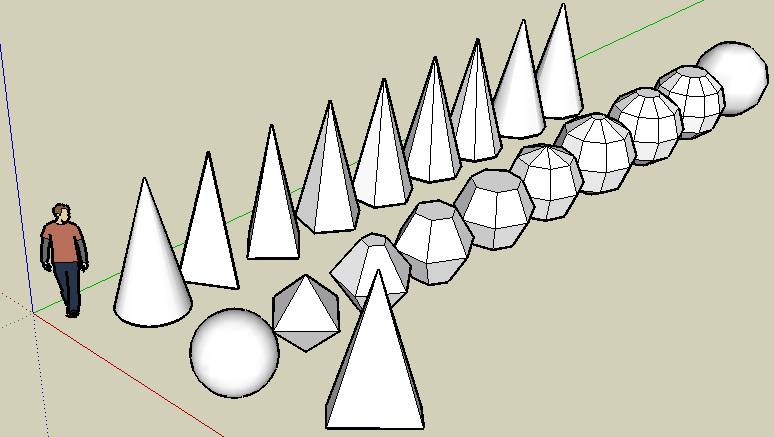
-

Looks like you are doing great. But feel free to copy anything you want out of SketchySolids. It is also based on the rotated rectangle code.
-
...


 don,t stop this work ,please!
don,t stop this work ,please! 
-
Macs, nice work.
Is there any way to allow the tools to respond to a User Defined Axis?
-
Hi Macs,
Thank you for working on this.
 It is a needed and important plugin, don't stop now!
It is a needed and important plugin, don't stop now! -
Loving the plugin dude!
Suggestion. Once you place the shape it is hard to set the height. You need to have something to infer the height and if nothing is available it is frustrating. My solution was to add a construction line to the center of the shape after the second click.

Try adding the following line to the the ConeTool::increment_state() function.
def increment_state @moved = false @state += 1 case @state when 1 @ip1.copy! @ip Sketchup;;set_status_text "Click to set the radius" Sketchup;;set_status_text "Radius", SB_VCB_LABEL Sketchup;;set_status_text "Move mouse", SB_VCB_VALUE when 2 @ip1.clear ################### Sketchup.active_model.entities.add_cline(@pts[0],@normal) ################### Sketchup;;set_status_text "Click to set the height" Sketchup;;set_status_text "Height", SB_VCB_LABEL Sketchup;;set_status_text "Move mouse", SB_VCB_VALUE when 3 self.create_geometry end endGetting rid of the cline and having it work right with undo is a bit tricky, but if you are interested I can walk you through it.
Chris
-
This is really nice macs and very useful.
Thanks

Advertisement







