[undoc] Camera info window
-
Sketchup.send_action 10624tested in SU 6.4.112
undocumented feature that allows realtime information about the camera position (eye,dir,up) and view size. good when you are playing with camera and need quick debug info.
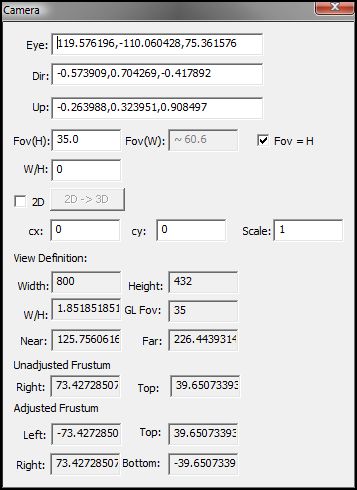
-
Thanks for this tip!
-
Great tip!
Question: How do you find these if they're undocumented? -
Pixero: trade secret

it is an item from Debug menu - I just made it more easily accessible -
I wonder how many Sketchup.send_action ##### numbers do something useful?!
thanks TBD, keep them coming! -
see this post for other send_action numbers
-
thanks
21513: display a tree of the model with selectable items !!!
i can't see anything in outliner...sorry, understand
21245: display a Polygon Offset Factors dialog box (?)
more flexible offset tool?
-
does someone understand this dialog?: Sketchup.send_action 21245
-
some were undoc in previous version, now are part of toolset
- 21513 is Outliner
- 21406 Fog
...
some don't work anymore
- 21082 Macro
some are development tools
- 21560 and up Bugsplat tests
have fun discovering things. and post the results here
-
@unknownuser said:
have fun discovering things. and post the results here
.....ok,let,s discover
 ...use 6.0.515 version
...use 6.0.515 version21591:?
21593:?
21597: display import
21598: display open
21542: display import 2d grafic
21599: display import 2d grafic
21588: display scenes
21581: display scenes
-
Sketchup.send_action 10627
Sets camera to two point perspective.Sketchup.send_action 10629
Perspective.Sketchup.send_action 10630
Parallell projection. -
Hey! That window lets you set the Angle of View in the Horizontal plane. Once I've unticked "Fov = H" I can use the Zoom tool and type in an angle and it still affects horizontally. can this be set somewhere in ruby?
-
What's this 2D, with the cx,cy and scale values?
cx and cy seems to offset the camera taking values 0-1. Scale appears to Zoom, less than 0 zooms in, more than zooms out.
But the 2D checkbox and the "2d->3D" button still puzzles me. -
Guys... Guys!
Through this dialog we can now force the near clipping plane! It seems to have been added in SU2017.OMFG
-
Yeah, it's really cool. One has to reset it after use though or there might be issues with other views.
I just wish there was a way of accessing that parameter through ruby for simpler handling. -
That is cool JBB!
Pixero this values can be saved per scene so you should be able to have several different clipping planes per model, depending on which scene you start from.
-
An oldish thread but I'll poke in and let you know about 2 plugins that can easily access camera dialog box:
-
S4U Camera Clipping - https://sketchucation.com/pluginstore?pln=s4u_Clipping_Camera - a rather new plugin
-
Legacy ThomThom's Camera Tools - https://sketchucation.com/forums/viewtopic.php?f=323&t=43290. You access it via Camera > Advanced (and it has nothing to do with ACT).
Have fun and never ever struggle with clipping!

-
Advertisement







