Wrapping cut-out shape around a cylinder?
-
hello all
first post here, wasn't sure if I should put this in the "newbie forum" or not.
Anyways, I have a pattern akin to a cell structure that I have made as a flat shape in SketchUp, and I want to be able to wrap this shape onto a cylinder. This is for a film set design, and this cell-like pattern would be used as a horizontally-curved backdrop to a hi-tech lab set. It will end up with voids in it, so I can't really use an image and apply it as a texture.
Besides cutting it into many facets and angling each, there must be a way (I hope) of simply wrapping the pattern onto the curved surface?
Any assistance appreciated!
cheers
Greg V.
Eureka -
Hi gregv,
You could take your shape, intersect it with a TIN surface, and then bend the TIN, section by section. It's a little tedious but you can do it quickly. Just took a couple of minutes to make the attached.
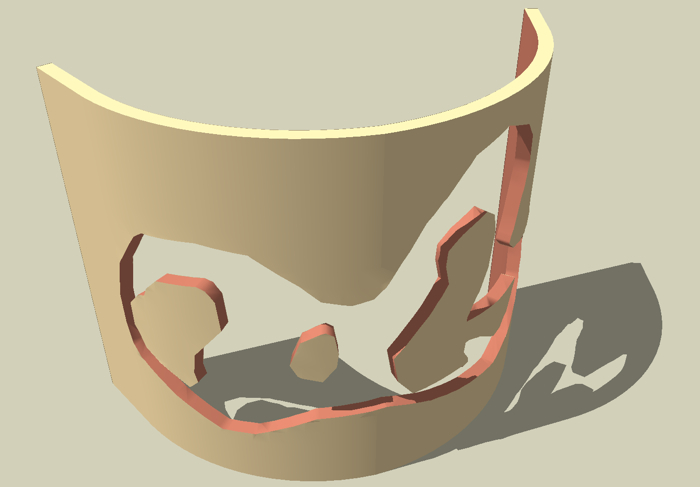
Fred
-
hello Fred
that's very similar to what I have to make, thanks!
Pardon my ignorance, though, but what is a TIN surface, and how would I bend it? Or does this mean that I would have to basically facet the flat pattern and rotate it piece by piece to match my desired radius? That was my last resort, I was hoping there was some magic "apply selection as surface" function or something....
cheers!
greg v.
-
greg,
Take a look at SketchUp's Sandbox tools. A TIN is just a surface that is divided into lots of triangles.
I don't know of any easier way to do this than by repeatedly selecting a section and rotating.
Fred
-
Fred
thanks, I delved into the SketchUp 5 book last night and read up on TINs etc; I have to admit to being a little shy of the Sandbox tools....
thanks again!
greg v.
Advertisement







