Dividing circles into equal parts?
-
Hi
I have 2 circles: one inside another. I need to divide the area between circles, along radius lines, into 60 equal parts.How can I achieve this? Please advice.
Thanks
Pankaj -
Draw a line from middle point to the inner circles edge.Draw a second line from the endpoint of the line you just created to the outer circle (at the same direction).
Select both lines.
Click the rotate icon and while holding the 'control' button rotate those lines from the middle point by 6° (=360/60).Hope this helps,
Kwistenbiebel -
You can also divide the circle into any number of lines without doing any mathematical calculations at all.
When you choose the circle tool, before you draw the circle simple type the number of facets you want that circle to be made of. The default number of facets is 24 but you can simply type '60' and then hit 'enter' and the circle you'll draw will be made of 60 facets. Now offset that circle by however much you need the out-side circle to be, draw a line from an endpoint in the inner circle to the corresponding endpoint in the outer circle, copy/rotate 59 times and you're done.Have a look at the attached file:
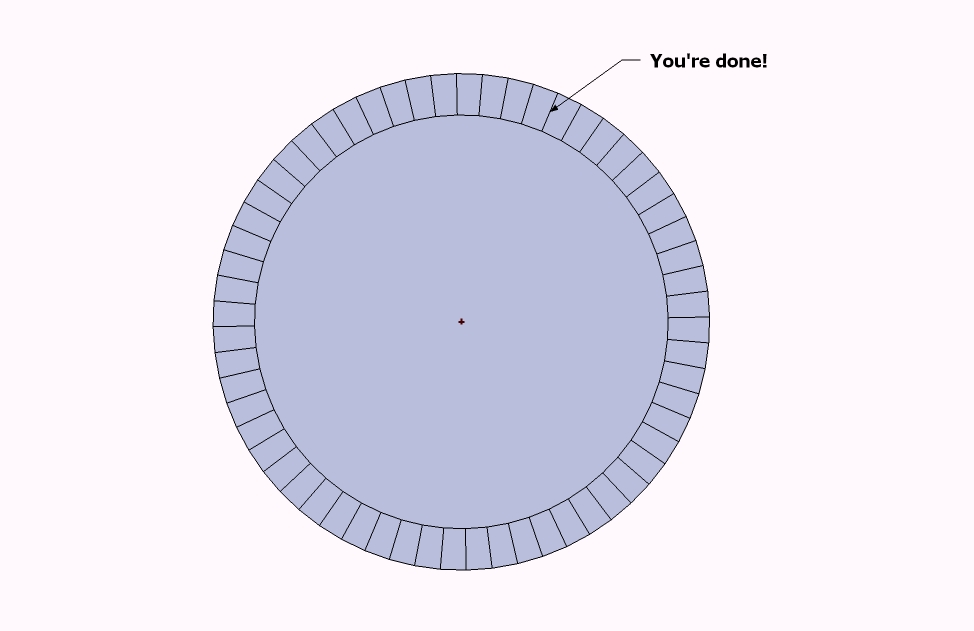
-
Hi Pankaj, hi folks.
See this SU file for ideas.
I also posted it in the SU forum to answer your same question.
-
Thanks to all of guys!
I have to say, Gidon's way is the quickest and cleanest. I remember trying it some time ago but gave up. But this time I got it.
Any one else interested in this then watch this video to compliment the understanding.
http://www.youtube.com/watch?v=09Vd2jj3BGEThanks again
Pankaj
Advertisement







