Podium 2.0?
-
@unknownuser said:
“up the Kahoogoo, by clicking the Goombaba button. ”
That's where I always screw up--the goombaba button.

-
@unknownuser said:
• Don’t be afraid to repeat yourself. Suppose you’ve written what the “Goombababa” button does in chapter one (it ups the “Kahoogoo”, resulting in a crisper render). Then in, say, chapter 5, don’t just write “up the Kahoogoo”. Write: “up the Kahoogoo, by clicking the Goombaba button. This’ll result in a crisper render.”
That was really funny stuff Stinkie.



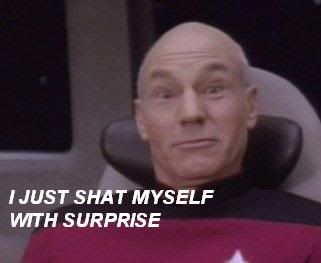
-
No laughing. Serious matters are being discussed here.
Kirk wouldn't have sh*t himself.
-
@unknownuser said:
@unknownuser said:
“up the Kahoogoo, by clicking the Goombaba button. ”
That's where I always screw up--the goombaba button.

i do hope they take time to comment on the parameters relating to the Kahoogoo function...
-
@edson said:
i do hope they take time to comment on the parameters relating to the Kahoogoo function...
It's simple, really. The Goombaba controls the amount of Kahoogoo. And both influence the Wagi-wagi.
-
i have never seen anything like Vray for Sketchup's manual. it comes in pdf and has 95 fully illustrated pages. everything is explained to the minutest detail. it makes it very difficult for anyone not to know how to use that app. i was really very impressed by it.
its name is V-Ray_for_SketchUp_Manual.pdf. you can see it on the web here.
-
I am test-driving the VRAY for SU right now and I do have the manual. it seems very thorough. That is good. IT IS however. . .95 Freakin' pages!!! that is a bit of a deterrent. The beauty of podium is its intuitive interface. VRAY is cool and I hope to get really good at it, but I am so busy I haven't been able to devote any time to it.

-
In any case, and on the more serious side, manual and tuts shouldn't be like this: http://think.maxwellrender.com/how_to_control_maxwell_material_editor-12.html
"How To Control Maxwell Material Editor" - yup, that's the title. I quite like Maxwell, but the stuff NL's puts on its "Think" site is, for the most part, rather useless. (Edit: But things seem to be moving in the right direction a little, as Sheik's doing a couple of basic tuts for SU users.)
-
@edson said:
i have never seen anything like Vray for Sketchup's manual. it comes in pdf and has 95 fully illustrated pages. everything is explained to the minutest detail. it makes it very difficult for anyone not to know how to use that app. i was really very impressed by it.
its name is V-Ray_for_SketchUp_Manual.pdf. perhaps you can obtain it somewhere on the web.
Weird. Kwisten feels differently: "What about the Vray manual? It could have been written in chinese and I would have remembered the same amount of info."
I didn't like it much either. Maybe I should take a look at it again. Over at Maxwell HQ, meanwhile, fellow SU user Sheik has announced to do a couple of video tuts - which is great. I like video tutorials.
Best 'manual' I've ever read, is Aidan Chopra's 'SketchUp for Dummies'. That one's really well done. I'm pretty certain a lot of thought and work went into that book.
-
@unknownuser said:
Weird. Kwisten feels differently: "What about the Vray manual? It could have been written in chinese and I would have remembered the same amount of info."
I didn't like it much either. Maybe I should take a look at it again.
well, you must consider that i am a complete novice to rendering whereas kwisten is an accomplished user of several apps (or so he seems to be by tha amazing work i have seen by him).
thus what i found in that manual are many answers to questions someone like me has at the beginning. perhaps the info in the VRay manual is not relevant (or redundant and repetitive) to someone experienced in rendering.
it seems to me one of those guides that take you by the hand all the way through the process. however, to be sure it really works one must try it out which i have not done yet.
-
@edson said:
to be sure it really works one must try it out which i have not done yet.
 Keep the paracetamol within reach.
Keep the paracetamol within reach. -
@unknownuser said:
Keep the paracetamol within reach.
thanks for the medical advice but i do not think i will get into VRay before thouroughly testing Kerky and Podium for mac.
-
You're welcome. As I am a doctor, I feel I should help where I can.

I suggest you do indeed first thoroughly try Podium 2.0 and KT. You might find you don't need to get such an expensive app as Vray.
Many of us don't, I think.
-
@unknownuser said:
You're welcome. As I am a doctor, I feel I should help where I can.

I suggest you do indeed first thoroughly try Podium 2.0 and KT. You might find you don't need to get such an expensive app as Vray.
Many of us don't, I think.
i certainly do not need it either. besides, i am frankly partial towards people who are not greedy, like the guys responsible for KT and Podium.
-
@unknownuser said:
You're welcome. As I am a doctor, I feel I should help where I can.

I'm not really a doctor, but I play one on TV. . .well not. . .But I play a lot of Doctor at home!
 JK
JK -
There is one critical thing that you have to consider when writing manuals, and that is the the type of person reading it. I have found on the SU forum, that most people (and depressingly, students seem to be the worst of all) just don't read anything. Unless something is completely intuitive, and I haven't seen that yet, there will always be questions, and that is where manuals/tutorials come in.
I like video tutorials, they are effectively the same as someone showing you how to do something. As we are all visually orientated, it's much easier to learn this way. However, for rendering, you really need the facility to stop the tutorial during the render process and resume afterwards. If I knew how to do this, I would create video tuts for V2, so if anyone has any information in this regard, I would be grateful if you could pass it on.
We still also need printed documentation though. Sometimes certain users (obviously the type that do actually read) do want to sit down and really understand how things work, and this is where a comprehensive manual is good. We obviously need to strike a balance between the 'Getting Started' type guide and an in-depth tutorial. I guess ideally we need both.
To get back to the point of the thread however, we clearly don't want to give out a date for V2 whether it is for closed beta, open beta or general release, find that there is a tricky problem, and then disappoint everyone with a delay. The longer you wait, the more annoyed you would get.
Simultaneous PC and Mac release is scheduled, but at the moment all my v2 testing is done in VMWare on the Mac. The information that has already been posted is about as much as you are going to get. There is a render with the V2 engine on the Podium forum, but don't get excited because it doesn't really show off anything other than blurred reflection, which is rather nice

-
jim,
i welcome your intention of creating both a written manual and videos. i find it the right combination to show what an application can do.
for what it is worth, the written guide that is available for podium is quite good. i have learned all the basics from it. besides, it goes a little beyond that.
@unknownuser said:
However, for rendering, you really need the facility to stop the tutorial during the render process and resume afterwards. If I knew how to do this, I would create video tuts for V2, so if anyone has any information in this regard, I would be grateful if you could pass it on.
i suggest you post a request for this kind of info as a new topic. i am sure lots of people will give you good tips about video tutorial apps.
Advertisement







