Oops, your profile's looking a bit empty! To help us tailor your experience, please fill in key details like your SketchUp version, skill level, operating system, and more. Update and save your info on your profile page today!
🔌 Smart Spline | Fluid way to handle splines for furniture design and complex structures. Download
[Tutorial > Modeling] How to Draw a Tyre and Wheel
-
See attached.
...
Very briefly...- Draw profiles of Tyre then Wheel
- Revolve (Follow Me)
...
Finally punch out holes / bolt holes on the wheel.
...
Produced in response to this thread:
http://www.sketchucation.com/forums/scf/viewtopic.php?f=79&t=8779
... EDIT ...
A more detailed tutorial attached.
See "Tyre and Wheel V2.skp"
...
Hope this helps
Howard L'
-
very nice! thank you very much.
-
I felt like I was at the Goodyear shop down the street when I clicked on that last scene

Thanks for the tut. -
See first post of this thread - a more detailed tutorial added.
"Tyre and Wheel V2.skp"
...
Howard L' -
You took the easy way out with the treadhowis this? done much the same as yours
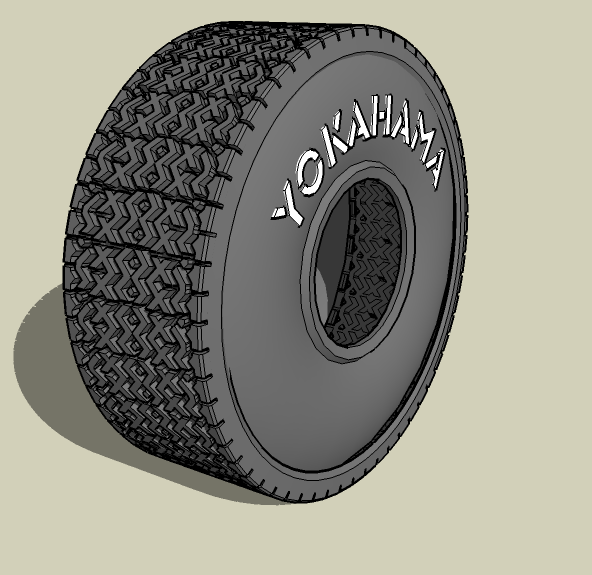
-
Was very usefull..
Advertisement







